Loading ...
Loading ...
Loading ...
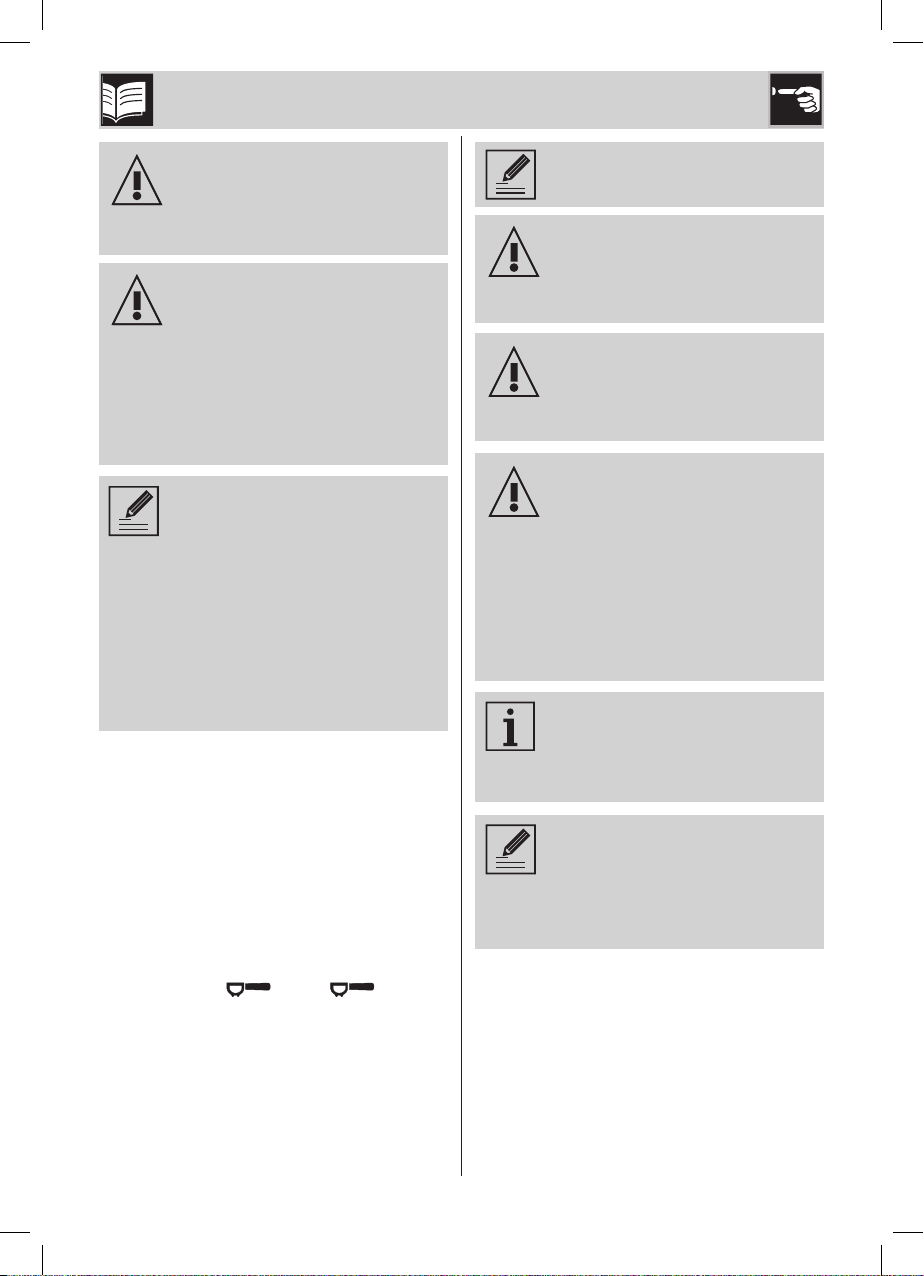
6 - EN
Grind coffee in proper quantity,
make sure that coffee powder
is lower than the ground coffee
container maximum level mark.
During manual operation mode (M),
remain near the coffee grinder: it
is necessary to press START/STOP
again to stop grinding.
Make sure to stop grinding before
that coffee powder exceeds the
ground coffee container maximum
level mark.
Coffee may lose avour quickly
once ground. For optimal results,
use coffee powder immediately
after grinding. Store the ground
coffee container in a dark, fresh
and dry environment. Make sure the
coffee powder level is lower than
the container maximum level mark
and that the container lid is rmly
closed and screwed.
Grinding the coffee into the
espresso coffee lter-holder
• Use the relevant accessory (11) supplied
and x it as indicated in Figure G to
facilitate centring of the filter-holder.
Position any filter-holder under the
dispensing cone.
• Select the FINE grinding level.
• Select the
“
1
”
or
“
2 ”
program
according to the capacity of its lter.
• Press the START/STOP button (6) to start
grinding. For all pre-set programs, the
grinding will end automatically.
• When grinding has been completed,
remove the lter-holder.
Description/Use
Filter-holder not supplied.
If the manual grinding operating
time exceeds the safety time set
(90 seconds), the motor stops
automatically.
During the grinding phase, do
not rotate the knob (7) from one
program to another and do not
move the grain selection lever (8).
If a ner level of grinding than
that currently used is to be set, it
is highly recommended to remove
the grinder and clean it, removing
any residual beans, before
proceeding with a new grinding
operation. See the CLEANING
AND MAINTENANCE section to
remove the grinder.
A beans locking system allows to
safely raise the container (2) from
the motor base (1) avoiding beans
leakage.
The coffee grinder has an auto-
switch-off button (stand-by) if it is
not used after 90 seconds.
Press the START/STOP button to
re-activate the product.
Loading ...
Loading ...
Loading ...