Documents: Go to download!
User Manual
- User Manual - (English)
- Certificate of Compliance - (English)

- OPERATION INSTRUCTION
- RECYCLING
- TROUBLESHOOTING
- SPECIFICATION
- WARNING
Table of contents
Owner's Guide Micro Cut Paper Shredder
OPERATION INSTRUCTION
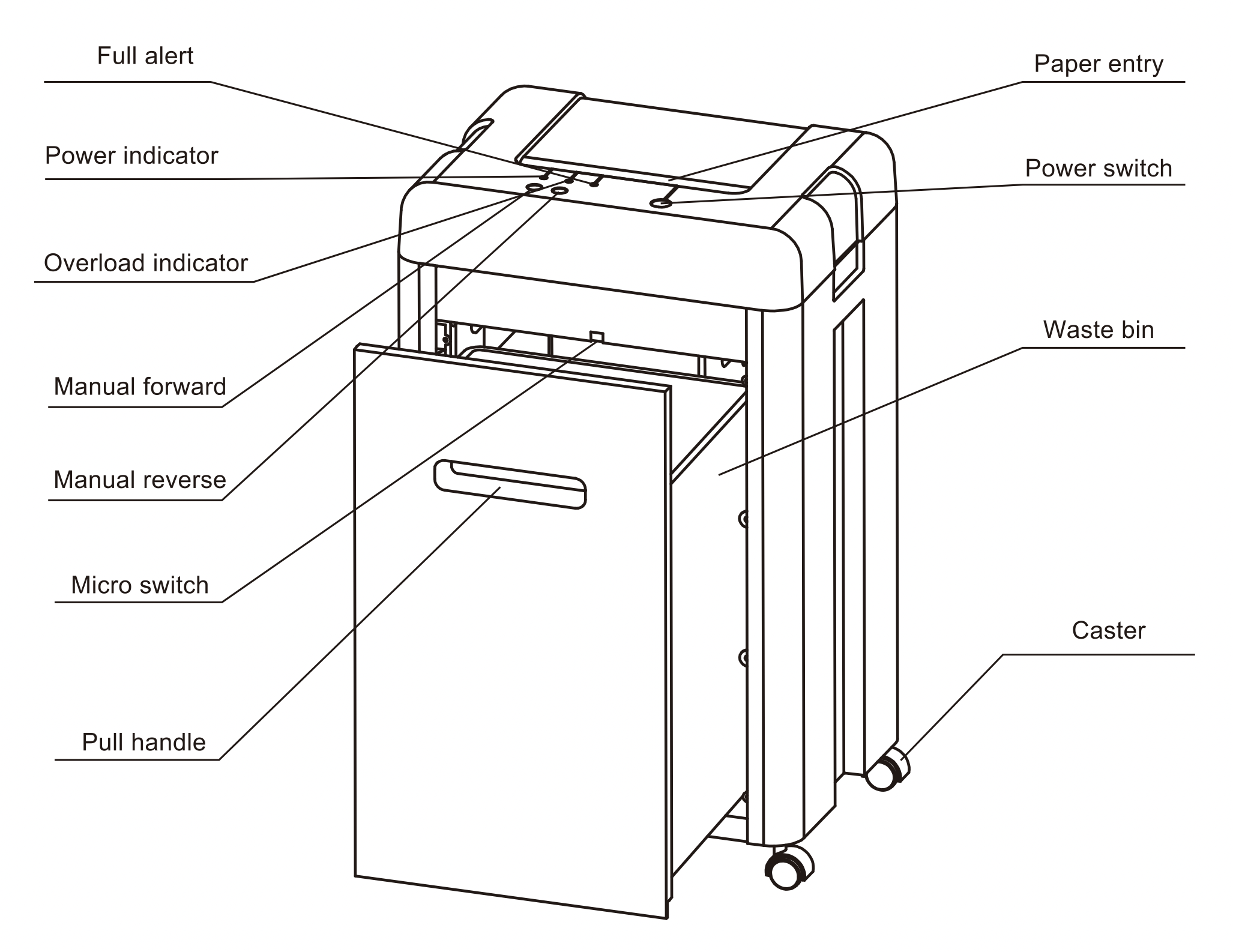
The rated shredder capacity of this machine is A4 75g paper. Please refer to the instruction insert for the specific sheet capacity.
CD safe: Yes
Credit card safe: Yes
Paper clip/staple/pin safe: Yes
Bin-full alarm: The machine will be shut down and alarm buzzer when the bin is almost full.
Auto forward: Turn on the machine for ready, the paper will be shredded automatically on the entry.
Auto reverse: The paper will reverse automatically when the machine is overloaded. Please reduce the sheets to make it work normally.
Manual forward: When the papers are jammed a little at the entry, press the manual forward button to shred by force.
Manual reverse: When the papers are fed too much, press the manual reverse button to pull the paper out.
Thermal protection: The machine will stop automatically when it's overheated. And it will return to work after cooling for 30-60 minutes.
RECYCLING
Please dispose of the waste electric products and packing materials correctly which helps the environment protection, reduces health of human and improves resource reuse.
TROUBLESHOOTING
| Error | Analysis | Troubleshooting |
|---|---|---|
| Machine is not functioning | Power is disconnected or not plugged in well. |
Check power cord and plug it in well. |
| Waste bin position not properly. |
Adjust waste bin position properly. |
|
| Motor overheating. |
Wait for machine to cool down. |
|
| Overload has not been released or paper jammed. |
Press manual reverse to release excess paper and reduce shredding sheets. |
|
| Paper inserted is too transparent. |
Attach another piece of paper or fold the transparent paper several times. |
|
| Cutter will not stop rotating | Paper pieces or unusual objects in the middle of paper entrance. |
Clear paper entrance. |
| Loud Noise | Surface is uneven or machine is not place properly |
Adjust machine position. |
SPECIFICATION
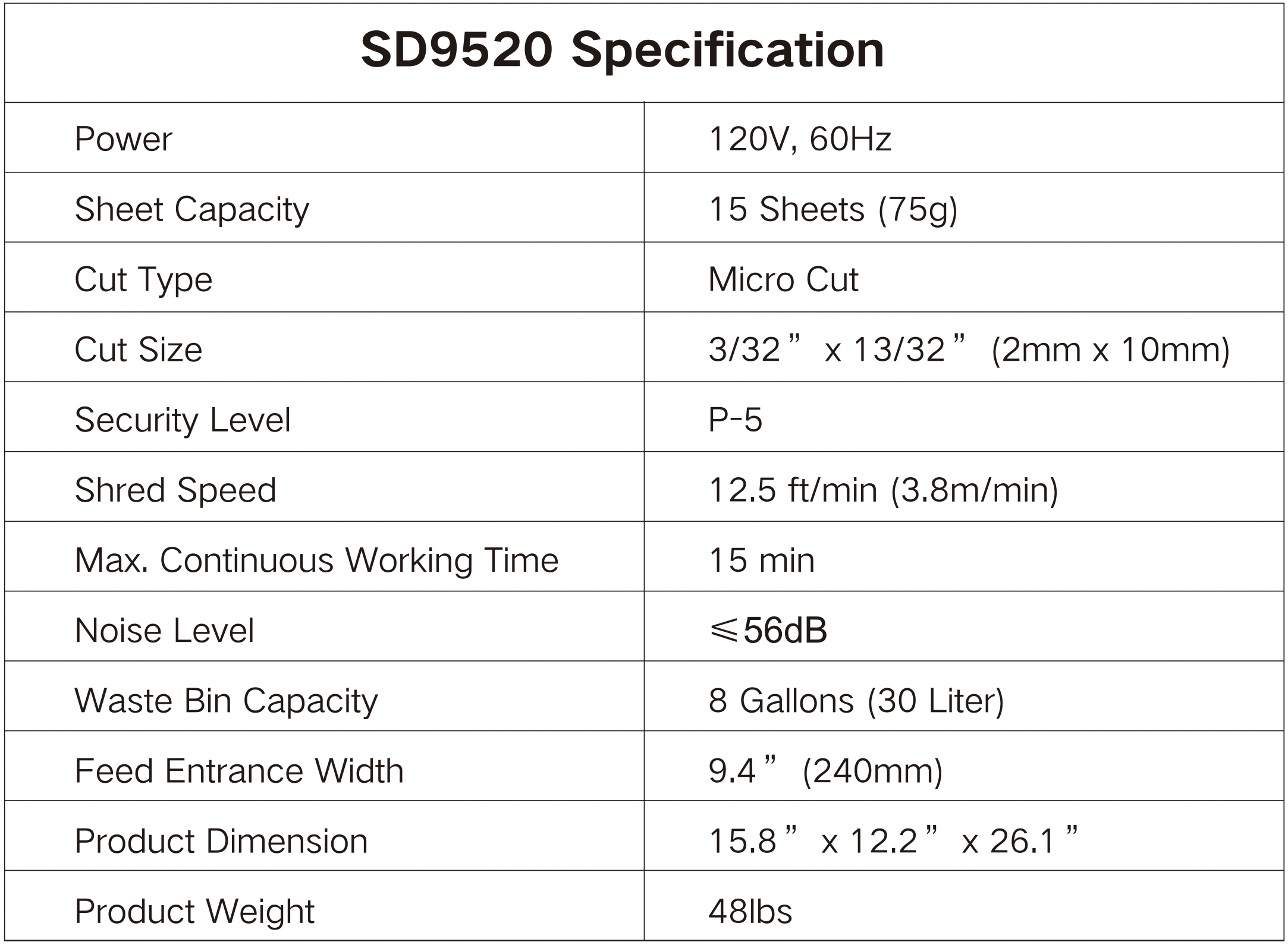
WARNING
ALWAYS confirm the power cord, voltage and power come up to the standard of the product requirement before using.
ALWAYS keep out of the reach of children.
DO NOT place or insert finger into opening slot as serious injury could occur.
AVOID getting jewelry, hair or loose clothing too close to opening slot as serious injury could occur.
DO NOT attempt to shred materials other than paper, credit cards and CDs.
DO NOT attempt to feed more sheets of paper than specified.
ALWAYS turn shredder off and unplugged when not using it for a long time.
ALWAYS keep shredder away water or heat source.
ALWAYS turn shredder off and unplugged before cleaning the cover.
DO NOT use flammable synthetic oil, petroleum-based or aerosol products of any kind on shredder.
DO NOT attempt to repair shredder yourself.
The plug must connected to a socket-outlet with ground connection
This equipment is not intended for use by children. Avoid touching the media feed opening with the hands, clothing or hair
This equipment is not suitable for use in locations where children are likely to be present.
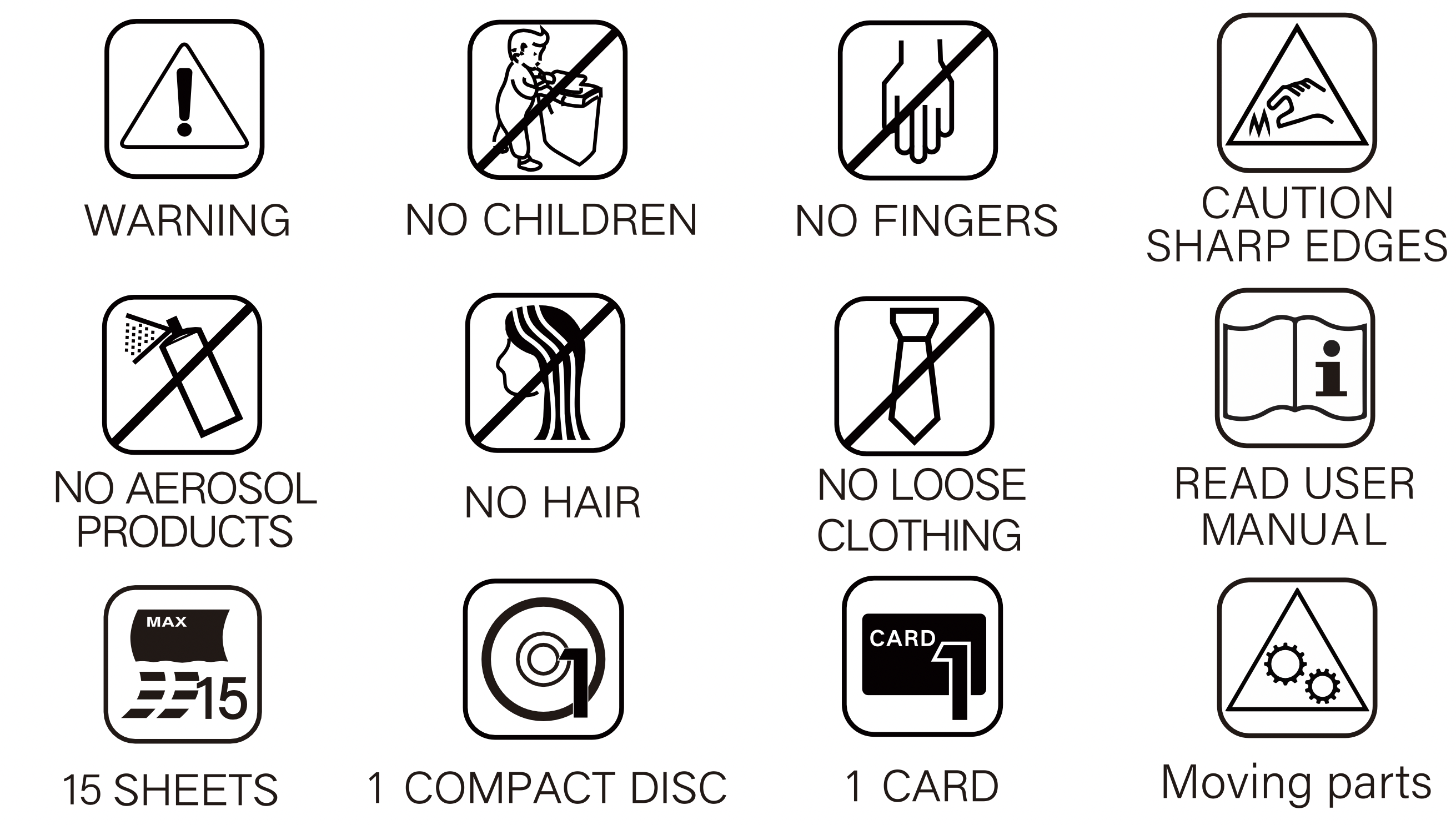
See other models: SD9113 SD9101

