Loading ...
Loading ...
Loading ...
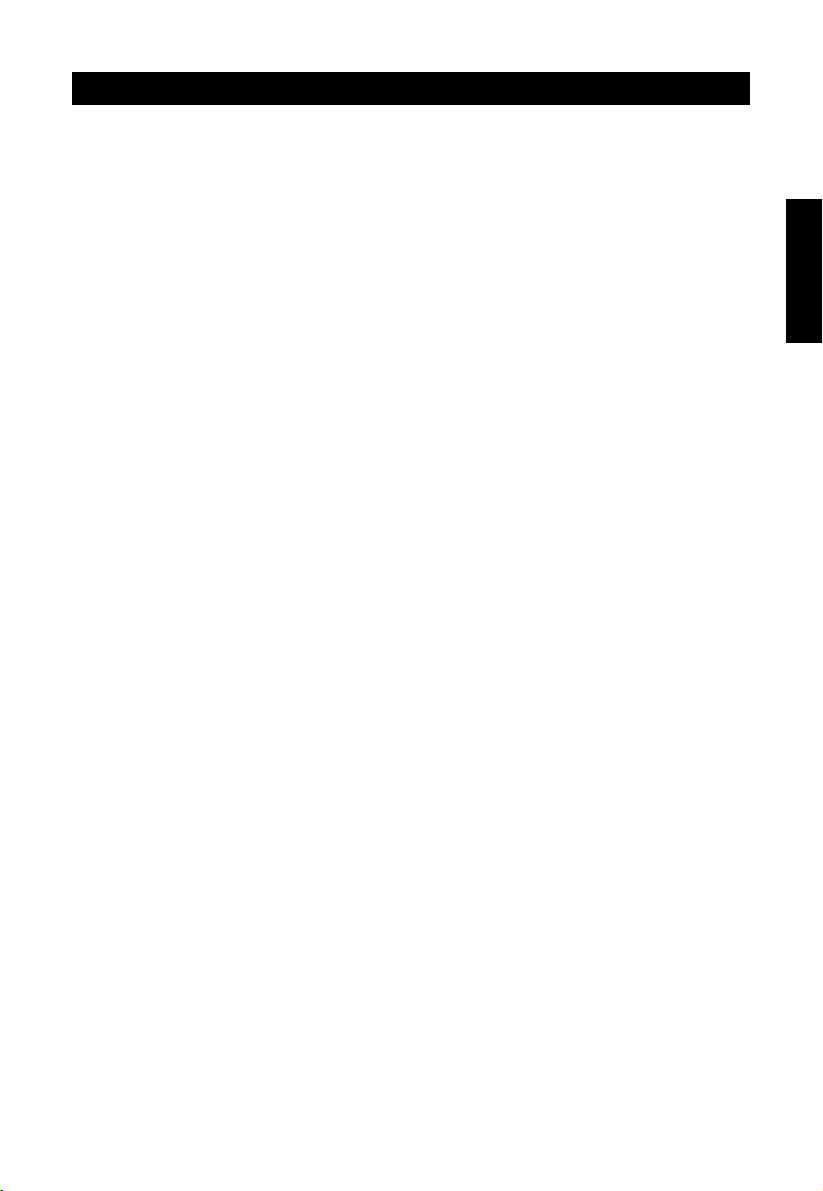
3
English
Functions
• Cancel Button - Stops the unit at any time.
• Seal Only - For sealing a bag without vacuum.
• Vacuum/Seal - For vacuuming the bag and automatically sealing it when
vacuum is complete.
• Canister Only - Vacuum seals using the hose and canister (not included).
• Seal Time Selection - Choose normal or extended setting depending on type of
food. If you have foods that are wet, choose extended.
• Bag Cutter - Press and slide in one direction or another to cut bags of a desired
size.
• Indicator Lights - Indicates the status of vacuum or seal process.
• Roll Compartment - For keeping a roll of bags within reach and ready to use.
• Unlock Buttons - On the right and left side of the cover. Press down to unlock.
In the locked position, they secure the lid in place while the vacuum packing
cycle is under way in bags; they release automatically.
• Lid - Opening the lid into the xed raised position allows you to position the bags
before starting the vacuum packing process.
• Vacuum Chamber - Position the open end of the bag inside the chamber, draws
air from the bag and collect any excess liquid.
• Sealing Gasket - Guarantee that a vacuum will be maintained in the chamber,
thus allowing air to be removed from bags and containers. Make sure the
lid of appliance is not locked when not in use and during storage to prevent
deformation of the gaskets.
• Air Intake - Port that extracts air from the bags.
• Sealing Bar - Place bag to be sealed over this bar.
• Hose Port - To insert the hose for containers, universal lids, bottle savers and jar
attachments (not included).
• Sealing Bar - Teon-coated heating element that seals the bag and prevents it
from sticking to the bar.
Loading ...
Loading ...
Loading ...
