Loading ...
Loading ...
Loading ...
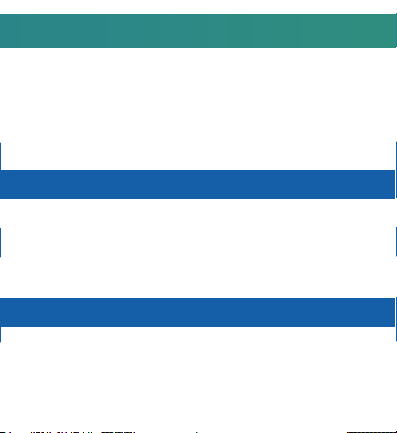
1. Press the mode button three times to enter preview mode.
2. Press the up/down keys to rewind or go forward.
• Press the REC button to watch videos
3. Press the menu button to delete your video or photo.
• Press the REC button to choose the delete option.
Select Delete One or Delete All By pressing the REC button.
Press the down button to choose “OK” and delete the file.
When Motion Detection is on the device automatically pauses video
recording 20 seconds after the vehicle stops moving, and automatically
resumes recording when the vehicle starts to move.
1. To turn on, press the menu button once. Press the down button until
you reach the Motion Detect option. Push REC.
In standby mode press the MENU button twice, then scroll DOWN to
where it says “DATE INPUT” and press REC. Then enter the correct date
and time. When you are finished, press MENU to save the setting.
[Note] In order to effectively record the date and time of the traffic
accident, please set the correct time before using.
Loading ...
Loading ...
Loading ...