Loading ...
Loading ...
Loading ...
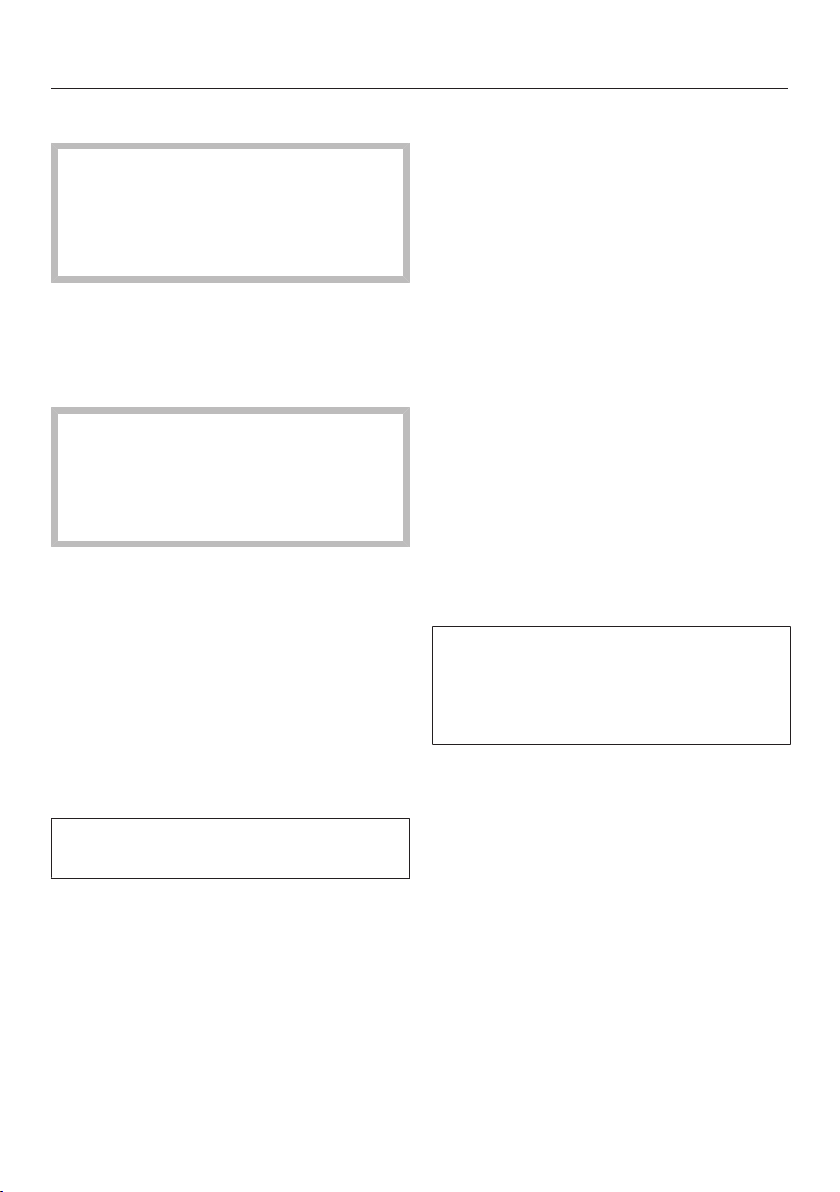
Before first use
49
Before first use
Allow the wine conditioning unit to
stand for approx. 1hour prior to con-
necting it to the power supply.
This will help prevent any malfunc-
tions.
Packaging material
Remove all packaging material from
the inside of the wine conditioning
unit.
Always remove all packaging mate-
rial, including adhesive tape, before
switching on the wine conditioning
unit. The adhesive tape is difficult to
remove from cold surfaces.
Remove the protective film from the
outside (depending on model)
The wine storage unit is covered with
protective film to protect it during trans-
portation.
Do not remove the film until the wine
storage unit has been installed in its
final location.
Cleaning
Please refer to the relevant instruc-
tions in “Cleaning and care”.
Clean the inside of the wine condi-
tioning unit and the accessories.
Choosing the right Door Assistant
(Push2Open/Pull2Open)
The Door Assistant helps you to open
the appliance door.
You can choose between the two Door
Assistants Push2Open and Pull2Open
(see “Selecting additional settings –
Switching on the Door Assistant ”).
The default Door Assistant is
Push2Open.
Select the
Pull2Open Door Assistant if your wine
conditioning unit has a cabinet front
with a handle.
Select the
Push2Open Door Assistant if your
wine conditioning unit has a handle-
free cabinet front.
Miele@home
Your wine storage unit is equipped
with an integrated WiFi module.
Networking is deactivated at the fac-
tory.
To use this feature, you will need:
- a WiFi network
- the Miele app
- a Miele user account You can create
a user account via the Miele app.
The Miele app will guide you as you
connect your wine storage unit to your
home WiFi network.
Once your wine storage unit is con-
nected to your WiFi network you can
use the app to carry out the following
activities, for example:
Loading ...
Loading ...
Loading ...