Loading ...
Loading ...
Loading ...
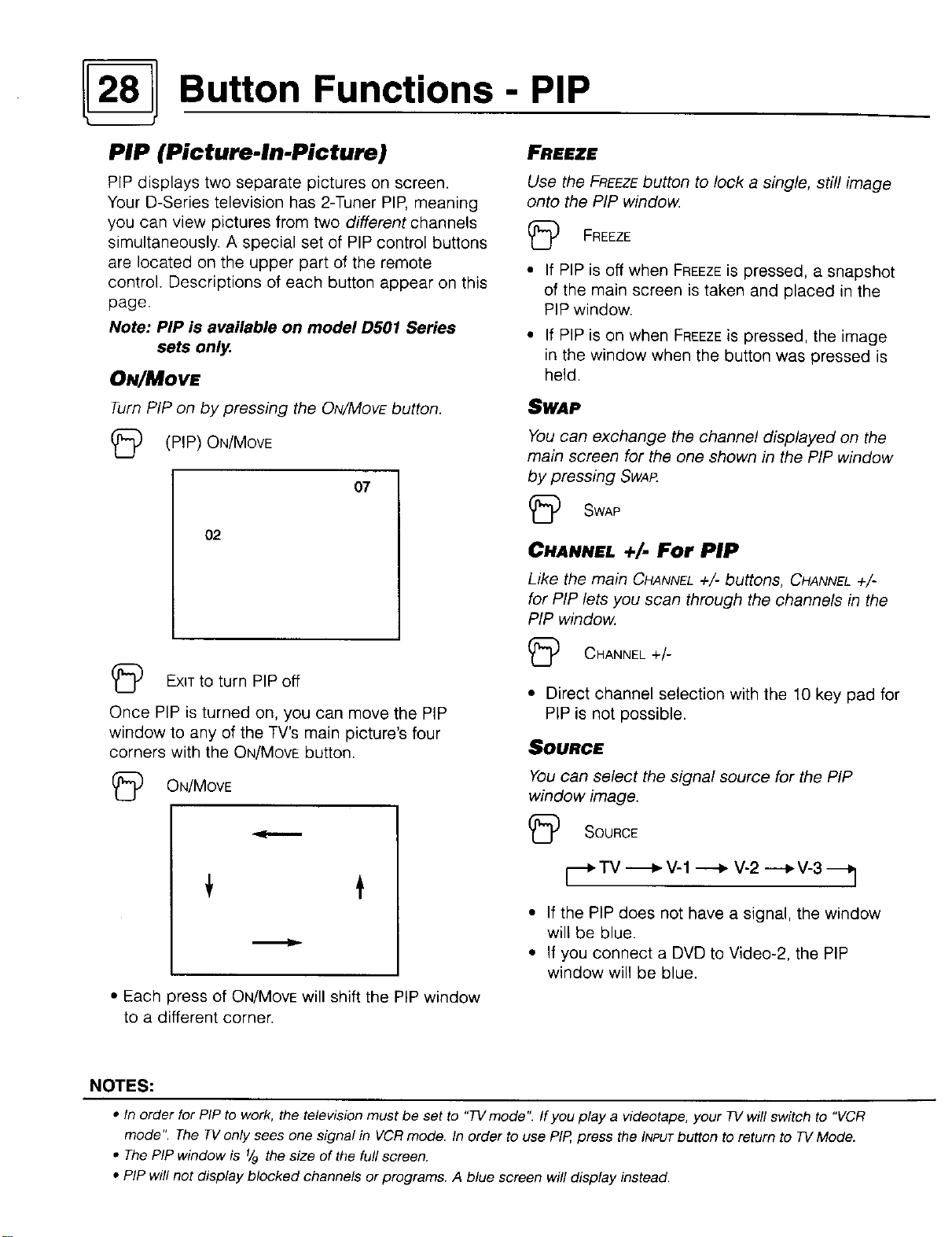
Button Functions - PIP
PIP (Picture.In-Picture)
PIP displays two separate pictures on screen.
Your D-Series television has 2-Tuner PIP, meaning
you can view pictures from two different channels
simultaneously. A special set of PIP control buttons
are located on the upper part of the remote
control. Descriptions of each button appear on this
page.
Note: PIP is available on model D501 Series
sets only.
ON/MOVE
Turn PIP on by pressing the ON/MOVE button.
(_ (PIP) ON/MOvE
07
02
(_ EXITto turn PIP off
Once PIP is turned on, you can move the PIP
window to any of the TV's main picture's four
corners with the ON/MOVE button.
(_ ON/MOVE
t
• Each press of ON/MOvE will shift the PIP window
to a different corner.
FREEZE
Use the FREEZEbutton to lock a single, still image
onto the PIP window
(_ FREEZE
• If PIP is off when FREEZEis pressed, a snapshot
of the main screen is taken and placed in the
PIP window.
• If PIP is on when FREEZEiS pressed, the image
in the window when the button was pressed is
held.
SWAP
You can exchange the channel displayed on the
main screen for the one shown in the PIP window
by pressing SWAR
(_ SWAP
CHANNEL +/- For PIP
Like the main CHANNEL+/- buttons, CHANNEL4-l-
for PiP lets you scan through the channels in the
PIP window.
(_ CHANNEL +/-
• Direct channel selection with the 10 key pad for
PIP is not possible.
SOURCE
You can select the signal source for the PIP
window image.
(_ SOURCE
i-, v-1--,.v.2--.v-3
• If the PIP does not have a signal, the window
will be blue.
• If you connect a DVD to Video-2, the PIP
window will be blue.
NOTES:
• In order for PIP to work, the television must be set to "TVmode". If you play a videotape, your TV will switch to "VCR
mode ". The TV only sees one signal in VCR mode. In order to use PIP, press the INPUTbutton to return to TV Mode.
• The PIP window is 1/9the size of the full screen.
• PIP will not display blocked channels or programs. A blue screen will display instead.
Loading ...
Loading ...
Loading ...