Loading ...
Loading ...
Loading ...
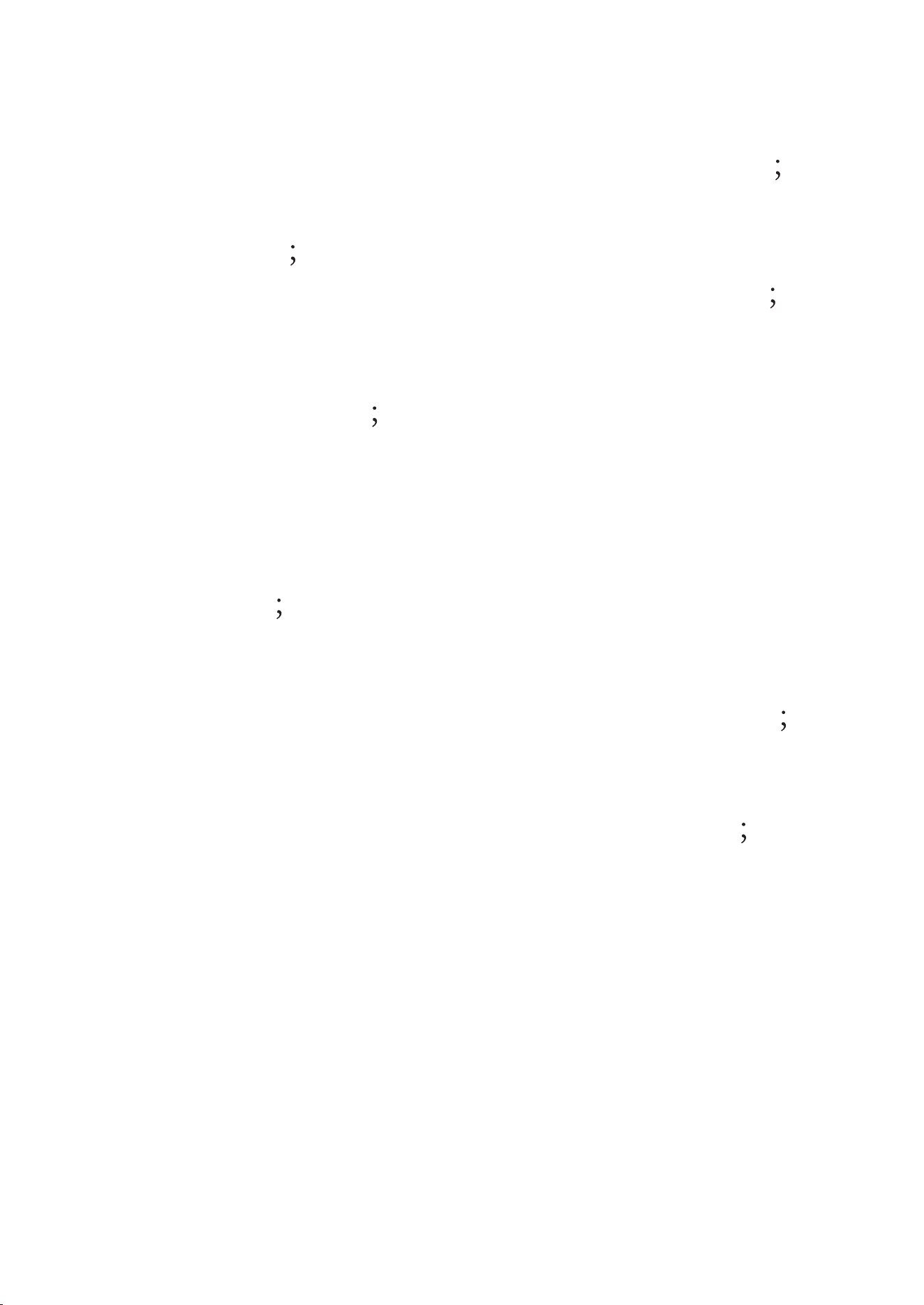
(1)In the camera mode, short press this button to
start recording, short press again to stop recording
(
2)Short press this button to take a photo in the
camera mode
(
3)In the menu mode it is the confirmation button
9.Display
2.0 inch IPS display
10.Menu button
Short press this button to call up the function setting
menu; press this button again to exit the function
setting menu
11.Down button
In the menu options, select the function key down
12.Page up
In the menu options ,select the function key up
13.Indicator light
(1) Charging: RED (2)Charging completed: OFF
(3) Working: BLUE
14.Reset button
When the device crashes or does not boot, perform
a reset operation;
3
Loading ...
Loading ...
Loading ...
