Loading ...
Loading ...
Loading ...
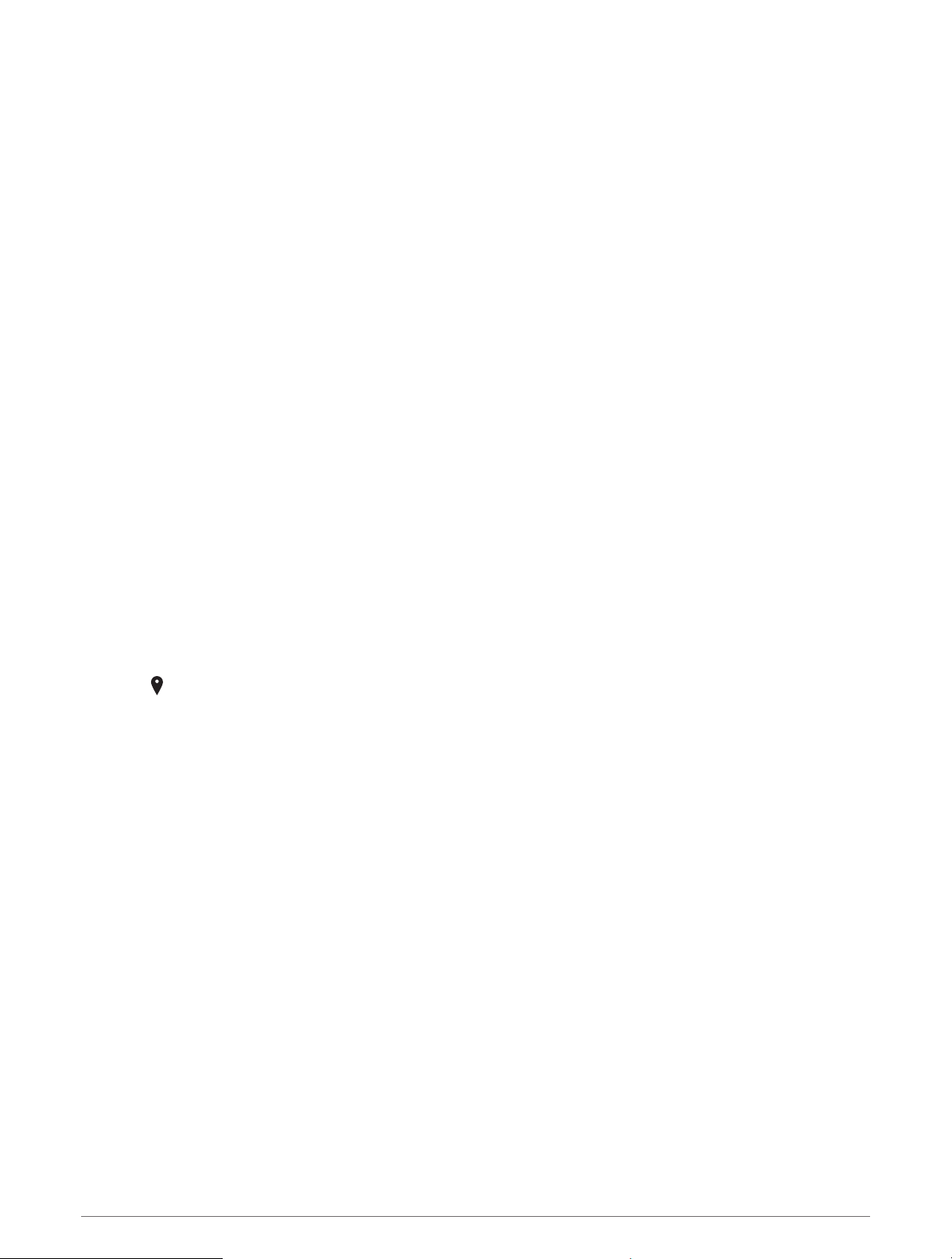
Editing an Alternate Time Zone
1 From the watch face, hold MENU.
2 Select Clocks > ALT. TIME ZONES > Edit.
3 Select a time zone.
4 Select an option:
• To enter a custom name for the time zone, select Rename Zone.
• To change the time zone, select Change Zone.
• To change the location of the time zone in the widget, select Reorder Zone.
• To delete the time zone, select Delete Zone.
Navigation
Orienteering
You can use the orienteering app to navigate using a map and compass.
1 Hold START.
2 Wait while the device acquires your location and loads the map.
3 Press UP and DOWN to adjust the heading.
4 Press START to set the heading.
The heading compass appears.
5 Begin navigation.
Saving Your Location
You can save your current location to navigate back to it later.
NOTE: You can add options to the controls menu (Customizing the Controls Menu, page 87).
1 Hold LIGHT.
2 Select .
3 Follow the on-screen instructions.
Editing Your Saved Locations
You can delete a saved location or edit its name, elevation, and position information.
1 From the watch face, press START.
2 Select Navigate > Saved Locations.
3 Select a saved location.
4 Select an option to edit the location.
Navigation 65
Loading ...
Loading ...
Loading ...
