Loading ...
Loading ...
Loading ...
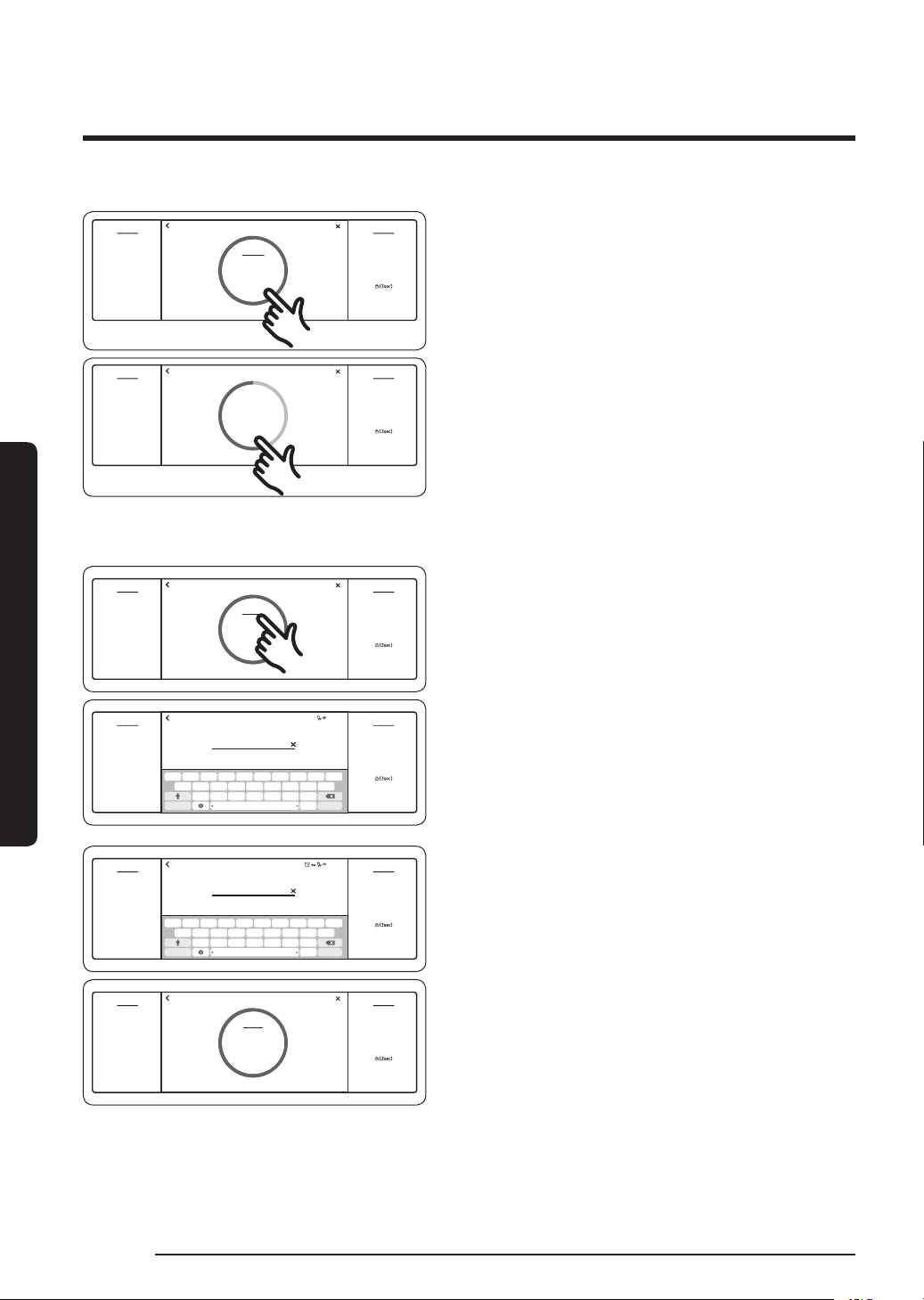
Using the oven – Basic oven
English62
Using the oven – Basic oven
DELETE RESET
Timer 01
00
:
00
:
20
START
Timer
+ Add timer
OFFOFF
TIMER
LOCK
SETTINGS LIFT PANEL
RIGHTLEFT
DELETE RESET
Timer 01
00
:
00
:
18
PAUSE
Timer
+ Add timer
OFFOFF
TIMER
LOCK
SETTINGS LIFT PANEL
RIGHTLEFT
4. Tap START. When the set time has
elapsed, the oven will beep and
the display will show the Timer has
finished.
• You can pause, reset, or delete the timer
at any time by touching the screen.
• For 48" product, the timer you set in
left oven can be also used in right oven,
vice versa.
How to change timer name
DELETE RESET
Timer 01
00
:
00
:
20
START
Timer
+ Add timer
OFFOFF
TIMER
LOCK
SETTINGS LIFT PANEL
RIGHTLEFT
Enter timer name.
Timer 01
OK
English?123
sa d f g h j k l
wq e r t y u i o p
z x c v b n m
.
... ...
1 2 3 4 5 6 7 8 9 0
- @ * ^ : ; ( )
/ ‘ “ : , ? !
~
4:35 PM
OFFOFF
TIMER
LOCK
SETTINGS LIFT PANEL
RIGHTLEFT
You can change the timer name to identify
what you are timing, for example, a
chicken defrosting.
1. Tap the timer name area.
• The keyboard appears.
OFF
TIMER
SETTINGS
Chicken
OK
English?123
sa d f g h j k l
wq e r t y u i o p
z x c v b n m
.
... ...
1 2 3 4 5 6 7 8 9 0
- @ * ^ : ; ( )
/ ‘ “ : , ? !
~
4:35 PM
Enter timer name.
LEFT
OFF
LOCK
LIFT PANEL
RIGHT
DELETE RESET
Chicken
00
:
00
:
20
START
Timer
OFF
TIMER
SETTINGS
LEFT
OFF
LOCK
LIFT PANEL
RIGHT
+ Add timer
2. Tap the the keyboard to set the new
timer name.
• The display shows the changed timer
name.
Loading ...
Loading ...
Loading ...
