Loading ...
Loading ...
Loading ...
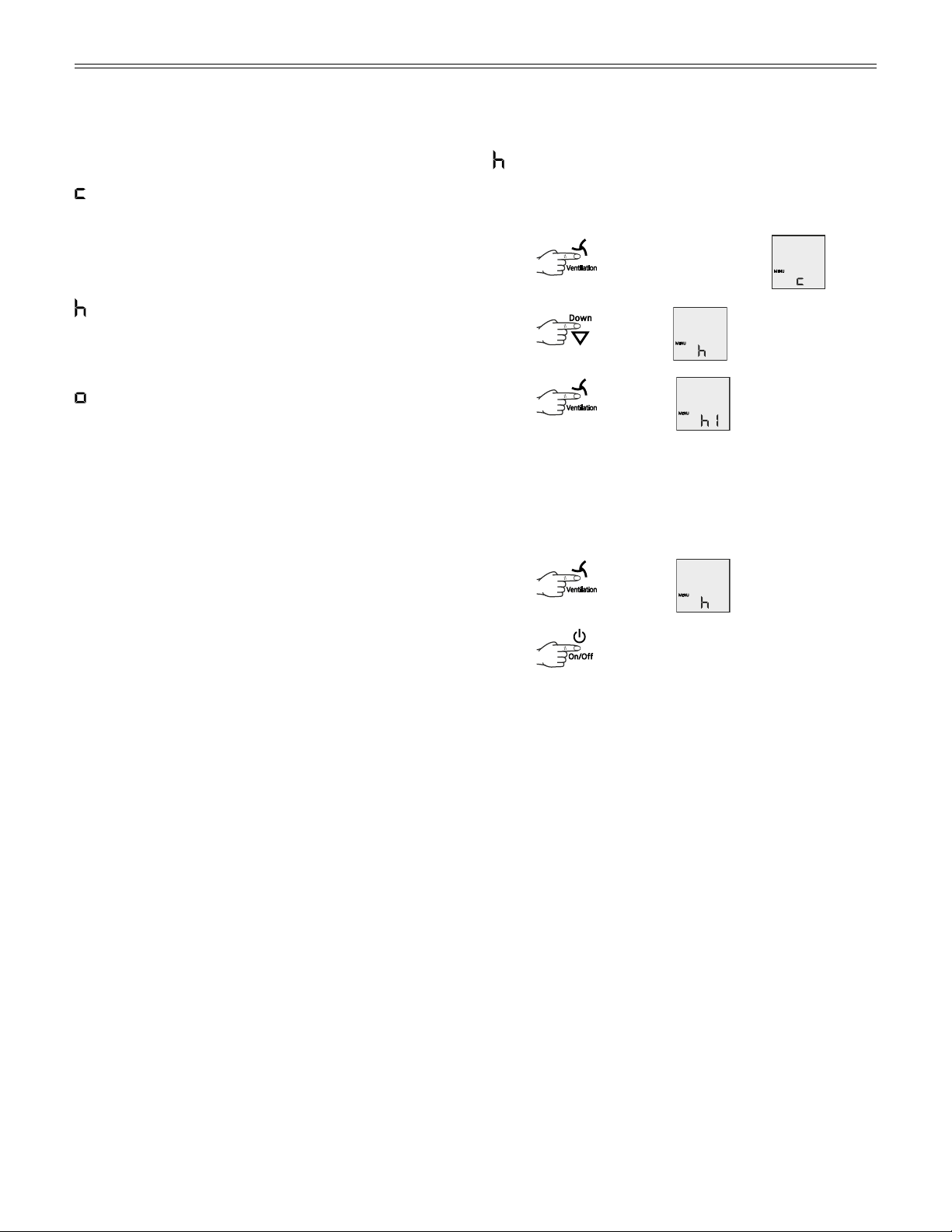
10
o
peraTion
= Display brightness
Adjusting the display brightness
Press
for 5 seconds. Display =
Press Display =
Press Display =
Use buttons Up and Down to select the desired setting.
h0 = display lighting off
h1 = minimum brightness
h5 = maximum brightness
Press
Display =
Press = Exit setup mode.
The appliance will change back to normal operation.
The adjusted brightness will be activated after one min-
ute.
Note
If a button is pressed, the display lights up for one min-
ute at maximum brightness.
Setup Mode
In the setup mode, you can activate the following func-
tions:
= Child lock
The child lock is designed to protect the appliance from
being switched off and the temperature setting from
being changed accidentally.
= Display brightness
Used to adjust the display brightness
= Temperature display mode
You can choose the unit of temperature for the display
in degrees Fahrenheit or degrees Celsius.
Loading ...
Loading ...
Loading ...
