Loading ...
Loading ...
Loading ...
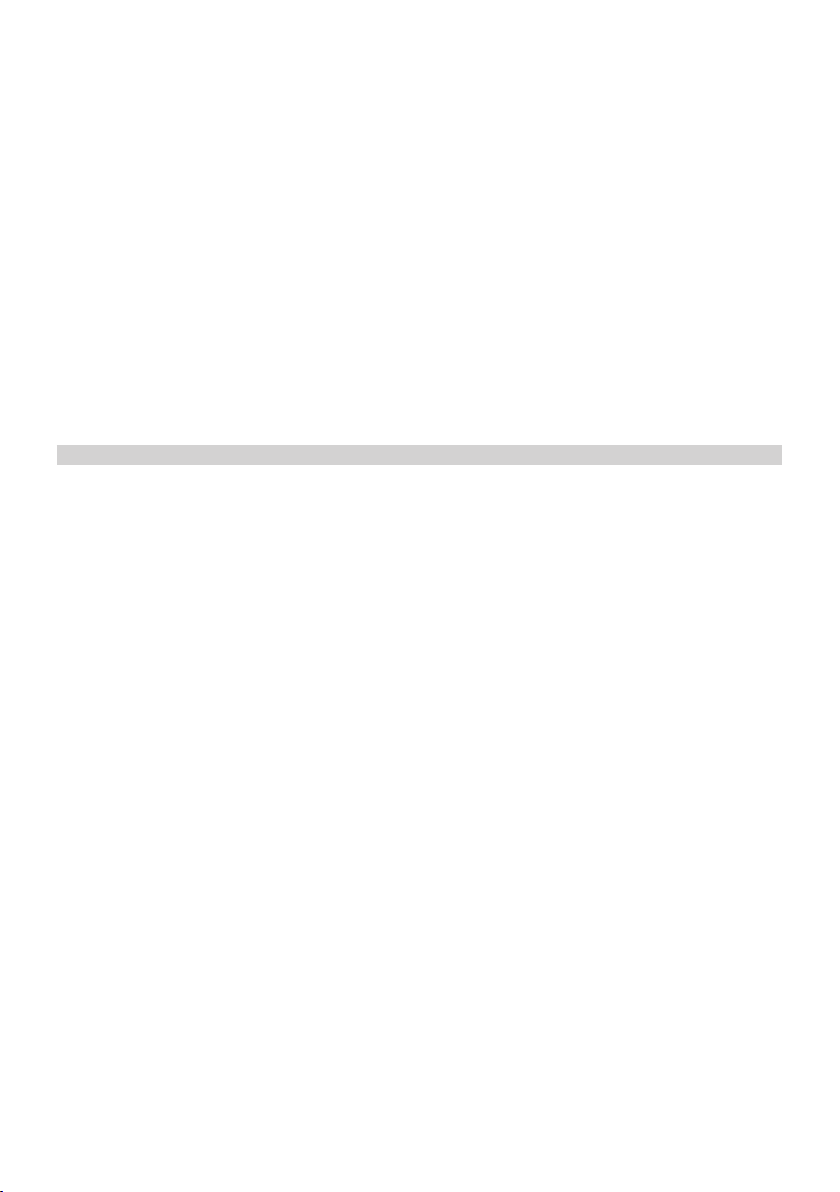
Important: if there is an oven under the induction hob it is advisable for it to have a cooling fan. Do not use the
induction hob while PYROLITIC cleaning is in process.
Warning: to allow the circulation of as much fresh air as necessary, there must be at least 40 mm between the
induction hob module and any appliance installed under it (Fig.10B). In any event, adequate aeration must be
provided. To allow fresh air circulation there must be openings in the kitchen furniture (Fig.9A-10A) of the sizes
indicated in Fig.9B-10B.
Electrical connections (Fig.2B - Fig.3B):
Before making the electrical connections, check that:
- the ground cable is 2 cm longer than the other cables;
- the system ratings meet the ratings indicated on the identification plate fixed on the lower part of the worktop;
- the system is fitted with efficient earthing compliant to the laws and regulations in force.
If the appliance is not fitted with a cable, use type:
“H05V2V2-F” for a power level of up to 6400 Watts. The cross-section of the cable should be at least 2.5 mm², or 4
mm² for greater power levels. The cable should never reach a temperature which is 50°C above the temperature
of the room in which it is installed. The appliance is designed for permanent connection to the electricity sup-
ply and should therefore be fitted with an omnipolar switch which has a minimum opening of 3 mm between
contacts. The switch should be suitable for the charge indicated on the appliance data plate and must conform
to all current legislation (the yellow/green earth wire must not be interrupted by the switch).
The omnipolar switch must be easy to reach once the installation process has been completed..
USE AND MAINTENANCE
•Use(Fig.2):
A = ON/OFF key
B = Cooking zone display
C = Cooking zone selection key
D = “-” key / Timer “-” key
E = “+” key / Timer “+” key
F = Timer Display
I = Decimal point indicator
•Use(Fig.3):
A = ON/OFF key
B = Cooking zone display
B1 = Cooking zone R2 display - Timer display
B2 = Cooking zone R3 display - Timer display
C = Cooking zone selection key
D = “-” key / Timer “-” key
E = “+” key / Timer “+” key
I = Decimal point indicator
•Use(Fig.4):
A = ON/OFF key
M1 = Cooking zone R1 display
M2 = Cooking zone R2 display - Timer display
M3 = Cooking zone R3 display
N = Timer Display
C = Cooking zone selection key
D = “-” key / Timer “-” key
E = “+” key / Timer “+” key
I = Decimal point indicator
- To activate the hob, press the “ON/OFF” key. Some zeros with flashing decimal points will appear for about 20
seconds on all the displays.
If no operation is carried out within this time, the hob will turn off.
- A cooking zone may be switched on by selecting one of the “C” keys.
- The display will view the corresponding numbers; the grading of the concerned zone will be intense while the
others will be weaker.
- 12 -
Loading ...
Loading ...
Loading ...