Loading ...
Loading ...
Loading ...
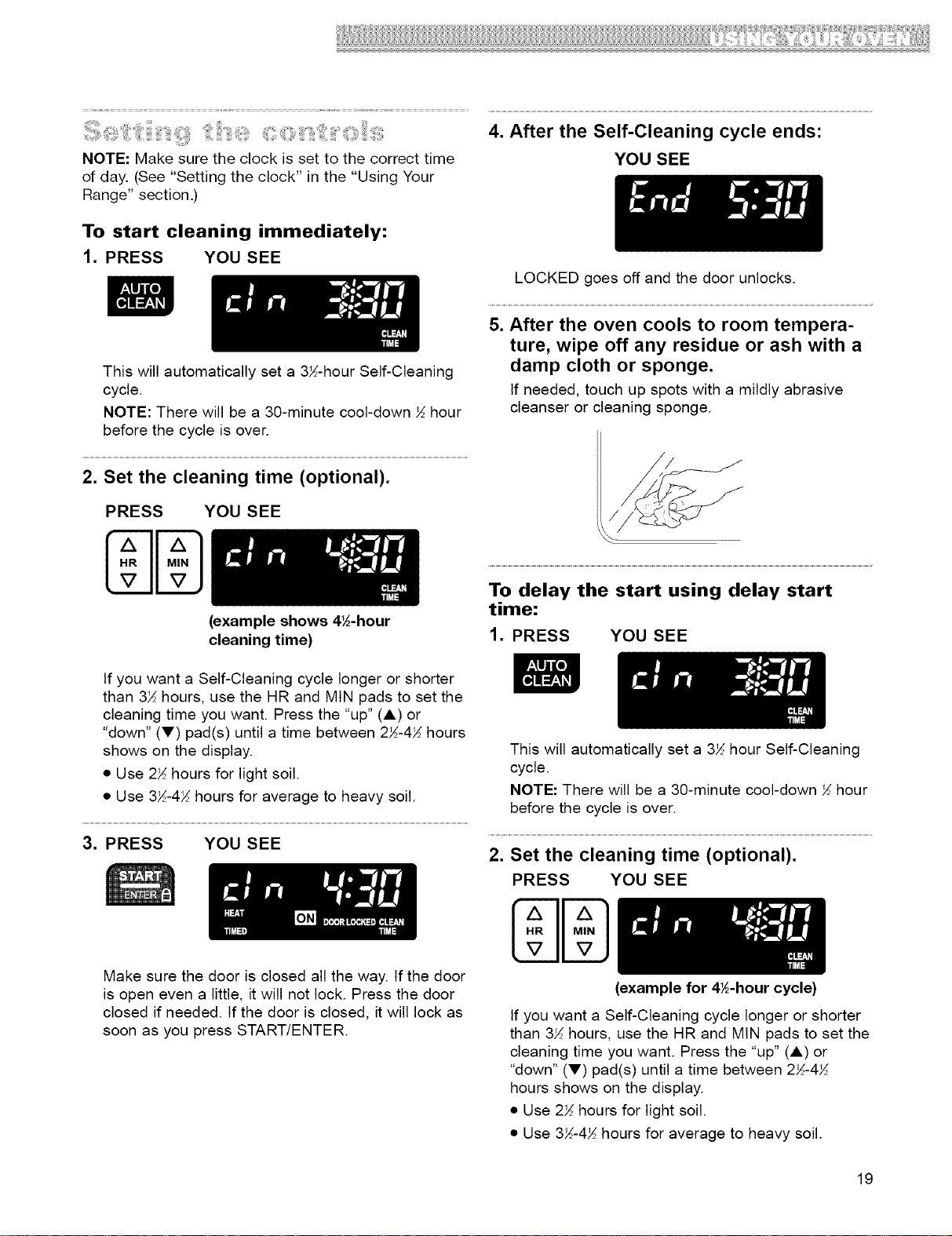
_iiii:!i_i_i,ii;!_li,11i: iiii_i_iiigii__iili_I:;!iiiiigi__i:i_i_,_i:i;:,_Ci_,_iii_i_!:_mii_'_'_,O:_!!_!:!ii_:_
NOTE: Make sure the clock is set to the correct time
of day. (See "Setting the clock" in the "Using Your
Range" section.)
To start cleaning immediately:
1. PRESS YOU SEE
This will automatically set a 3_-hour Self-Cleaning
cycle.
NOTE: There will be a 30-minute cool-down _ hour
before the cycle is over.
2. Set the cleaning time (optional).
(example shows 4½-hour
cleaning time)
If you want a Self-Cleaning cycle longer or shorter
than 3_ hours, use the HR and MIN pads to set the
cleaning time you want. Press the "up" (A) or
"down" (V) pad(s) until a time between 2'/2-41/2hours
shows on the display.
• Use 2_ hours for light soil.
• Use 3'/2-41/2hours for average to heavy soil.
3. PRESS YOU SEE
Make sure the door is closed all the way. If the door
is open even a little, it will not lock. Press the door
closed if needed. If the door is closed, it will lock as
soon as you press START/ENTER.
4. After the Self-Cleaning cycle ends:
YOU SEE
LOCKED goes off and the door unlocks.
5. After the oven cools to room tempera-
ture, wipe off any residue or ash with a
damp cloth or sponge.
If needed, touch up spots with a mildly abrasive
cleanser or cleaning sponge.
To delay the start using delay start
time:
1. PRESS YOU SEE
This will automatically set a 3_ hour Self-Cleaning
cycle.
NOTE: There will be a 30-minute cool-down _ hour
before the cycle is over.
2. Set the cleaning time (optional).
PRESS YOU SEE
L& Z&
I1-1
l v !l ZJ
1
(example for 4_-hour cycle)
If you want a Self-Cleaning cycle longer or shorter
than 3_ hours, use the HR and MIN pads to set the
cleaning time you want. Press the "up" (4,) or
"down" (V) pad(s) until a time between 2_-4_
hours shows on the display.
• Use 2_ hours for light soil.
• Use 3_-4_ hours for average to heavy soil.
19
Loading ...
Loading ...
Loading ...