Loading ...
Loading ...
Loading ...
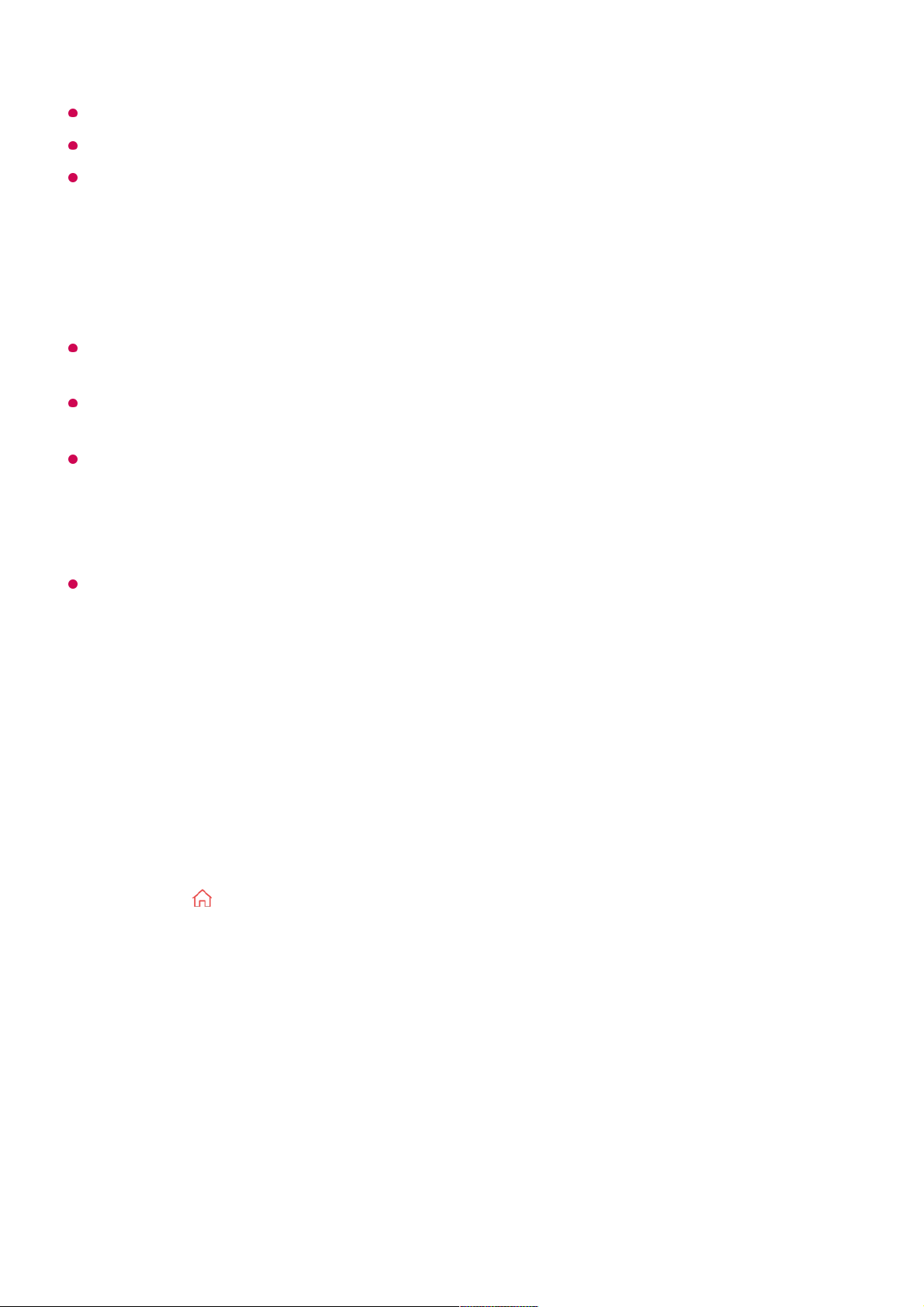
Only models that support the Room to Room Share feature can be connected and used.
Up to five connections can be made to one TV.
The operation may not be smooth, depending on the network settings or environment.
The TVs you wish to connect to must be connected to the same network.
If the feature does not work properly, please check the network settings and WOL settings
of the router.
Depending on the performance of the router, the image quality or sound quality of the
transmitted video may deteriorate.
A wired network connection is recommended.
The image quality or sound quality of the transmitted video may be lower than the original
video.
When connecting with the LG ThinQ app in Connect TV, all TVs to be used with Room to
Room Share must be registered to the same LG ThinQ account.
You can transmit only the screen of the Live TV or the set-top box connected via HDMI
and set the universal remote control.
It can only be viewed on the TV that has gotten the screen.
Received broadcasts may have restrictions on viewing.
For some broadcasts, you cannot send or bring up a screen.
The TV that received the video turns the screen on automatically, and the TV that sent the
video turns the screen off automatically.
Making the Most of Art Gallery
Making the Most of Art Gallery
You can enjoy a high-definition image provided for each theme.
Press the button on the remote control.01
Run the Art Gallery app.02
57
Loading ...
Loading ...
Loading ...
