Loading ...
Loading ...
Loading ...
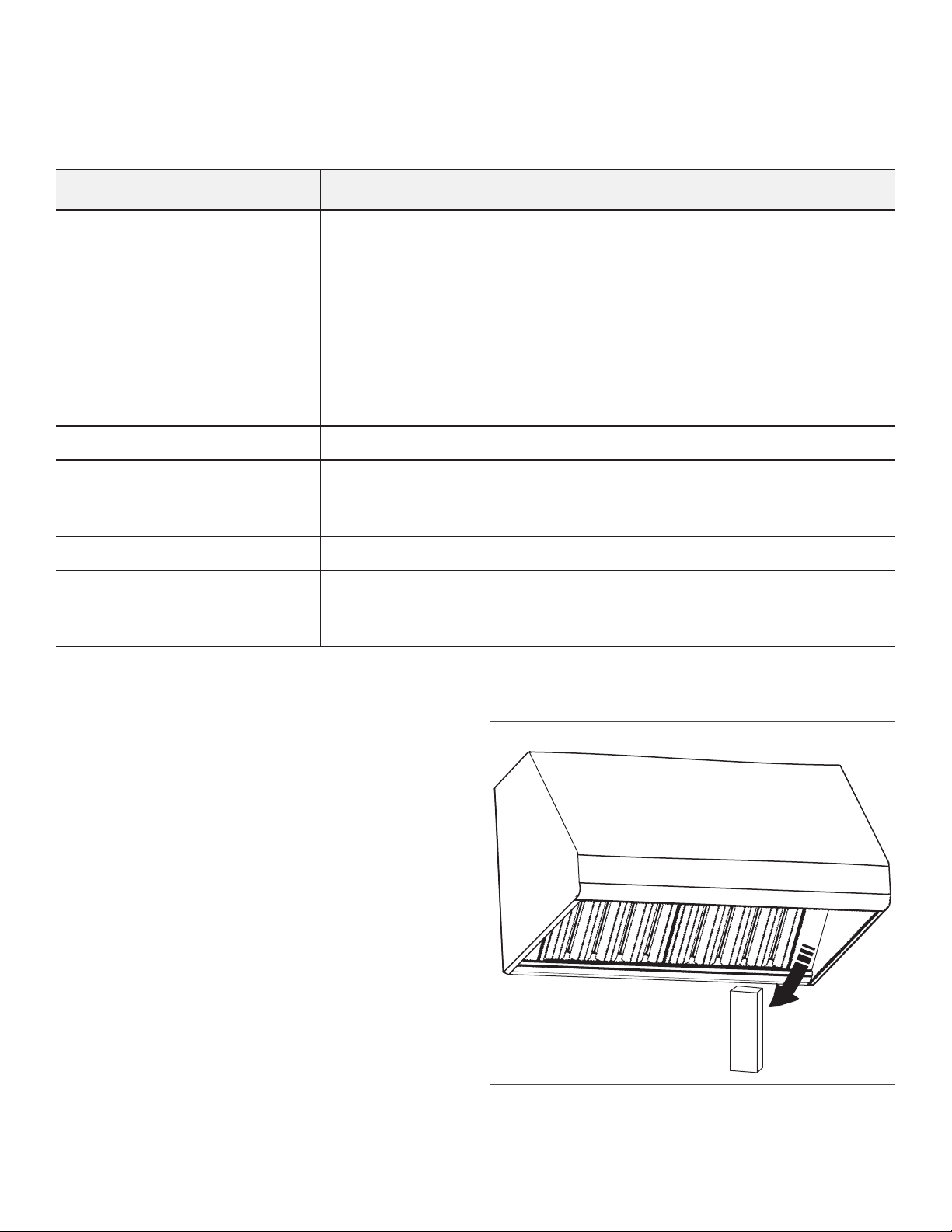
English 8
Service
Before Calling Customer Service
Use the suggestions in the table below before calling for service to avoid service charges.
How to Obtain Service or Parts
We want you to remain a satisfied customer. If a problem
comes up that cannot be resolved to your satisfaction
please let us know.
To reach a service representative, see the contact
information at the back page of the manual. Whether you
write or call, please provide us with the Model Number,
Serial Number and Date of Original Purchase or
Installation.
How to Find the Model Number
The Data Rating Plate shows the Model and Serial
Numbers. Please provide this information when requesting
service. The Data Rating Plate is located on the frame
behind the filter spacer. Remove the filter spacer to view it.
Problem Suggested Solution
Noise during operation Some noise is normal do to vibration and air movement.
Excessive noise could indicate one of the following:
a) ductwork is too small / undersized
b) ductwork is too large / oversized
c) ductwork is loose
d) transition is too small or is loose
e) wood screws are not fully tightened
f) loose screws in trim parts, etc.
Check Installation Manual to verify that ductwork is the proper size. Tighten
screws.
Noise when unit is off Backflow flap on outside of duct wall cap moves with the wind. This is normal.
Fan blower does not work a) Power supply is insufficient.
b) Electrical wiring is incorrectly connected.
See Installation Manual for further information.
Lights hum A slight hum is normal.
Hood trips breaker a) Electrical wiring is incorrectly connected.
b) Circuit is not sufficient.
See Installation Manual for further information.
Table 2: Troubleshooting
Figure 6: Data Rating Plate Location
Data Rating
Plate is on the
frame behind
spacer
Loading ...
Loading ...
Loading ...