Loading ...
Loading ...
Loading ...
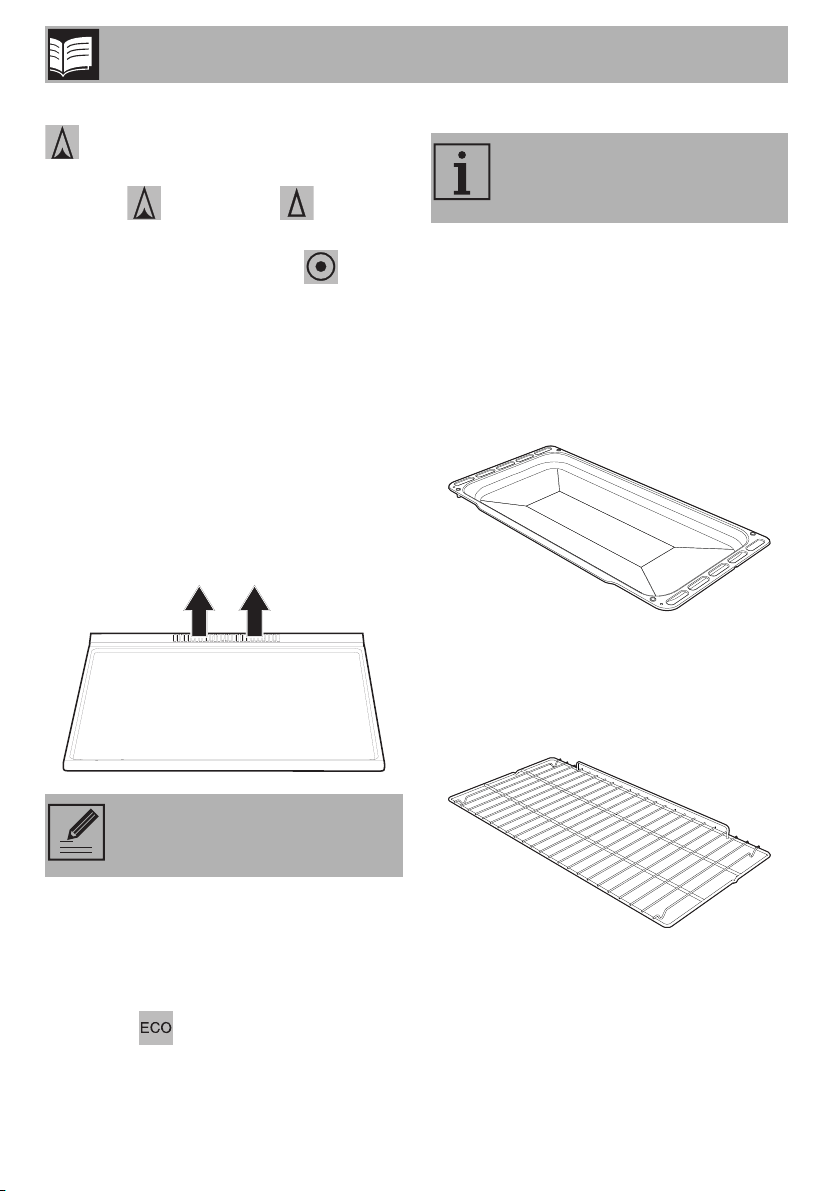
Description
66
Press and turn the knobs anti-clockwise to
in order to light the relative burners.
Turn the knobs to the zone between the
maximum and minimum setting to
adjust the flame.
Return the knobs to the position to turn
off the burners.
2.4 Other parts
Cooling fan
The fan cools the oven and comes into
operation during cooking.
The fan causes a steady outflow of air that
exits from the rear of the appliance and
which may continue for a brief period of
time even after the appliance has been
turned off.
Interior lighting
The appliance’s interior lighting comes on:
• when the door is opened:
• When any function is selected, apart
from the function.
Shelves
The appliance features shelves to position
trays and racks at different heights. The
insertion heights are indicated from the
bottom upwards (see 2.1 General
Description).
2.5 Available accessories
Deep tray
Useful for collecting fat from foods placed
on the rack above and for cooking pies,
pizzas and baked desserts.
Rack
Used for supporting containers with food
during cooking.
Do not obstruct ventilation
openings and heat dispersal slots.
When the door is open, it is not
possible to turn off the interior
lighting.
Loading ...
Loading ...
Loading ...