Loading ...
Loading ...
Loading ...
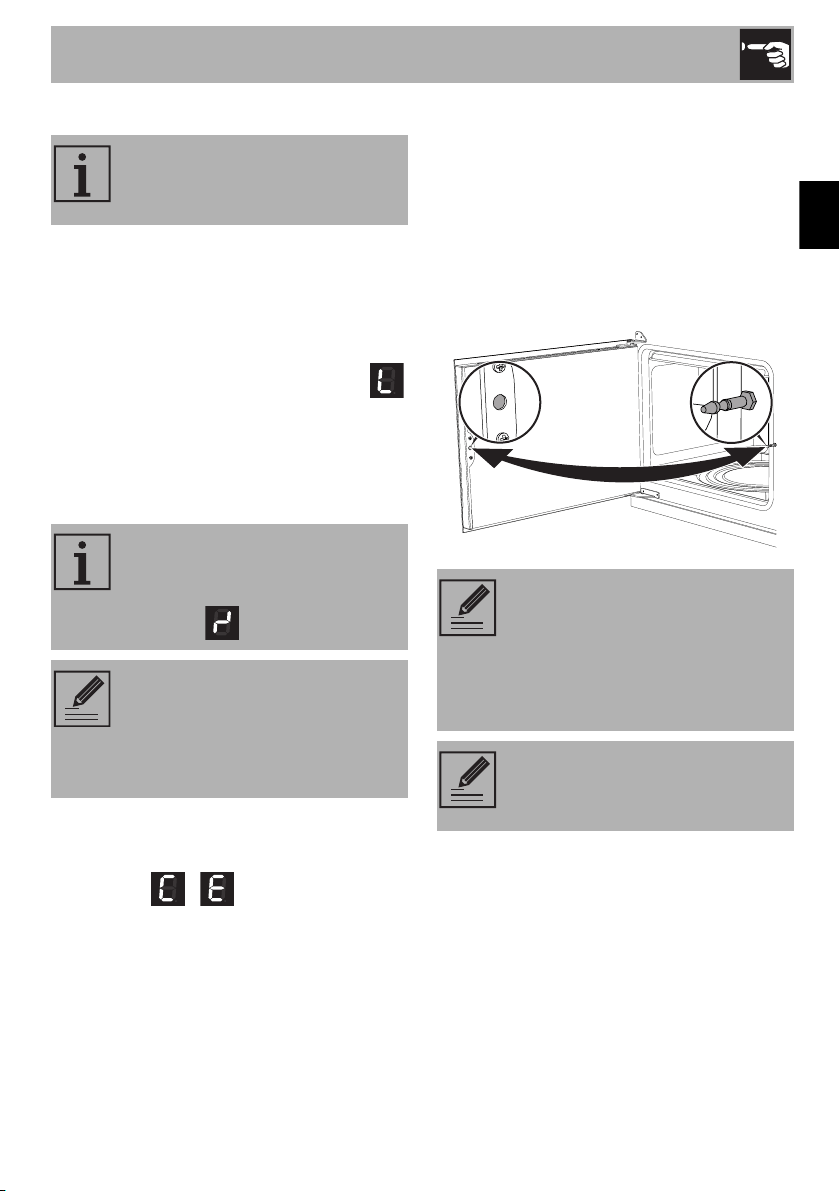
Use
75
EN
Control lock
1. With all cooking zones off,
simultaneously turn counterclockwise
the two knobs - among those for
cooking control - for the front and rear
left cooking zones (position A).
2. Keep them turned until the symbols
appear on the display.
3. Release the knobs.
In order to remove the control lock repeat
the same operations described previously.
Error codes
If the display shows one of the following
error codes , , contact Technical
Assistance.
3.4 Using the ovens
Opening and closing the doors of the
multifunction/vertical ovens
The multifunction and vertical ovens are
equipped with a swing door. To open, pull
the door handle towards you. To close,
push the doors until you hear a mechanical
“click”.
The controls lock is a device that
protects the appliance from
accidental or inappropriate use.
If the knobs have been kept turned
to the A position for more than
30 seconds a fault message is
displayed
After a prolonged period of
interruption to the power supply,
the control lock will be
deactivated. If this is the case, turn
it back on as described above.
The doors are not held in place
when open and may tend to
reclose. During use, pay attention
not to come into contact with the
internal glass pane to prevent
burns.
Over time the swing doors might
get difficult to open and close.
Grease the hinges.
Loading ...
Loading ...
Loading ...