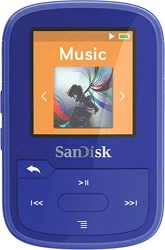Loading ...
Loading ...

CHAPTER 1 ............................................................................. 5!
Safety Tips and Cleaning Instructions ................................................. 5!
Audio/Video Player Safety Instructions ............................................... 5!
CHAPTER 2 ............................................................................. 7!
SanDisk Clip Sport PLUS Wearable MP3 Player Overview ....................... 7!
Features ............................................................................................... 7!
Minimum System Requirements ............................................................... 7!
Package Contents .................................................................................. 7!
Clip Sport PLUS Wearable MP3 Player: At-A-Glance .................................... 8!
Playback Screen .............................................................................. 9!
Main Menu Options: Six Core Functions .................................................... 10!
Product Capacities ................................................................................. 11!
Battery ................................................................................................ 11!
Charging .............................................................................................. 11!
Firmware ............................................................................................. 12!
Earphones ........................................................................................... 12!
CHAPTER 3 ........................................................................... 13!
Basic Operation ............................................................................. 13!
Power/Select Button .............................................................................. 13!
Power On ............................................................................................. 13!
Power Off ............................................................................................. 13!
Locking the device ................................................................................ 13!
Unlocking the device ............................................................................. 13!
With the device in locked mode, press and hold the Back button for
approximately 3 seconds. ....................................................................... 13
!
Reset .................................................................................................. 13!
Connecting Player to a Windows or Mac Computer ..................................... 14!
Chapter 4 ............................................................................. 15!
Bluetooth
®
................................................................................... 15!
Connect your player to a Bluetooth® wireless device (headset, speakers) .... 15!
Chapter 5 ............................................................................. 16!
Music 16!
Loading Music ....................................................................................... 16!
Drag and Drop (Windows) ...................................................................... 16!
Drag and Drop (Mac) ............................................................................. 17!
Playing Music ....................................................................................... 17!
Options Menu ....................................................................................... 18!
Add Song to GoList ............................................................................... 18!
Remove Song from GoList ...................................................................... 18!
Repeat ................................................................................................ 19!
Delete Song ......................................................................................... 19!
Track Info ............................................................................................ 19!
Creating Playlists .................................................................................. 20!
Loading ...
Loading ...
Loading ...