Loading ...
Loading ...
Loading ...
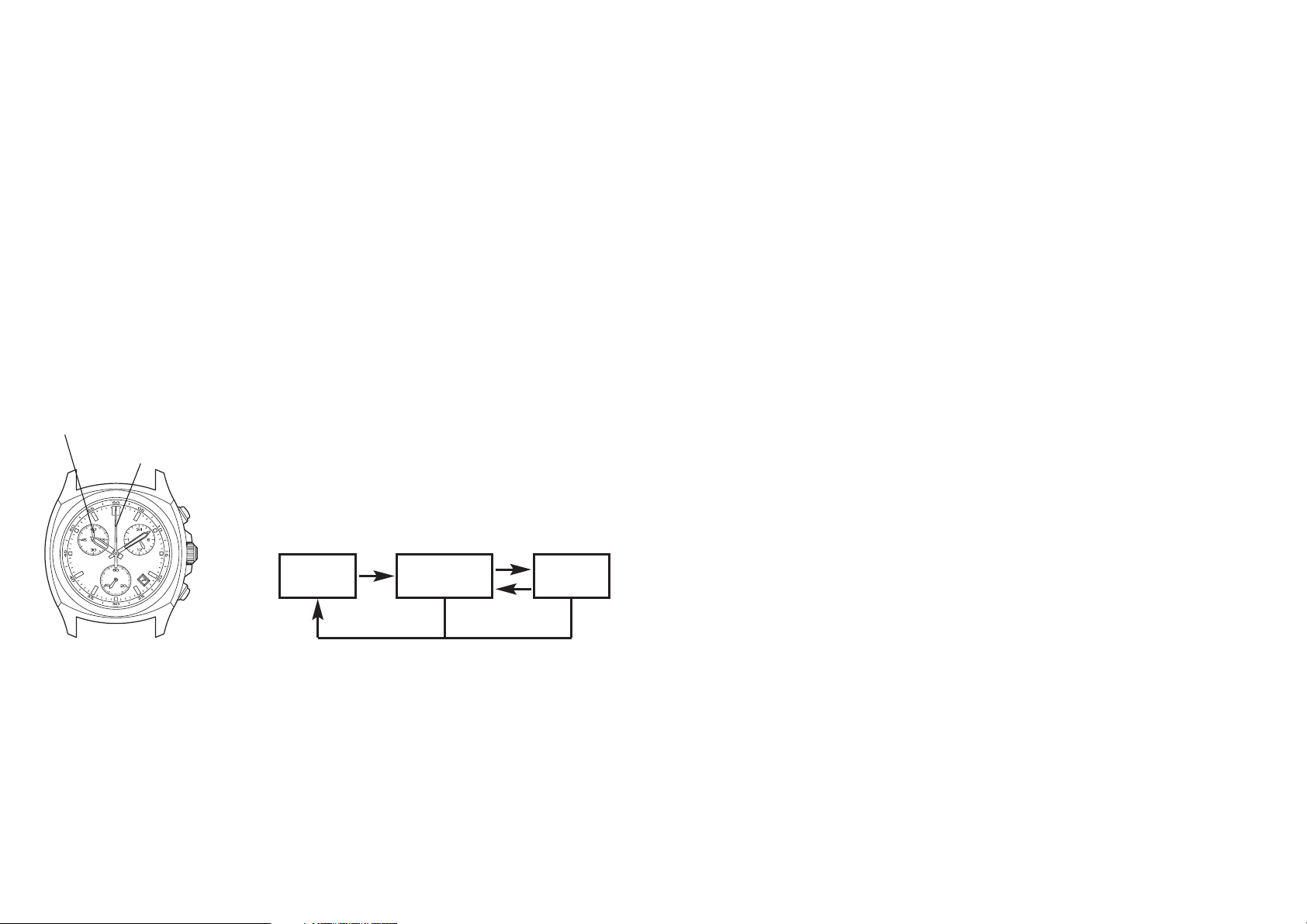
1918
9. Using the Chronograph
The chronograph function of this watch is able to measure and display elapsed
time up to 59 minutes, 59 seconds in 1 second units. After 60 minutes have
elapsed, each of the chronograph hands automatically stop at the 12:00
position.
[Chronograph Timing]
1. Start timing by pressing button (A).
• The chronograph is repeatedly started and
stopped by pressing button (A).
2. Pressing button (B) resets the chronograph
to 0 seconds.
Note: • Do not subject the chronograph to strong impacts while chronograph
timing is in progress. Subjecting the watch to a strong impact during
chronograph timing or when the chronograph has stopped
automatically after 60 minutes have elapsed can cause the
chronograph minute hand to shift out of position. If this happens, press
button (B) to reset to the 12:00 position before using the chronograph
again.
8
Chronograph
second hand
Button (A)
(A)
(A)
(A)
(B) (B)
Button (B)
Chronograph
minute hand
Reset
Time
Measurement
Stop
Loading ...
Loading ...
Loading ...
