Loading ...
Loading ...
Loading ...
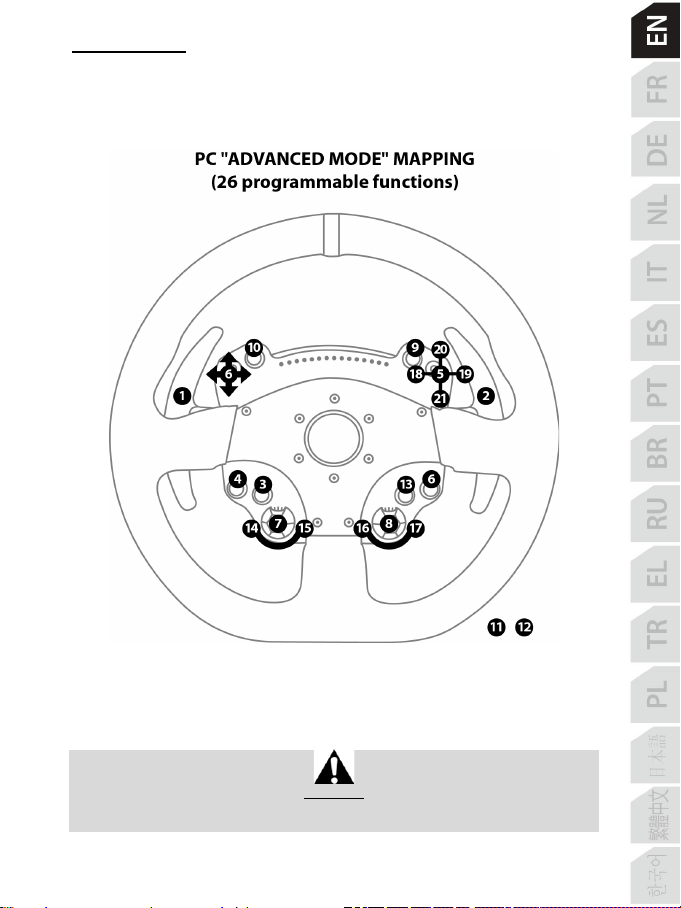
11/16
Advanced mode
On PC (only), your racing wheel can be configured in Advanced mode. This mode features 21 action
buttons in total + two D-pads + two rotary switches (here, the two D-pads and the two rotary switches
are separate).
To enable the Advanced mode: in the Game Controllers window, select the Advanced mode option.
The window now displays the racing wheel’s name Thrustmaster Advanced Mode Racer.
AUTOMATIC RACING WHEEL CALIBRATION
The wheel automatically self-calibrates when you plug the racing wheel into an electrical outlet and
connect the racing wheel’s USB connector.
During this phase, the racing wheel will rotate quickly towards the left and the right, covering a 1080
degree angle, before stopping at the center.
WARNING:
Never touch the racing wheel during the self-calibration phase!
(This could result in improper calibration and/or personal injuries.)
Loading ...
Loading ...
Loading ...