Loading ...
Loading ...
Loading ...
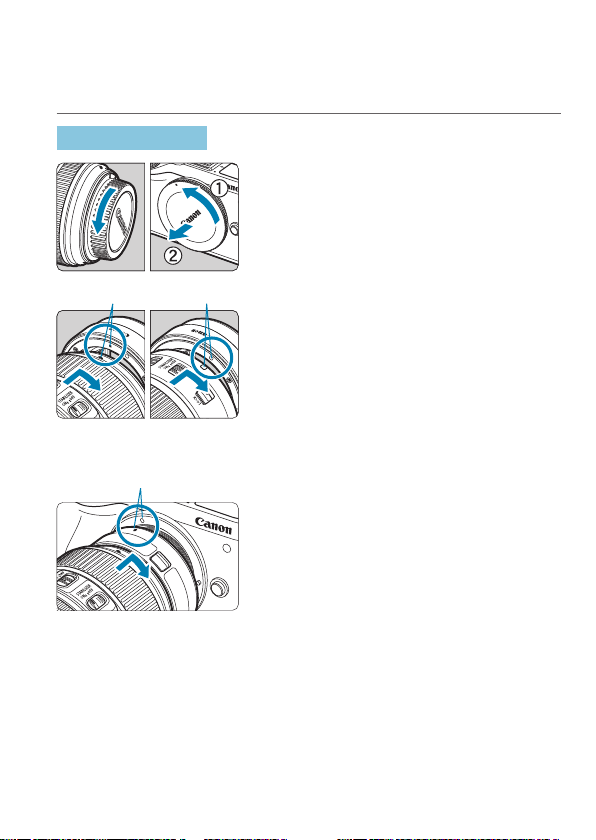
53
Attaching and Detaching EF/EF-S Lenses
EF and EF-S lenses can be used by attaching the optional Mount Adapter
EF-EOS M.
Attaching a Lens
1
Remove the caps.
z
Remove the caps on the lens, adapter,
and body.
(
1
)
(
2
)
2
Attach the lens to the adapter.
z
Align the red or white mount index on
the lens with the corresponding mount
index on the adapter and turn the lens
as shown by the arrow until it clicks into
place.
(1) Red index
(2) White index
(
3
)
3
Attach the adapter to the camera.
z
Align the white mount indexes (3) on the
adapter and camera and turn the lens
as shown by the arrow until it clicks into
place.
Loading ...
Loading ...
Loading ...
