Loading ...
Loading ...
Loading ...
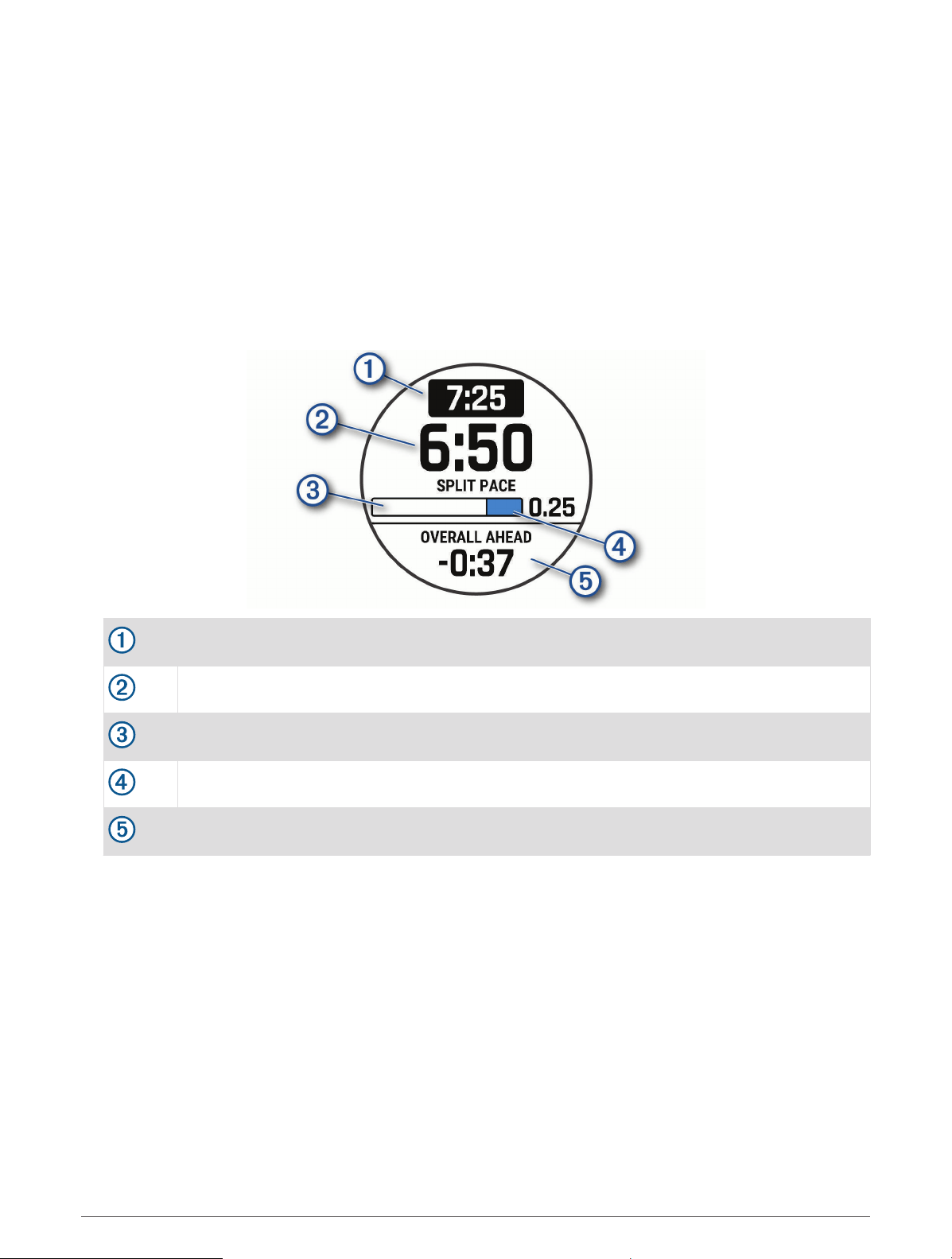
Starting a PacePro Plan
Before you can start a PacePro plan, you must download a plan from your Garmin Connect account.
1 From the watch face, press START.
2 Select an outdoor running activity.
3 Hold MENU.
4 Select Training > PacePro Plans.
5 Select a plan.
TIP: You can press DOWN and select View Splits to preview the splits.
6 Press START to start the plan.
7 If necessary, select Yes to enable course navigation.
8 Press START to start the activity timer.
Target split pace
Current split pace
Completion progress for the split
Distance remaining in the split
Overall time ahead of or behind your target time
Stopping a PacePro Plan
1 Hold MENU.
2 Select Stop PacePro > Yes.
The device stops the PacePro plan. The activity timer continues running.
Training 63
Loading ...
Loading ...
Loading ...
