Loading ...
Loading ...
Loading ...
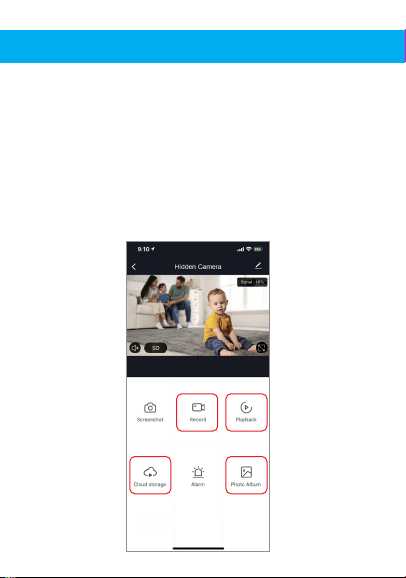
Video Recording
To manually record video clips press the “record” button one
the main camera screen. To end recording, press “record”
button again. To view recordings, press the “Photo Album”
button. All of the video recordings and photos you take will
be here in the photo album. To view all footage that your
camera has recorded, press “Playback” in you have a micro
SD card in the camera. You can also purchase optional
cloud storage by clicking on “Cloud Storage” if you do not
have a micro SD card inserted in your camera.
Loading ...
Loading ...
Loading ...
