Loading ...
Loading ...
Loading ...
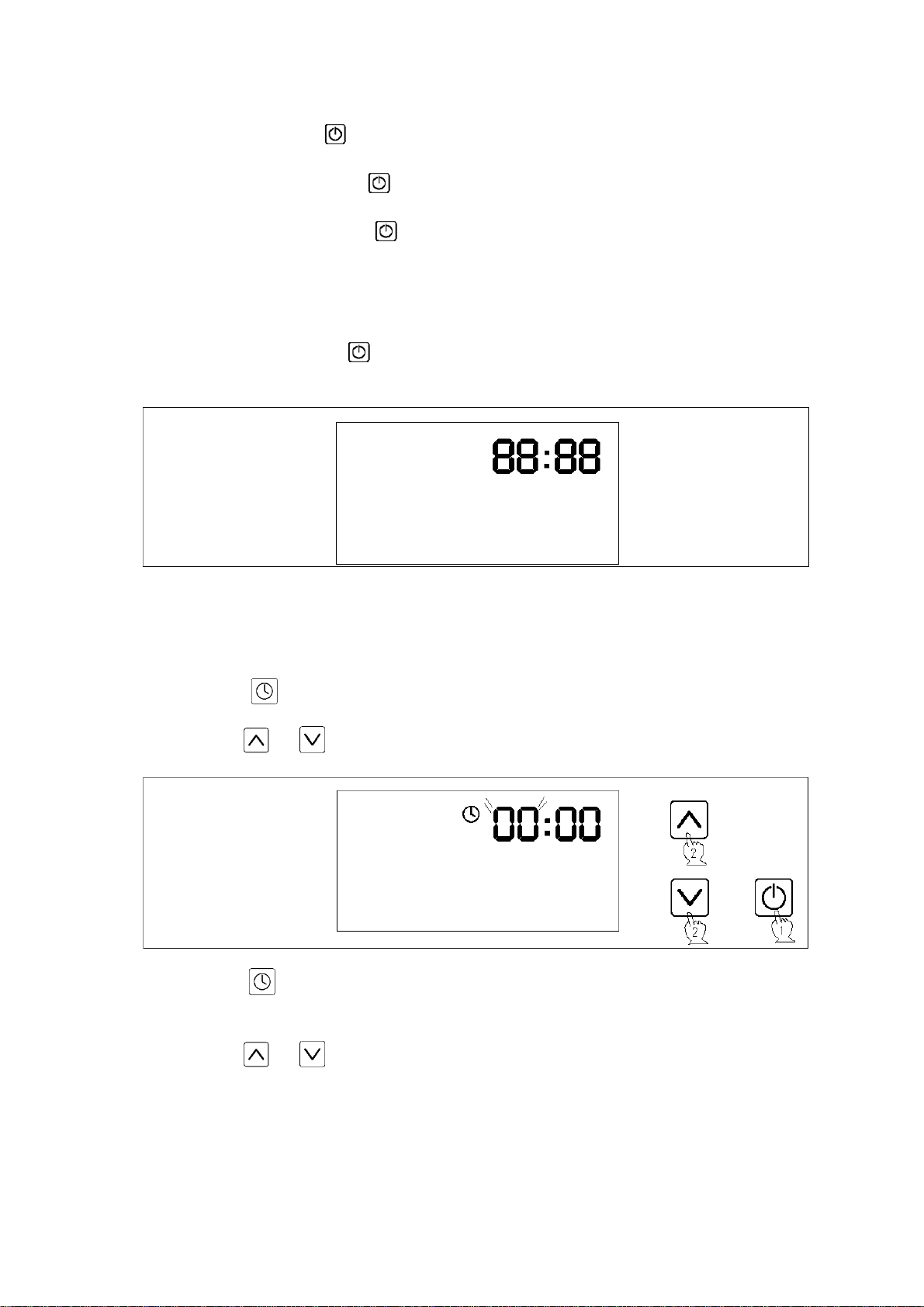
16
setting status. Touch the key one time to enter standby status.
(2)In standby status, touch the
key one time to enter functions setting status.
(3)In working status, touch the
key one time to immediately stop the corresponding
function and enter standby status.
Turn off:
In standby status, touch the
key for more than 3 seconds to entershutdown status.
The LED displays as below when in standby status:
Note: when the product is set up electricity, if the clock is not set up, it will not show time
and only shows (0:00)
2. Clock setting (12 hours / 24 hours):
(1) Touch the
key one time, the hour setting flickers, reminding to set up the hour.
Touch the
or key, set up hours (0-11/0-23), defaulted “00”.
(2) Touch the
key once again, the minute setting flickers, reminding to set up the
minutes.
Touch the
or key,set up minutes (0-59). Defaulted “00”.
Loading ...
Loading ...
Loading ...