Loading ...
Loading ...
Loading ...
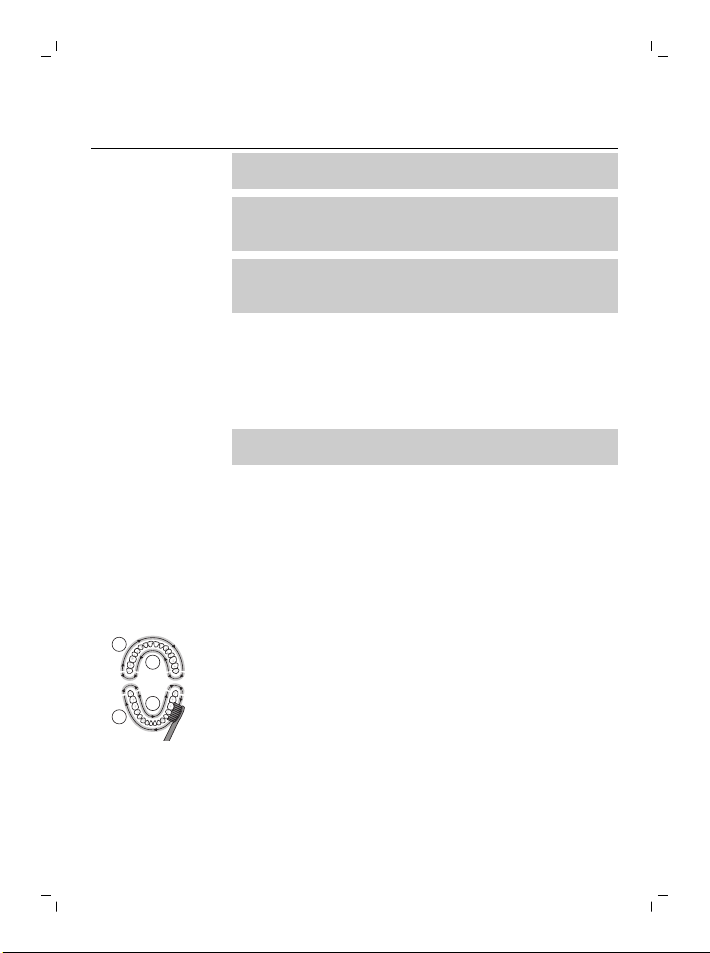
13
English
Empty Flashing orange 2 sets of 5 beeps
Note: To save energy, the battery light will turn off
when not in use.
Note: When the battery is completely empty, the
Philips Sonicare toothbrush turns off. Place the Philips
Sonicare toothbrush on the charger to charge it.
Note: To keep the battery fully charged at all times,
you may keep your Philips Sonicare toothbrush on the
charger when not in use.
Features
Intensities (Specific models only)
Your power toothbrush gives you the option to
choose between low and high intensity.
Note: When you use the toothbrush for the first time,
the default setting is the low intensity.
- Press the power button once to turn on the
toothbrush.
- Press a second time within 2 seconds to change
the intensity.
- Press a third time within 2 seconds to pause.
After 2 seconds of brushing, pressing the power
button again will also pause the toothbrush.
QuadPacer
2
4
3
1
The QuadPacer is an interval timer that has a short
beep and pause to remind you to brush the 4 sections
of your mouth evenly and thoroughly. This Philips
Sonicare toothbrush comes with the QuadPacer
feature activated.
SmarTimer
The SmarTimer indicates that your brushing cycle is
complete by automatically turning off the toothbrush
at the end of the brushing cycle.
Dental professionals recommend brushing no less
than 2 minutes twice a day.
Loading ...
Loading ...
Loading ...