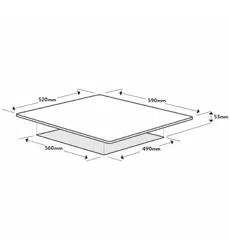Loading ...
Loading ...
Loading ...

13
Operating Instructions
Operating Time Limitation
The cooktop control has a limitation on the operating time. If the heat setting for a hotplate has not been changed for a
certain time, then the hotplate will turn off automatically (a “0” is displayed for 10 seconds, then the residual heat sign “H”
is displayed). The limit of the operating time depends on the selected heat setting.
Heat settings 1-2: 6 hours.
Heat settings 3-4: 5 hours.
Heat setting 5: 4 hours.
Heat settings 6-9: 1.5 hours.
After an automatic turn-off of a hotplate (as described above) the hotplate is operable again and the maximum operating
time for this heat setting is re-applied.
Residual Heat Functions
After all cooking processes there is some heat stored in the vitroceramic glass called residual heat. The control can
calculate roughly how hot the glass is in the worst case. If the calculated temperature is higher than + 60 ° C, then this
will be indicated in the corresponding Heat Level Display after the hotplate control has turned off with a red “H”. The
residual heat display is shown as long as the calculated heater temperature is > + 60 ° C.
The display of the residual heat has the lowest priority and is overwritten by every other display value, during safety turn
offs and the display of an error code.
When the supply voltage is re-applied to the cooktop after an interruption to the supply voltage, the residual heat display
flashes if the corresponding hotplate had a residual heat of greater + 60 ° C before the power interruption occurred. The
display will flash until the maximum residual heat time has expired or the hotplate has been selected and activated.
Minute Minder (1-99 minutes)
The minute minder allows to set up a timer that does not affect the operation of the heating elements (the heating
elements must be off when set). Press the timer button & the timer display will show the current set time (to start, 00)
with a blinking decimal point. Use the Sliding Button to adjust the time. After 10 seconds of no changes, the time will
be set, the decimal point will stop blinking and the timer will begin to count down. At the end of the time, the alarm will
sound for 30 seconds unless stopped by pressing any button. The time can be adjusted at any time by pressing the
timer button to activate the timer & adjusting with the Sliding Button.
Cooking Zone Timer (1-99 minutes)
The Cooking Zone Timer can be set to control individual heating elements. Activate a heating element & set the heat
level. While still active, press the timer button and adjust the time as for the Minute minder. Multiple heating elements
can be set up with different times. There are 4 LEDs around the timer display which represent the timers for the 4
heating elements, and which heating element is going to run out next (the timer display shows this).
When a timer runs out, the alarm will sound for 30 seconds, the timer display will flash 00, the LED representing the
heating element will flash and the heating element will turn off. After 30 seconds (or a button is pressed), the timer will
switch to the next shortest timer set (if all heating elements have turned off, the cooktop will turn off).
Timers can be adjusted in the same way at any time.
Loading ...
Loading ...
Loading ...