Loading ...
Loading ...
Loading ...
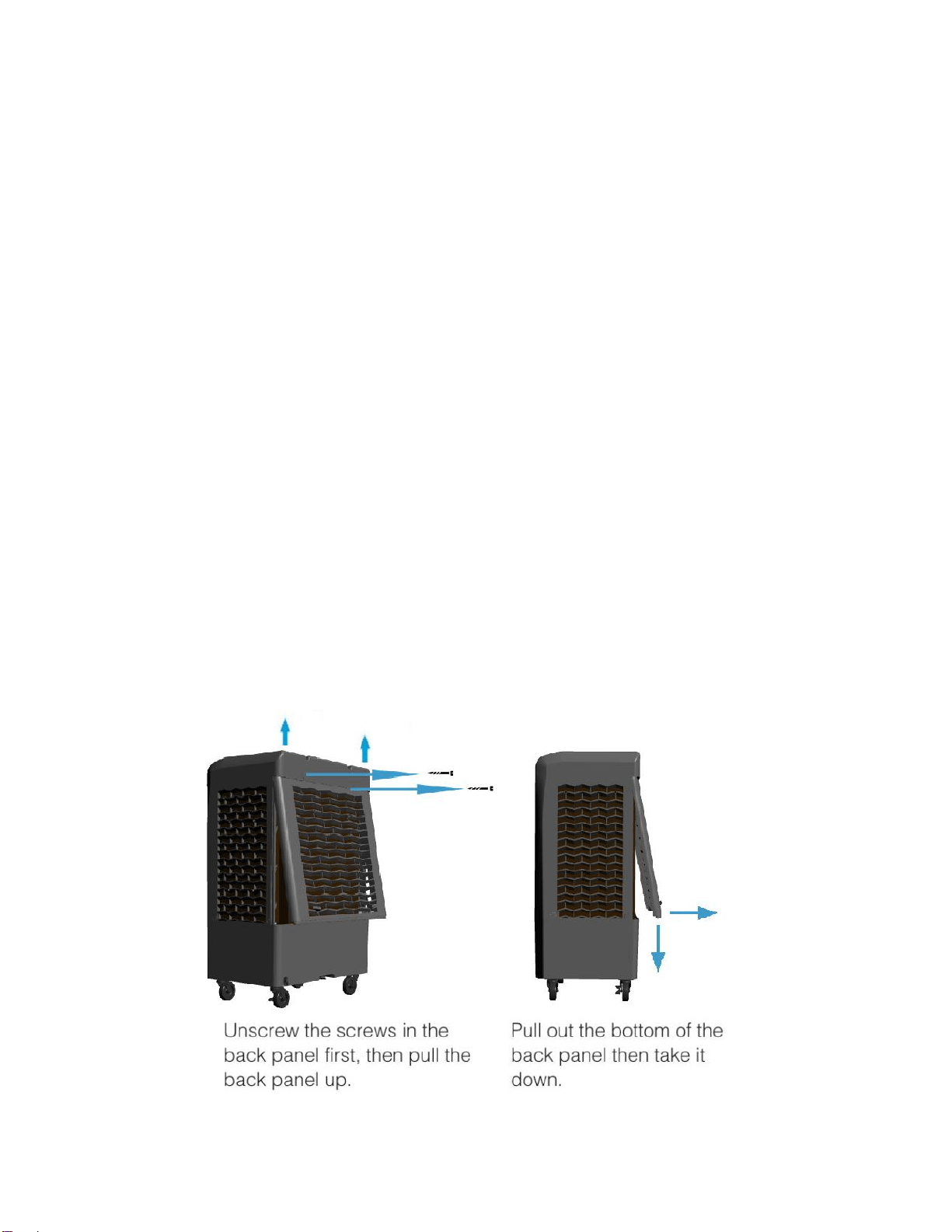
9
Timer Button Lit when engaged - Press to select the desired timer selection, cooler will stop running
all features when selected time expires.
Power Button – If Green light, all functions will be able to operate. Red light, all control functions will
be off.
Section 5
Cooler Maintenance WARNING: (DO NOT remove back panel with cooler
running)
For best operation and long useful life the following maintenance and cleaning
procedures should be followed.
Cleaning Cooler and Pads
At regular intervals your Hessaire Mobile cooler should be shut down and disconnected from power
supply. The water tank should be drained of dirty water and sprayed out with fresh water and refilled.
The more you do this the better it will work and less calcium will develop on pads or other surfaces.
You may spray through the cooling pads to wash them out and allow water to deposit in the tank to be
drained away. The removable panel and media pad can be sprayed out on the ground to clean pad.
Use light pressure when spraying pads. NEVER spray pads with water while cooler is operating and
fan is running. This can cause damage to motor and will void the warranty.
Removal of the Back Panel (Disconnect power supply before this procedure.)
Unscrew the screws at top of back panel (3). Lift panel up and pull out at the bottom. Then slide panel
out of the cabinet. You will now have access to the pump, float valve and water distributor spreaders.
Loading ...
Loading ...
Loading ...
