Loading ...
Loading ...
Loading ...
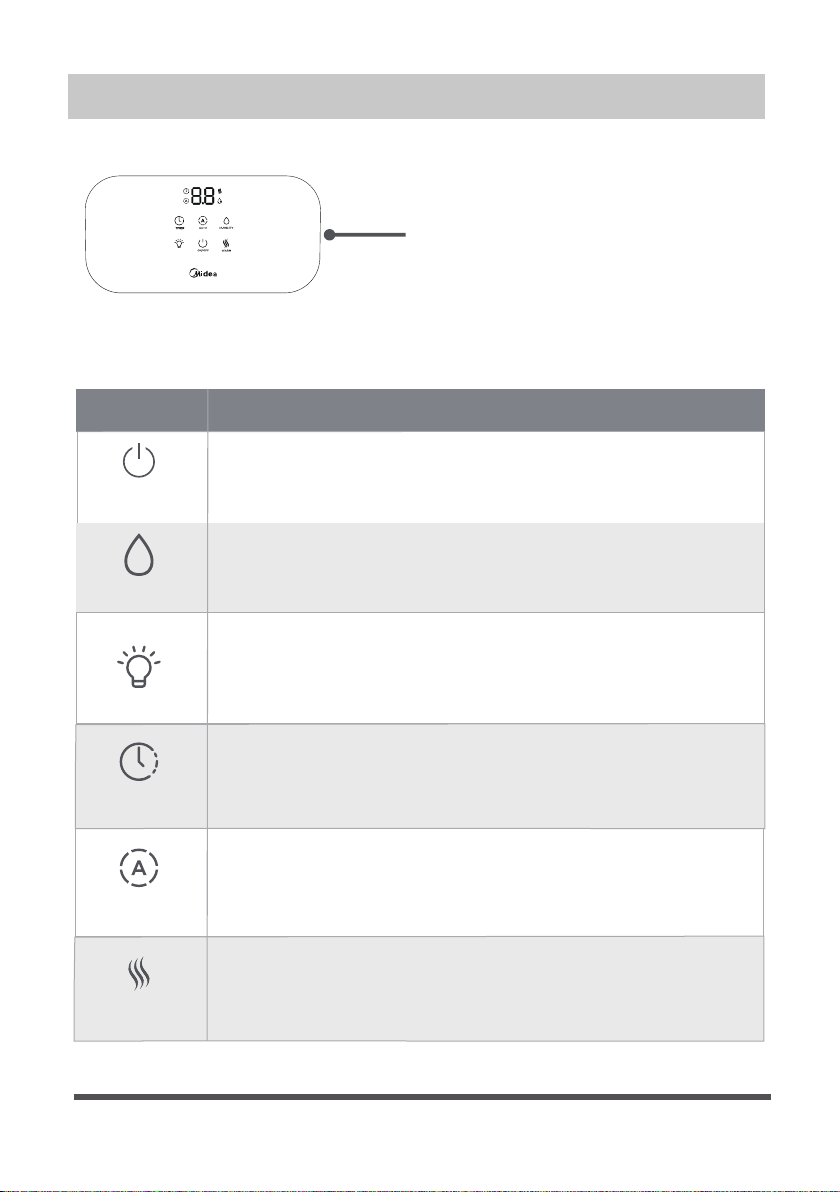
OPERATION INSTRUCTIONS
Buttons
Operation
On/Off
Timer
Warm
Humidity
LED Light
Auto
The current environmental
humidity is displayed by default
Humidity value Unit: %RH
1
.
Press the button in standby state to enter the power-on
state.
2. Press the button in the boot state to enter the standby
state.
Under the working state, press the button, according
to: 01 (low) →02 (middle) →03 (high) →01→... Of the
sequence cycle to switch the mist volume gear.
When the machine is on, press the button: red→
green→ blue → out → red →... The sequence of loops
toggles the color of the atmosphere light.
In the power-on state, press the button:
0h→1h→2h→4h→8h→0h→... The sequential loop
sets the scheduled shutdown time.
When the unit is turned on and the constant humidity
function is off, press the button to turn on the ECO
humidity function , press it again to turn off this function.
When the unit is turned on, press this button to turn
on the warm mist function, press it again to turn off
the function.
Page 8
LED LIGHT
Loading ...
Loading ...
Loading ...