Loading ...
Loading ...
Loading ...
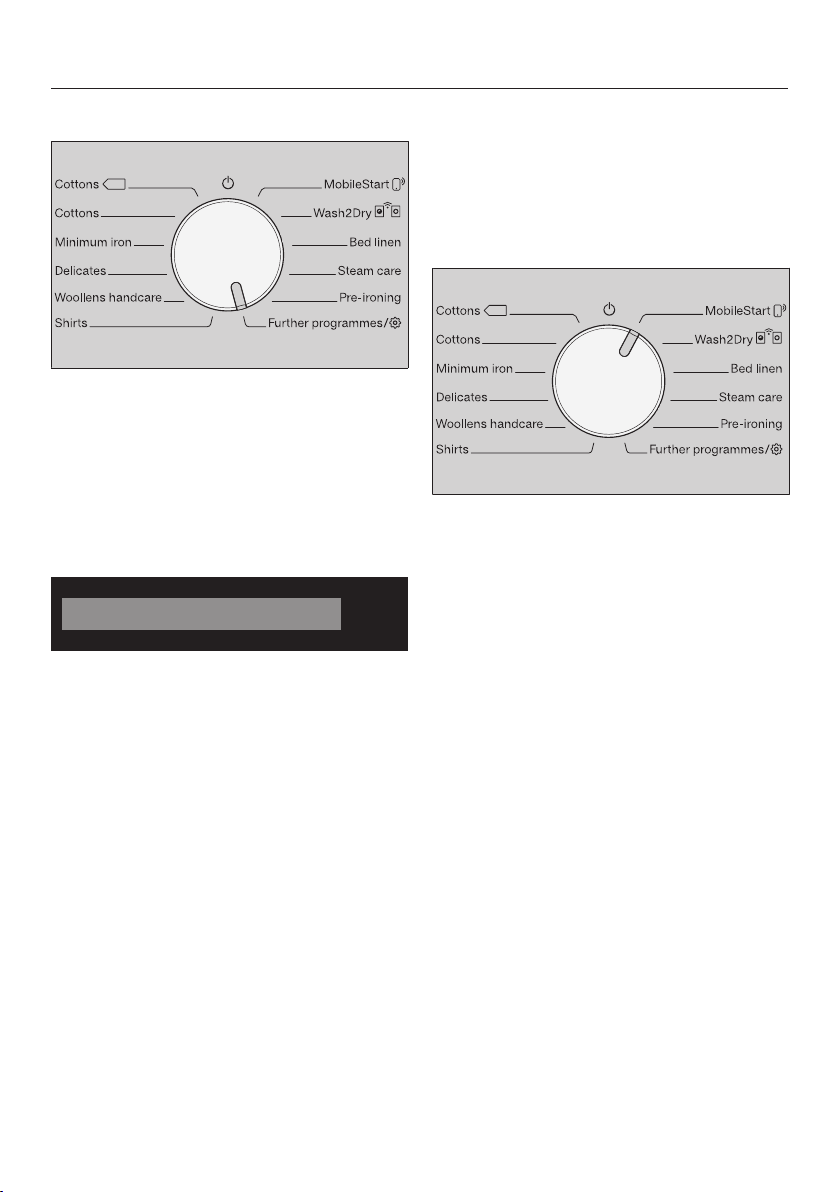
3. Selecting a programme
32
2. Selecting further programmes/
Turn the programme selector to Fur-
ther programmes/.
You can select the programme you
want via the display.
Touch the sensor controls until
the programme you want appears in
the display.
OK
Warm air
Confirm the programme with the OK
sensor control.
The selected programme will be shown
in the display. The standard display will
then reappear.
Tip: If you change your mind and want
to select a different programme, briefly
turn the programme selector one way
and then the other to cancel the selec-
ted programme.
3. Selecting MobileStart
Tip: In this case, the appliance is oper-
ated via the Miele app. In order to use
MobileStart, the tumble dryer must
be logged on to the WiFi network and
Remote control must be switched on.
Turn the programme selector toMo-
bileStart.
Follow the instructions in the display.
After loading the drum, touch the
Start/Add laundrysensor control.
The tumble dryer can now be operated
via a mobile device together with the
Miele app.
Loading ...
Loading ...
Loading ...