Loading ...
Loading ...
Loading ...
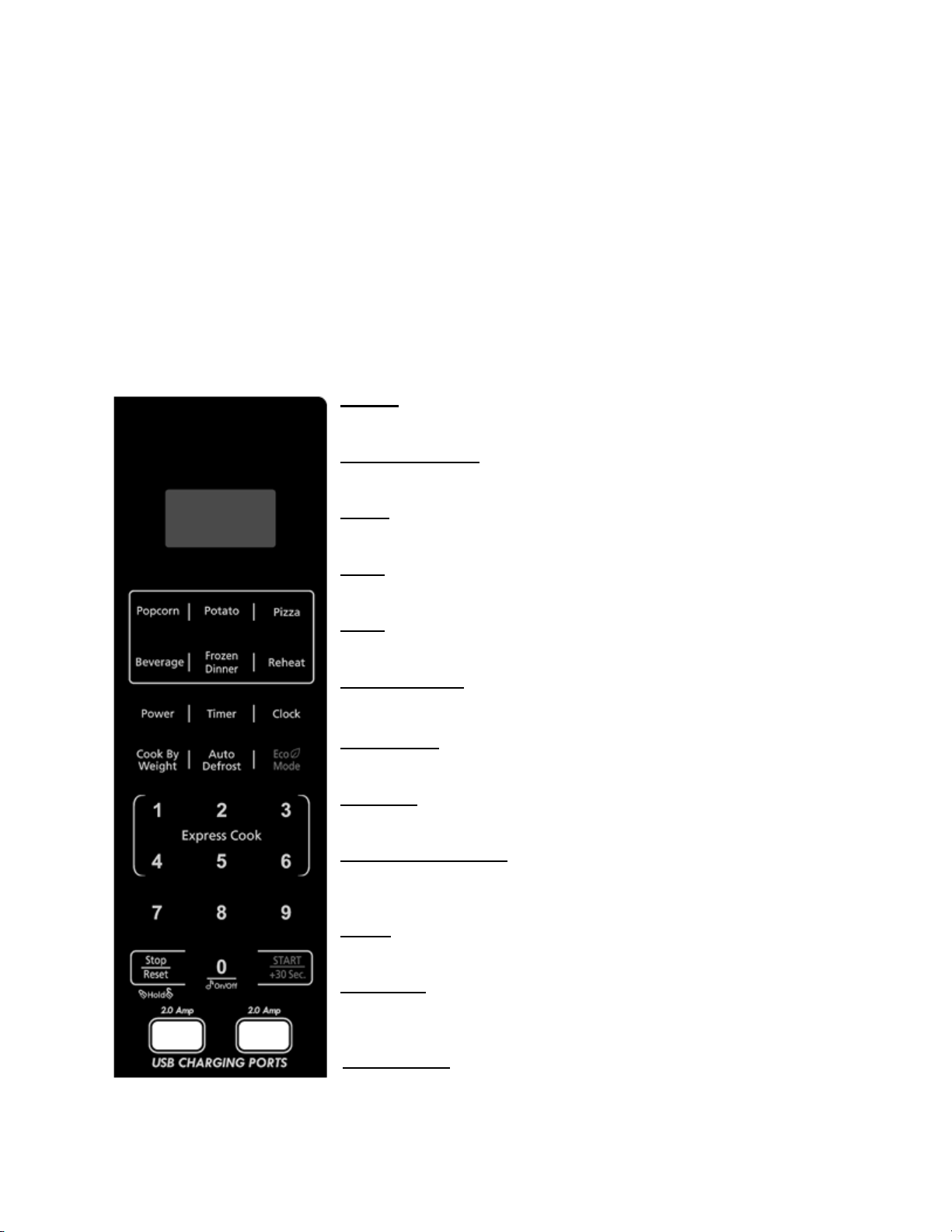
7
OPERATING INSTRUCTIONS
• In the process of programming, not touching any button for 30 seconds will return the unit to
standby mode.
• After the cooking ends, the screen will display END and beep every two minutes until you press
any button, or open the door.
• In the process of operation, press a valid button, and the unit beeps once. Pressing an invalid
button makes the unit beep twice.
• After the microwave power turns on, the power socket is powered on. If the microwave oven is
running for three minutes or less, the power socket will not be powered. If the microwave runs for
more than 3 minutes and then pauses or ends, the power socket starts to power up immediately.
Control Panel
Display
Cooking time, power, indicators, and clock time are displayed.
Auto Cook Menus
Use to set any of the six auto cook programs.
Power
Press to set the microwave power level.
Timer
Press to set the timer function.
Clock
Press to set clock time.
Cook by Weight
Press to set a cooking program based on weight.
Auto Defrost
Press to set a defrost program based on time.
Eco Mode
Use to set power saving mode.
Number Buttons (0-9)
Use to set time, food weight, or quick cooking codes. Use number
buttons 1-6 to set express cooking.
On/Off
Use to set the mute function.
Stop/Reset
Press once to temporarily stop cooking, or twice to cancel cooking. It
is also used to set the child lock.
Start/+ 30 Sec
Press to set cooking time and cook immediately at full power.
Loading ...
Loading ...
Loading ...
