Loading ...
Loading ...
Loading ...
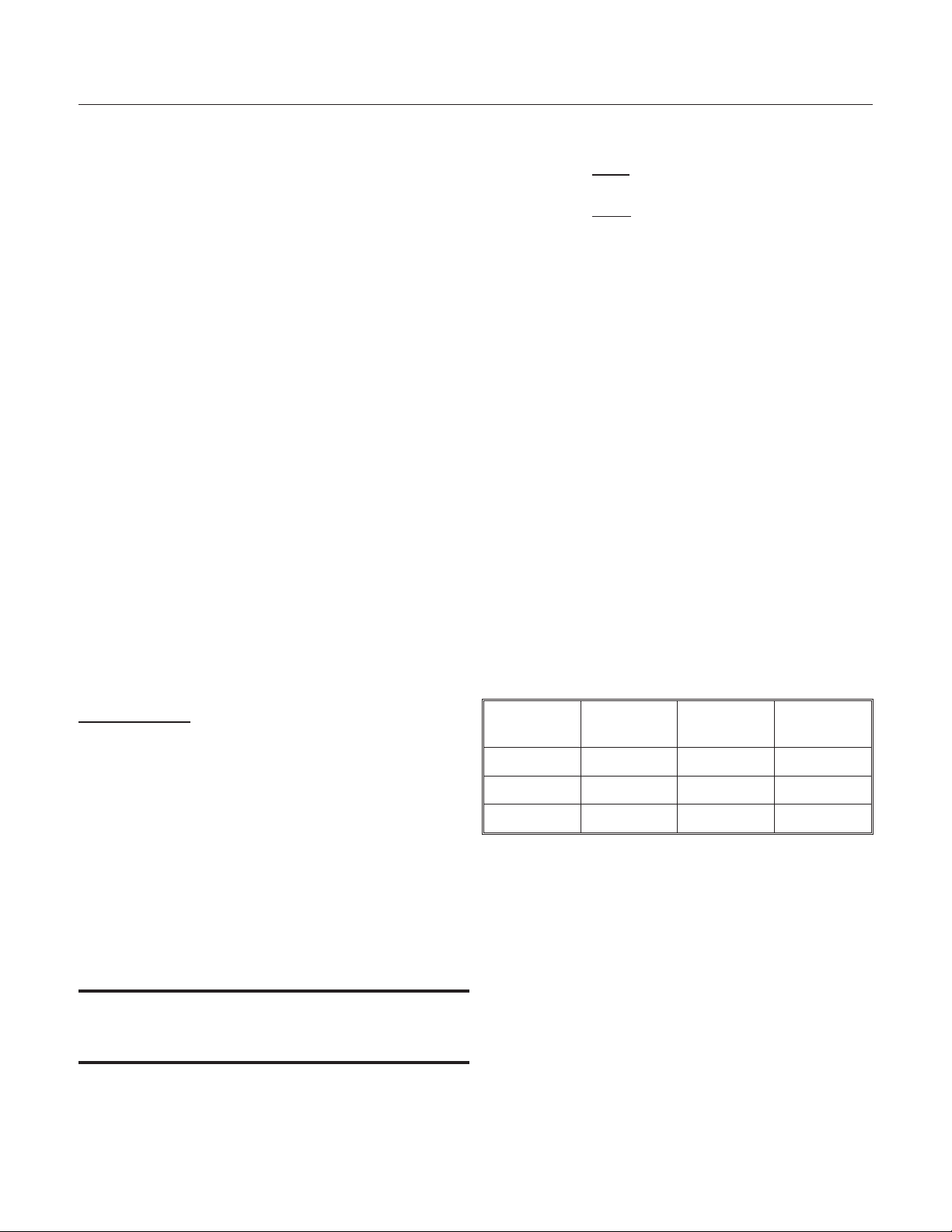
Performance and Technical Specs
Overall:
•
Refrigerant: 4.5 oz R-134a
•
Compressor: Hermetic, 700 BTUH
•
Condenser: Forced draft
•
Fan blade: 3 blade, 6 inch
•
Evaporator: Stainless steel tube, copper coil
jacketed
•
Metering device: Cap tube
•
Auger drive: output speed 11 RPM
•
Water valve: Float in reservoir
•
Drain pump: Magnetic drive, controlled by
pressure switch
•
Bin control: Ultrasonic
Electrical Components:
•
Compressor - 2.9 to 3.1 amps
•
Fan motor
•
Auger motor, amp draw .4 to .5amp
•
Drain pump motor
•
Drain pump switch
•
Controller
•
Transformer
•
Water sensor
•
Ice level sensor
•
Membrane switch assembly
Control Timers
•
Power interruption, time to restart after power
restored: 2 minutes
•
Auger motor overload, time to restart: 4
minutes
•
Auger motor overload, restart window: 60
seconds
•
Auger motor low current, time to restart: 20
minutes
•
Auger motor low current, restart window: 60
seconds
•
Clean cycle time: 40 minutes total.
Note: During the auger motor restart window times,
there is no visible indication that the unit is in a
restart mode.
Light Blink Information
•
All blink once and repeat every 2 seconds:
Auger motor overload
•
All blink twice and repeat every 2 seconds:
Auger motor low current
•
All blink once and repeat every 10 seconds,
controller failure.
•
Water light blinks red: water supply failure
Controller Reset:
•
Cycle power off and on
Diagnostic Codes: No diagnostic codes are kept
Time to Clean indicator light standard interval to
switch light on is 6 months, it can be changed to
once per year or disabled.
To Adjust:
1. From Off, press and hold the On/Off and Clean
Reset Buttons for 5 seconds.
2. Press and Hold the Clean Reset Button for 5
seconds, then press On/Off. Then press On/off
again to cycle thru the settings:
Ice Making Water
Time to
Clean
6 months On Off Off
1 year Off On Off
Disabled Off Off On
Light will automatically go out after a few seconds
of inactivity. Press Time To Clean to lock in the
new setting.
Quick reset of time to clean light: Press and hold
the Clean Reset button for 3 seconds.
May 2011
Page 7
SCN60
Service
Loading ...
Loading ...
Loading ...
