Loading ...
Loading ...
Loading ...
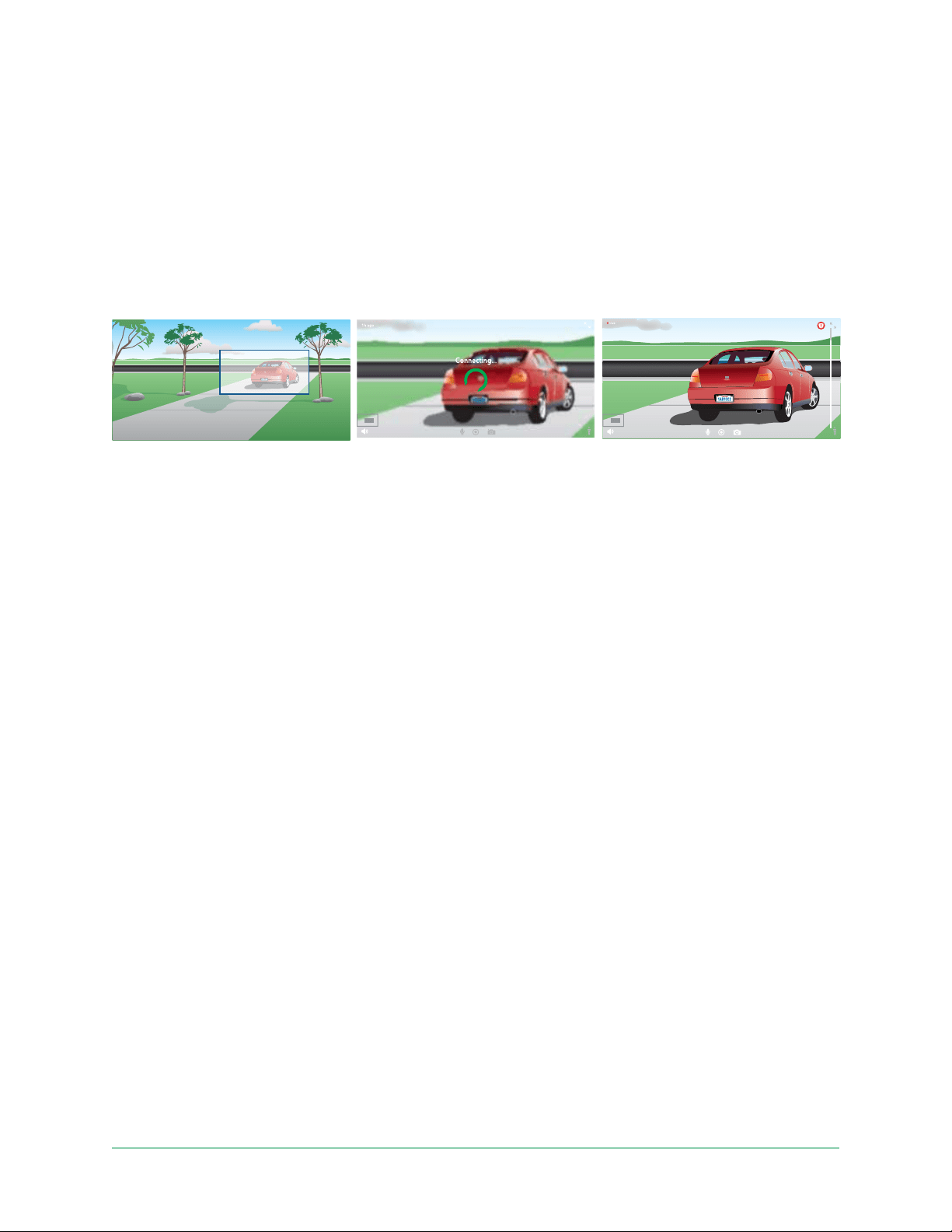
59Change Your Settings
Pro 4 Spotlight Camera
User Manual
Auto Zoom and Tracking
To use Auto Zoom and Tracking and local live streaming, you need an Pro 4 Spotlight Camera
paired with an optional Arlo SmartHub or base station (VMB5000, VMB4540, VMB4500, or
VMB4000, sold separately).
When your camera detects motion, cloud motion recording is triggered. When Auto Zoom and
Tracking is on, your camera zooms in on the object and tracks its movement while the motion
is within its eld of view.
If you’re viewing a live stream recording, you can zoom in to any point of the Auto Zoom and
Tracking recording. Your camera uses its advanced image sensor to enhance the image quality
of the zoomed-in area. (The zoomed-in image is in 1080p video resolution.)
Your camera automatically creates a curated Auto Zoom and Tracking clip. To access Auto
Zoom and Tracking clips, tap Library in the Arlo app to view your library.
If you’re viewing a live stream recording, you can zoom in to any point of the Auto Zoom and
Tracking recording. Your camera uses its advanced image sensor to enhance the image quality
of the zoomed-in area. (The zoomed-in image is in 1080p video resolution.)
Note: If you paired your camera to an Arlo SmartHub or base station (sold separately),
and you turn on Local 2K Live Streaming, the Arlo app automaticlly turns o Auto Zoom
and Tracking. The reverse is also true. If you turn on Auto Zoom and Tracking, the Arlo app
automatically turns o Local 2K Live Streaming.
To turn on Auto Zoom and Tracking:
1. Open the Arlo app.
2. Tap Settings > My Devices.
3. Tap the camera.
4. Tap Video Settings.
5. Tap Auto Zoom and Track.
Loading ...
Loading ...
Loading ...
