Loading ...
Loading ...
Loading ...
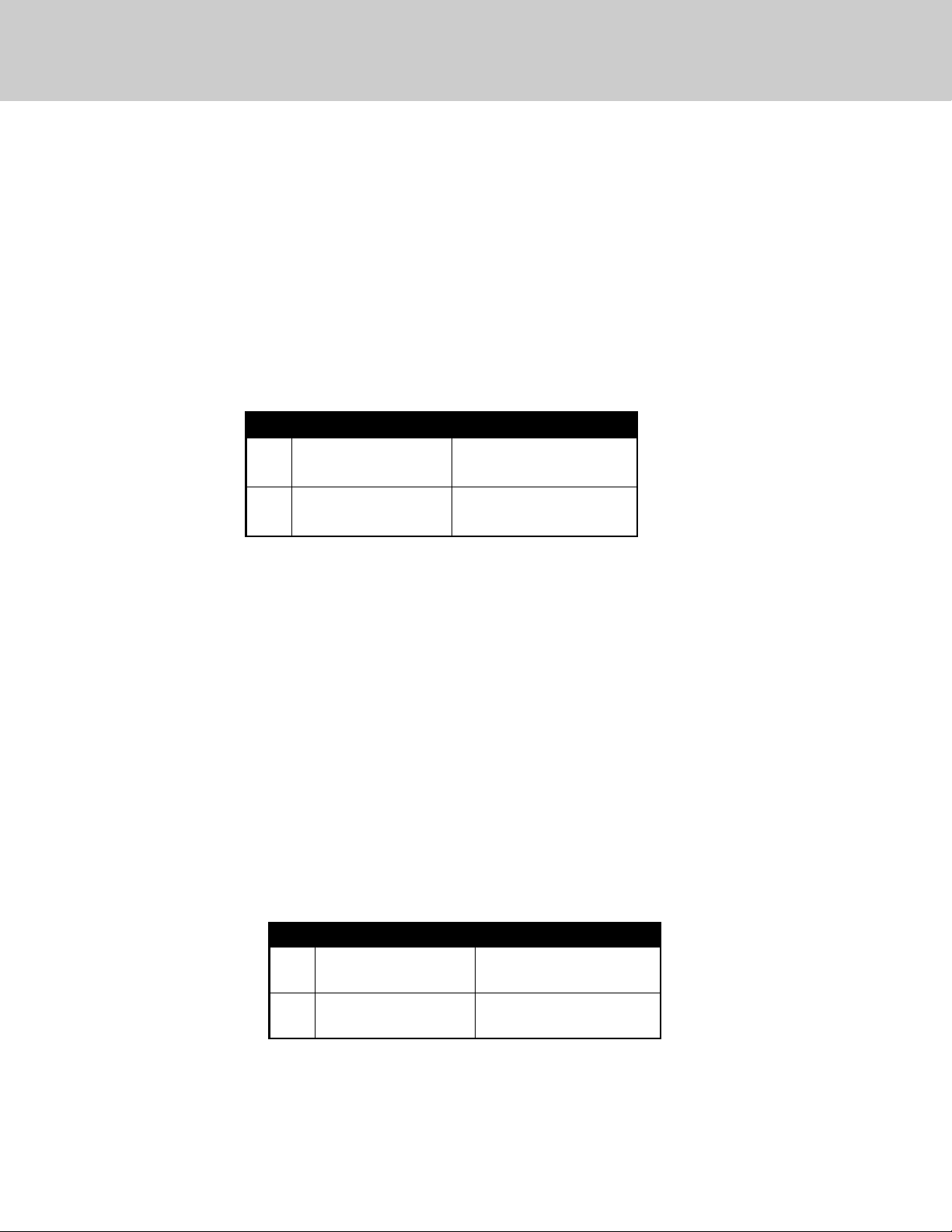
Setting the Clock
The time-of-day must be set before any other program can be used. When your oven is first connected to the power in
your home, the timer display will show 12:00.
To Program the Time-Of-Day:
1. Press either the “UPPER OVEN” or “LOWER OVEN” button.
2. Press the “CLOCK SET” button. The clock will begin to flash.
The word “CLOCK” will be lit on the display.
3. Type in the correct time on the electronic number keypad.
4. Press the “CLOCK SET” button again. The clock is now set.
Alternate Method:
1. Press either the “UPPER OVEN” or “LOWER OVEN” button.
2. Press the “CLOCK SET” button. The clock will begin to flash. The word “CLOCK” will be lit on the display.
3. Use the up and down arrows to change the current time.
4. Press the “SET” button on the temperature control or the “CLOCK SET” button on the electronic timing center. The
clock is now set.
Note: The time-of-day cannot be changed while there is a Bake Hours or Start Time cycle programmed into the
timer.
Setting the Timer
The timer is designed for accurate timing and is ideal for baking delicate items such as biscuits, cookies, and popovers,
and for precise broiling. The timer can be used for timing up to 12 hours. When setting the timer, the time displayed will
decrease in 1 minute increments. When the timer counts down to 1 minute, the timer alarm will give one short beep and
the display will change to seconds. When the timer reaches 0:00, the alarm will give one long beep.
To Set the Timer:
1. Press the “TIMER” button. The timer will display “0:00” and the word “TIMER.”
2. Type in the desired duration time on the electronic number keypad.
3. The timer will start automatically. (To cancel the entry, press the “CLEAR” button on the left side of the control panel
before the count down begins and the time is still flashing.)
4. The timer is now set.
Alternate Method:
1. Press the “TIMER” button. The timer will display “0:00” and the word “TIMER” will be lit on the display.
2. Use the up and down arrows to set the timer.
3. Press “SET” or “TIMER” to program the timer. (To cancel the entry, press the “CLEAR” button on the left side of the
control panel.)
4. The timer is now set.
Press and Release Press and Hold
L
Time increases by
one minute
Time increases by
10 minutes
M
Time decreases by
one minute
Time decreases by
10 minutes
Clocks and Timers
10
Press and Release Press and Hold
L
Time increases by
one minute
Time increases by
10 minutes
M
Time decreases by
one minute
Time decreases by
10 minutes
Loading ...
Loading ...
Loading ...