Loading ...
Loading ...
Loading ...
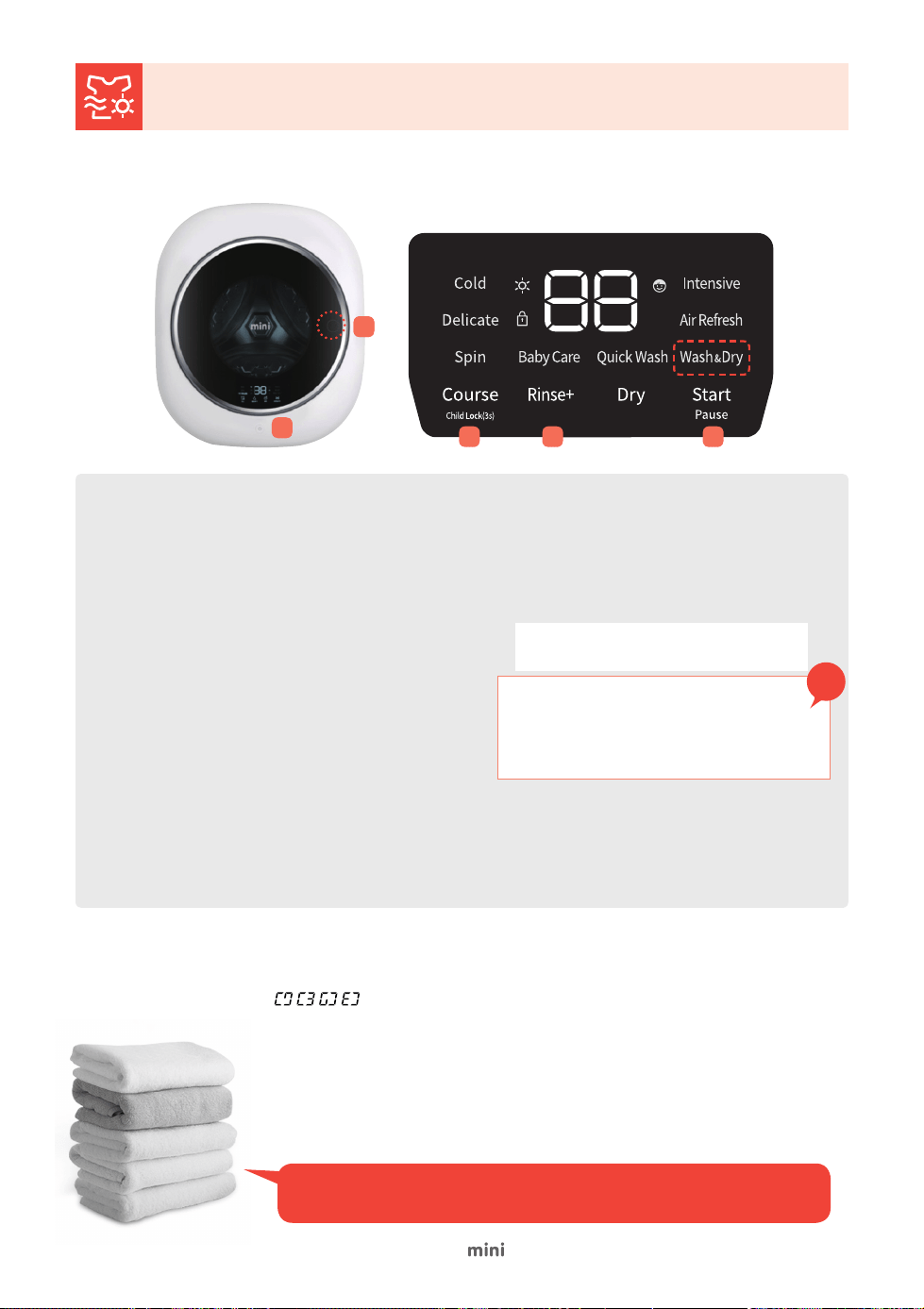
| 24 |
1) Turn on the washer by pressing the Power button
(①).
2) Open the drum door.
Press the Door Release button (②) to open the drum
door.
3) With the door open, place the laundry inside the
washer, add detergent and fabric softener to
their respective drawers, and then close the
drum door shut.
Make sure to close the detergent and fabric-softener
drawers completely before proceeding.
• Limit the size of the laundry load to 1.0kg when
using the Wash+Dry course.
※ Exceeding the recommended laundry-load size
may result in abnormal noise, abnormal vibration,
and/or a malfunction.
4) Repeatedly press the Course button (③) until
Wash+Dry is selected.
• Water temperature is set to cold, rinse cycles is set
to 2, and spin strength is set to high automatically.
※ The course time is selected automatically based
on the size of the laundry load.
5) Press the Start/Pause button (⑤).
The door will lock, and the washer will start filling with
water.
※ The washer will complete the wash cycle and then
automatically proceed with the dry cycle.
Wash & Dry
Use this course to wash and dry everyday items like towels, socks, and dress shirts and regular laundry.
Note:
- To change the settings while the washer is in operation, first pause it by pressing the Start/Pause button and then make the changes.
- Pressing the Power button and then the Start/Pause button starts the wash cycle using the initial auto-selection settings.
- Refer to the drying capacity and limit the load size to less than 1.0kg.
- Keep the water valve open (a small amount of water is drawn and drained for improved drying performance).
-
is displayed on the LED display once the dry cycle is completed, and the door is unlocked once the temperature drops to
a certain level.
- The dried items may be hot. Be careful when taking them out of the washer.
- Some shrinking and/or deformation may occur depending on the fabric of the clothing (make sure the item is safe to dry using heat beforehand).
- The items are deliberately left slightly damp to prevent damage and wrinkling. If you are not satisfied with the residual dampness, dry the items
more.
- If there is too much water inside the drum, the washer will drain some of it for safety.
- Pressing the Start/Pause button during the dry cycle will show the FA message on the LED display and then the door will be released once the
temperature inside the drum drops to a safe level.
- Q: During the dry cycle, pressing the Start/Pause button doesn't stop the washer.
A: If the washer is paused or turned off during the dry cycle, the washer will continue to run its fan until its internal temperature drops to a safe
level in order to protect itself from damage. Once this cooling phase has ended, the drum door will open so that you can take out the laundry.
To change the number of rinse cycles after selecting a course,
press the Rinse+ button (④).
Each press of the button adds 1 rinse cycle.
※ The maximum number of rinse cycles allowed for Wash &
Dry course is 7.
Tip
"Don't let dirty towels, socks, and dress shirts pile up anymore. Use the Wash & Dry course (1 hr 28 mins
by default, longer if using extra rinse cycles) to wash and dry clothes with the press of a single button."
3 54
Laundry Load 0.5 kg 1.0kg
Course Time 88 min 148 min
1
22
__DWC-M25CW__.indd 24 2021-04-09 7:46:55
Loading ...
Loading ...
Loading ...
