Loading ...
Loading ...
Loading ...
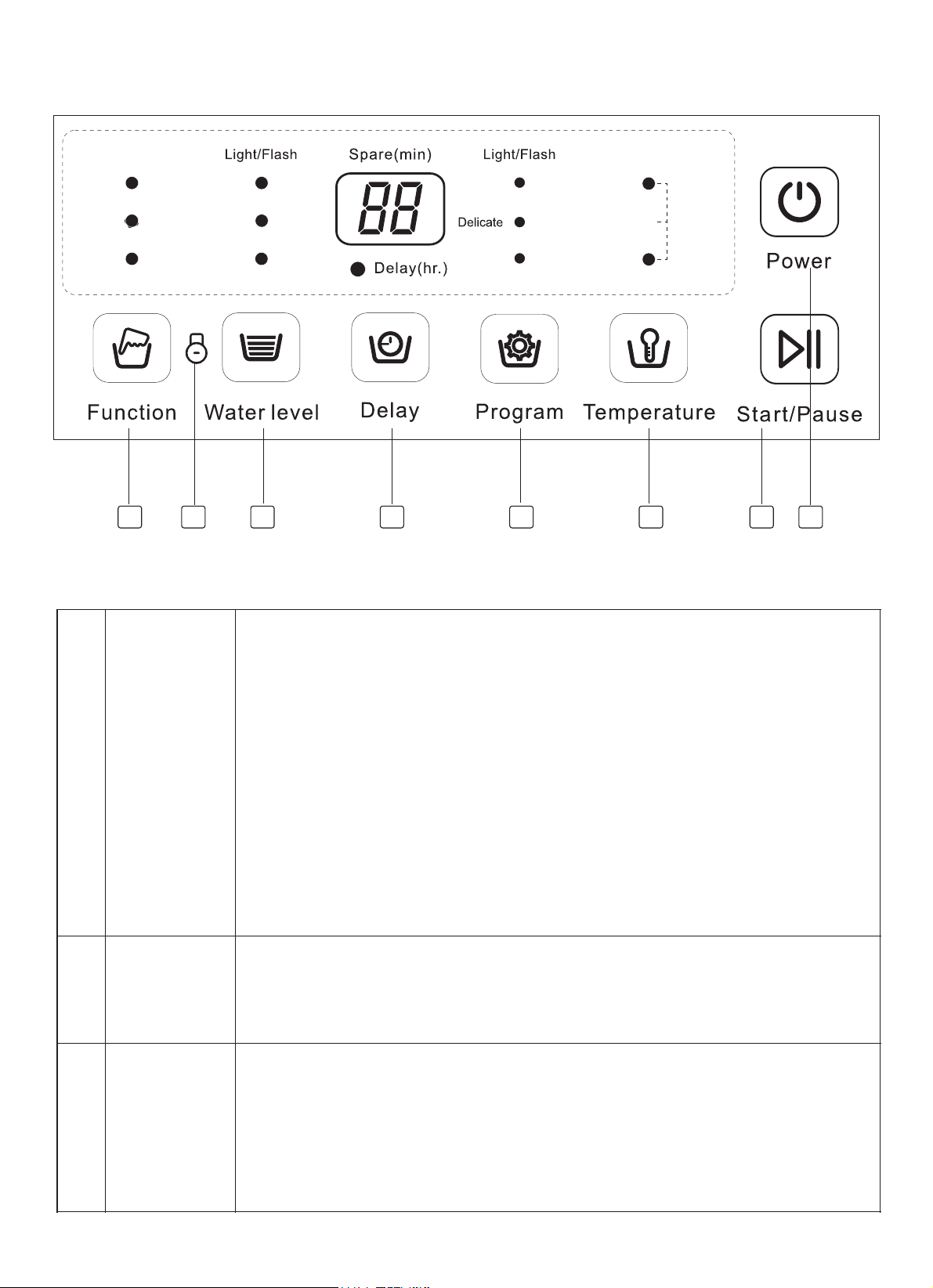
5
6
3
4
1 2
Warm
Cold
Hot
Rinse
Spin
Wash
Normal
Bulky
Quick
Easy iron
Spin dry
1 2 3 4 5 6 7 8
1
Function
Press this button to adjust the WASH, RINSE or SPIN cycle of your
selected wash program. The cycle selection will change with each press of
the button.
Eg: on the default setting of the Bulky program, all three functions with be
displayed as: WASH + RINSE + SPIN.
The cycles will change to the following combinations with each press of the
Function button (solid lights will indicate the combination selected):
(1) WASH
(2) WASH + RINSE
(3) RINSE + SPIN
(4) SPIN
(5) reverts back to the start combination of WASH + RINSE + SPIN
2
Child Lock
Once a wash program has started, press both Function and Water Level
until “CL“ appears on the display. Repeat the process to unlock the control
panel.
3
Water Level
Press this button to select from the lowest (1) to the highest (6) water level.
Each press will increase the selected water level by 1.
Levels 1 - 3 - 5 will be selected when the corresponding light is solid
Levels 2 - 4 - 6 will be selected when the corresponding light is flashing
7
CONTROL FEATURES AND FUNCTIONS
Loading ...
Loading ...
Loading ...