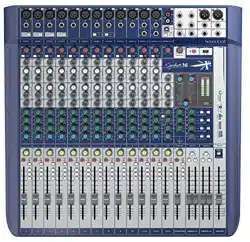Loading ...
Loading ...
Loading ...

16, 22, 22MTK User Manual
6.0: SOLO AND MONITORING
SOLO AND MONITORING
6.0: SOLO AND MONITORING
Being able to monitor sources individually is an important tool for the Mix Engineer. PFL allows you to
checksourcesfromstagewithoutchangingthemix,whileAFLallowsyoutoreneAuxiliaryMonitor
and FX send mixes.
The Signature’s Solo and monitoring system allows an engineer to hear either the Master (MST)
stereo outputs or any channels currently assigned to the Solo bus, via the headphone output.
Pressing a PFL button on an input channel sends that source, pre-fade (pre-mute, post EQ) to the
Solo Bus and switches the Headphone outputs source to the Solo bus.
Pressing an AFL button on an Aux Master output channel sends that source, post-fade (after the Aux
Master level control) to the headphones.
AFL and PFL selections are cumulative. That is, pressing more than one PFL or AFL button will add
that source to the Solo bus. Only when no PFL or AFL buttons are engaged will the headphone
output source revert to the Master Left/Right Output (MST).
Loading ...
Loading ...
Loading ...