Loading ...
Loading ...
Loading ...
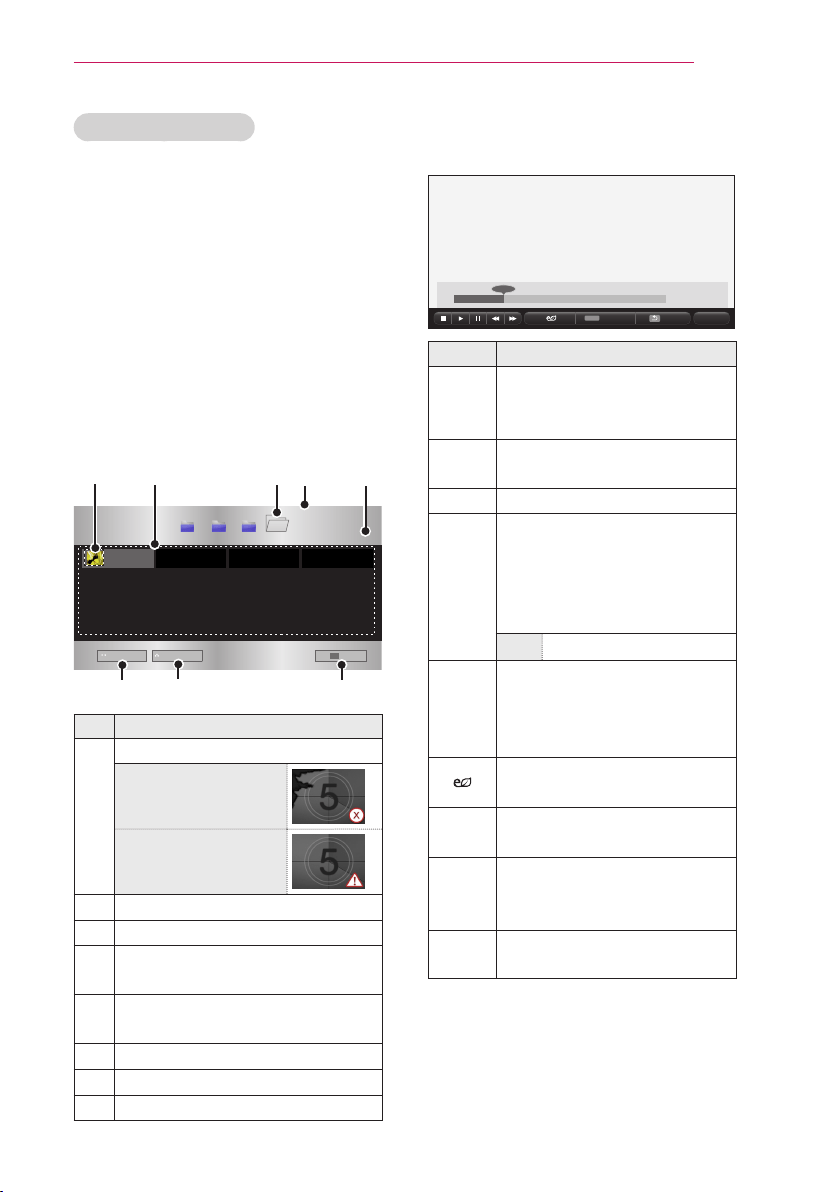
35
ENTERTAINMENT
Browsing Movie List
Play a video file stored from a connected
device.
1 Connect a USB storage device.
2 Press the SETTINGS button.
3 Accesses the MY MEDIA.
4 Use the or button to
select Movie List and press the OK
button.
5 Use the orbutton to
select the file you want and press the
OK button.
d
vid
Page 1/1
Page 1/1
Page Change
Exit
Description
Thumbnails
Abnormal file
File not supported
File List
Moves to the upper level folder.
Current page/Total no. of folder
pages
Current page/Total no. of file
pages
Moves to the top level folder.
Moves to the upper level folder.
Exit Movie List.
6 Control playback by using the follow-
ing buttons.
Q.MENU
Option
Hide Exit
Setting Description
Shows the current playing
position. Use buttons to
move forward or backward.
Stops playing and returns to
Movie List.
Returns to normal playback.
Pauses the media player.
If no button is pressed on the
remote control for 10 minutes
after pausing, the playback is
restarted.
Displays in slow motion.
Whenever this button is
pressed, the playback speed
is changed.
: x2, x4, x8, x16, x32
You can use the Energy Sav-
ing mode.
Option A pop-up window will appear.
Hide Hides the playback bar. Press
the OK button to make it
appear.
Exit
Returns to the Movie List
screen.
Loading ...
Loading ...
Loading ...
