Loading ...
Loading ...
Loading ...
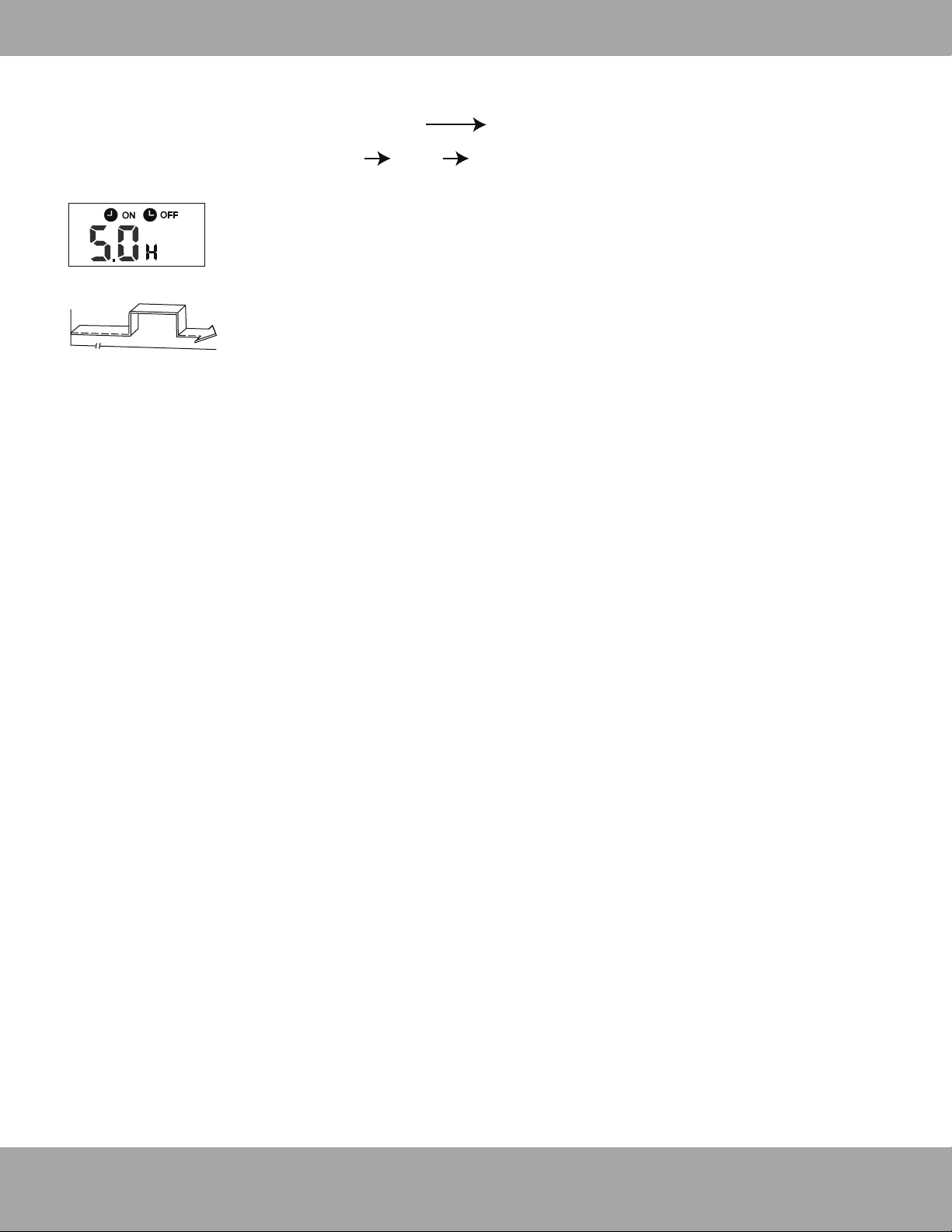
How To Use The Buttons
Page 11 mrcool.com
Off
Stop
Start
2 hours
later after
setting
5 hours
later after
setting
Set
Example of
Timer Setting
TIMER ON TIMER OFF
(Off Start Stop operation)
1. Press the TIMER ON button.
2. Press the TIMER ON button again to display 2.0H on the TIMER ON
display.
3. Press the TIMER OFF button.
4. Press the TIMER OFF button again to display 5.0H on the TIMER
OFF display .
5. Wait 3 seconds and the digital display area will show the
temperature again. The "TIMER ON & TIMER OFF" indicators
remains on and this function is activated.
Example:
To start the air conditioner 2 hours after setting, and stop it 5 hours
after setting.
This feature is useful when you want to start the air conditioner before you
wake up and stop it after you leave the house.
Loading ...
Loading ...
