Loading ...
Loading ...
Loading ...
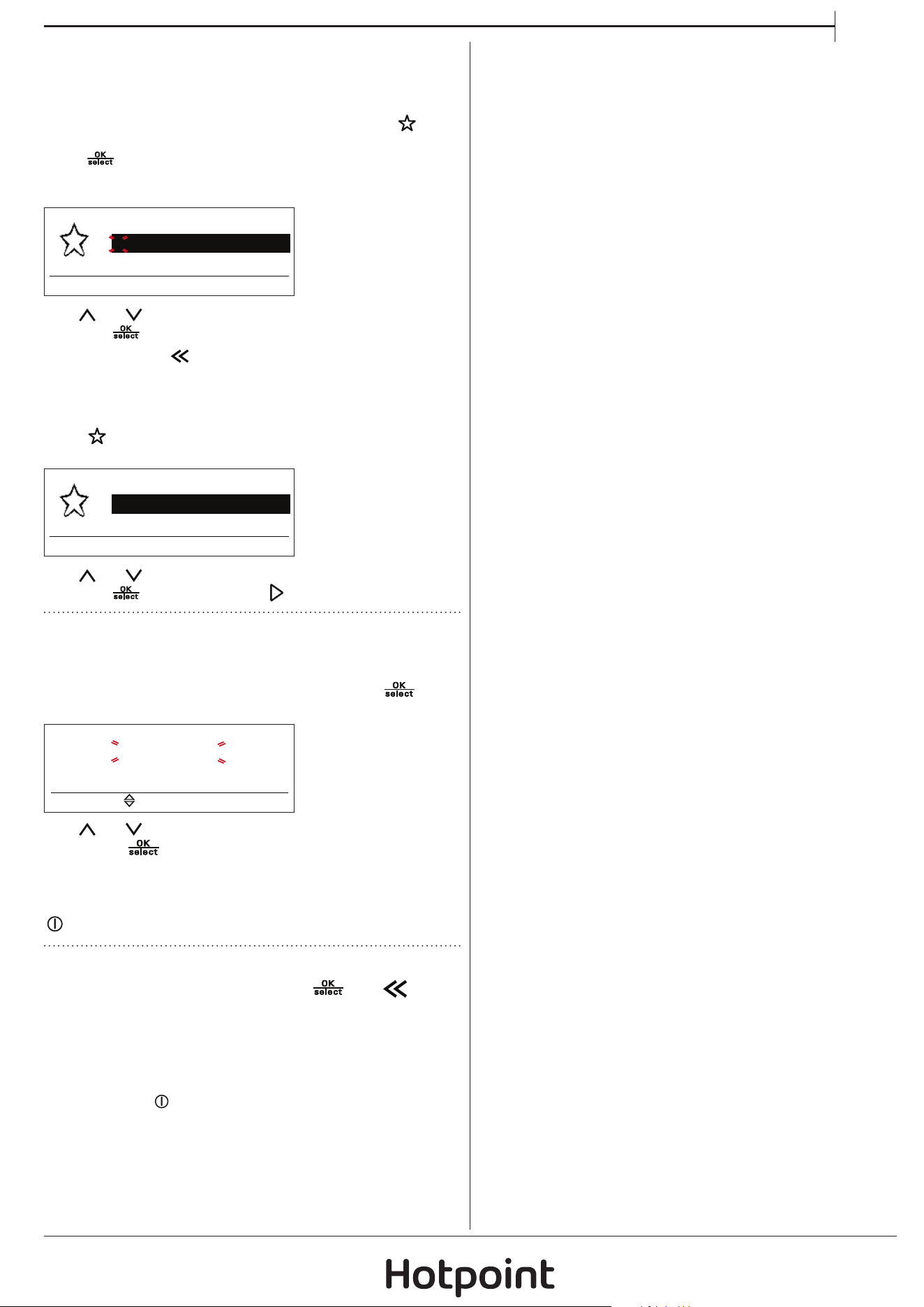
EN
7
. FAVOURITES
To make the oven easier to use, it can save up to 10 of
your favourite functions.
If you would like to save a function as a favourite and
store the current settings for future use, press
once
cooking is complete.
Press
to confirm: The display will prompt you to
save the function in a number between 1 and 10 on
your list of favourites.
1
Forced Air
Press OK to save or << to cancel
Use or to select the number, then conform by
pressing
.
Please note: Press to cancel.
If the memory is full or the number has already been taken,
the function will be overwritten.
To call up the functions you have saved at a later time,
press
: The display will show your list of favourite
functions.
Forced Air
Your selection of favourite recipes
Pizza
Conventional
Use or to select the function, confirm by
pressing
, and then press to activate.
. TIMER
When the oven is switched off, the display can be
used as a timer. To activate the function, make sure
that the oven is switched off and then press
: The
timer will flash on the display.
00 : 00 : 00
(HH) (MM) (SS)
(HH)
Press to set timer, OK to start
(MM) (SS)
Use or to set the length of time you require and
then press
to activate the timer. An audible signal
will sound once the timer has finished counting down
the selected time.
Please note: You can stop the timer at any time by pressing
.
. KEY LOCK
To lock the keypad, press and hold and at the
same time for at least five seconds. Do this again to
unlock the keypad.
Please note: This function can also be activated during
cooking.
For safety reasons, the oven can be switched o at any time
by pressing the button.
Loading ...
Loading ...
Loading ...
