Loading ...
Loading ...
Loading ...
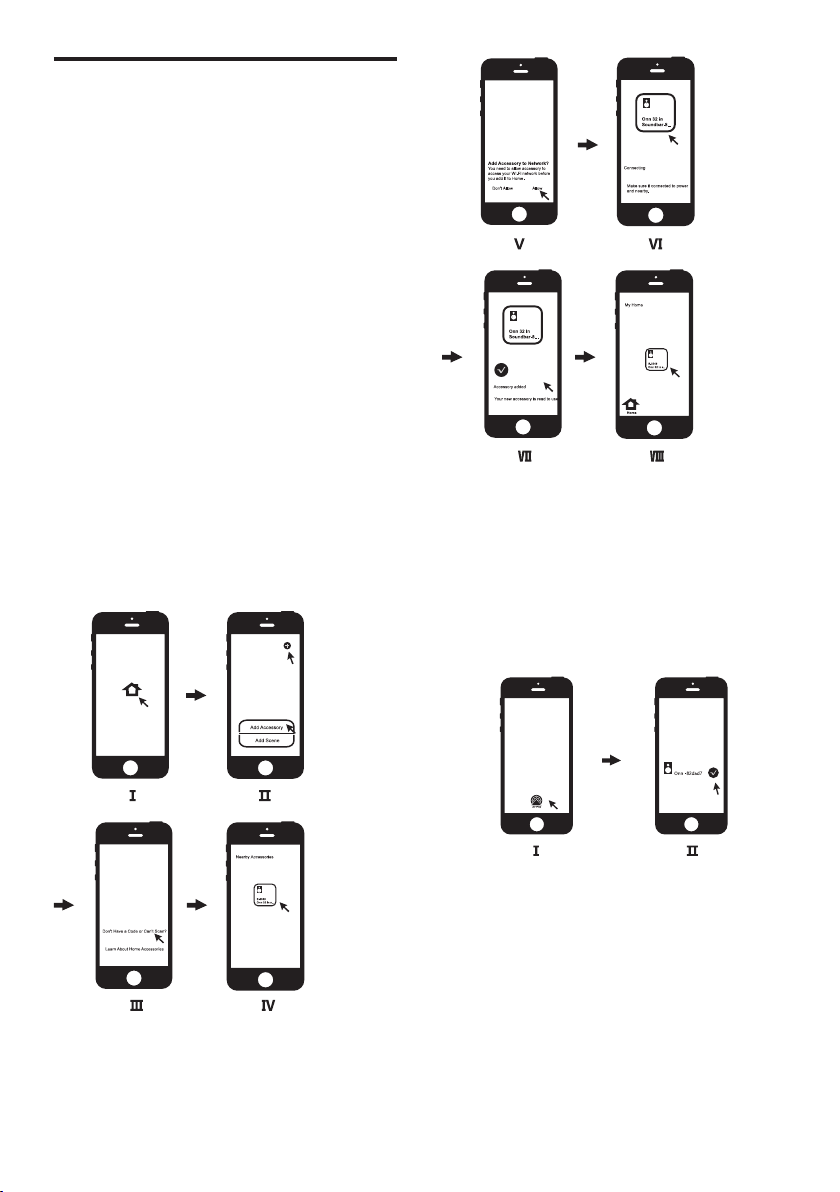
EN 13
AirPlay 2
To control this AirPlay 2-enabled speaker, iOS
11.4 or later is required on your device.
Set up your device in the Apple Home
app located on your iPhone or iPad
1. Connect your iOS device to the WiFi.
2. Follow the Apple Home app configure
process.
I Open Apple Home app.
II Click the "+" icon, select "Add Accessory".
III Click "Don't Have a Code or Can't Scan".
IV Search the device and when you find the
device, click the device name.
V When prompted "Add Accessory to
Network" click Allow.
VI Waiting for network connection.
VII After networking successfully, Accessory
Added.
VIII Go to My Home, you can find there has a
new device that you added.
3. When Soundbar has connected to the
network, AirPlay music to Soundbar:
I Select one music player, such as Apple music
app, Click the AirPlay icon.
II Select the device name and click to
connect, Play control when casting, like
volume down/up, play/pause, prev/next etc.
Use of the Works with Apple badge means that an accessory
has been designed to work specifically with the technology
identified in the badge and has been certified by the developer
to meet Apple performance standards.
Loading ...
Loading ...
Loading ...