Loading ...
Loading ...
Loading ...
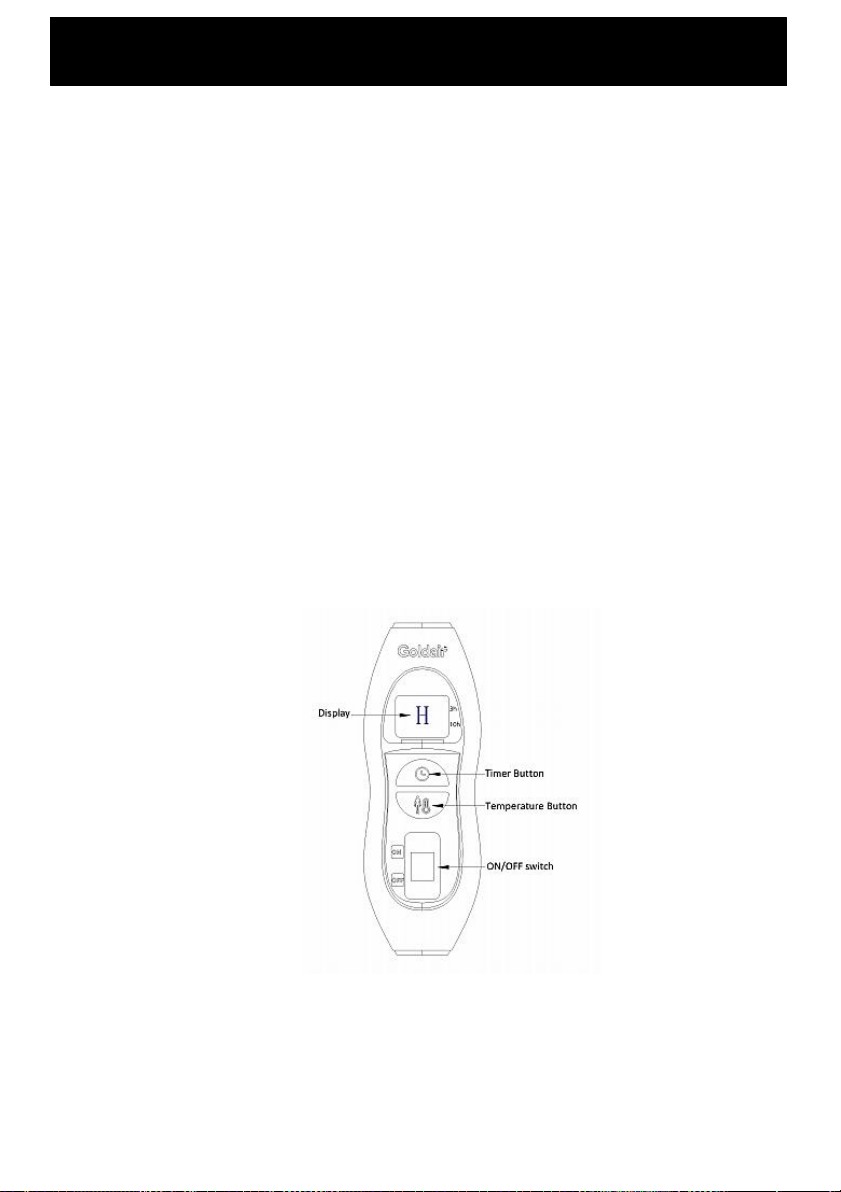
Operating Your Electric Blanket
HEAT CONTROL
The control features an On/Off switch, a temperature button and a timer button. There are 10
heat settings and the timer can be set for either 3 or 10 hours.
1. Low, Gentle Heat (1-3)
2. Medium Heat (4-7)
3. High Heat (8-9)
4. Pre-Heat (H)
Switch the On/Off switch to the On position and the blanket will be on the pre-heat (H) setting.
Unless a different heat setting is selected, the blanket will operate on this setting for 1 hour and
then will automatically reduce to heat setting 3.
Once turned on press the temperature button to move between heat settings. The higher the
number selected, the higher the heat setting.
The controller also features a 3 & 10 hour auto-off timer which cannot be adjusted. Once you
turn the On/Off switch on, the timer will commence the 3 hour countdown to off.
To change the timer, simply press the timer button and it will change to 10 hours.
Each time the auto-off timer is reset, the timer starts from the beginning.
NOTE: When lying on the Blanket some people may experience a tingling sensation whether
alone or when touching someone else lying on the Blanket.
This “tingling sensation” is known as an electric field effect and caused by the current flowing
through the elements creating an Electromagnetic Field (EMF). Some people may be more
sensitive to feeling the EMF tingling sensation than others. It is known to occur across all makes
and models.
This is no cause for concern and is in no way an electric shock.
Loading ...
Loading ...
Loading ...
