Loading ...
Loading ...
Loading ...
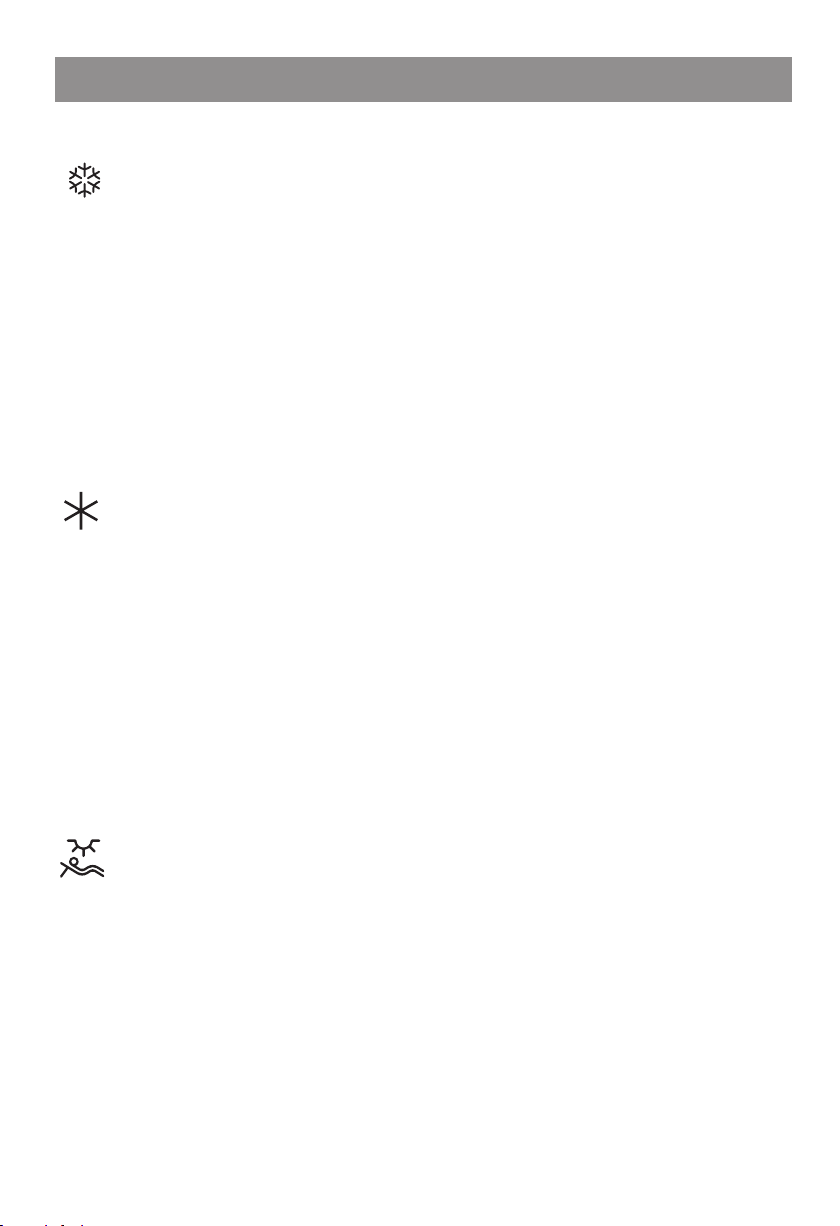
Operation
- 14 -
FAST FREEZE MODE
This mode will set the freezer temperature to -10ºF for a quick drop in temperature when storing
large amounts of warm or room-temperature foods in the freezer.
The unit will remain in FAST FREEZE mode for 24 hours or until the temperature reaches -10ºF
and will then return to the original setting, or until the function is turned off at the control panel.
FAST COOL and FAST FREEZE can be run simultaneously.
FAST COOL MODE
This mode will set the refrigerator temperature to 32ºF for quick drop in temperature when storing
large amounts of warm or room temperature foods in the refrigerator.
The unit will remain in FAST COOL mode for 2 hours and 30 minutes or until the
temperature reaches 32ºF and will then return to the original setting, or until the function is turned off
at the control panel. Both FAST COOL and FAST FREEZE can be run together at the same time.
To enable the FAST COOL mode, press the feature button until the FAST COOL icon is illuminated.
The icon will remain illuminated when activated.
To disable the FAST COOL mode, press the function button until the FAST COOL icon is turned off.
VACATION MODE
Use this mode when leaving for long periods of time, where you will remove the large
majority of the refrigerator contents but leave contents in the freezer.
Vacation mode will automatically set the refrigerator section to 43ºF and the freezer
. The unit will remain in VACATION MODE until the feature is
deactivated at the control panel.
To enable VACATION mode, press the feature button until the VACATION icon is illuminated.
The icon will remain illuminated when activated.
To disable VACATION mode, press the function button until the VACATION icon is turned off.
section to 5ºF
To enable the FAST FREEZE mode, press the feature button until the FAST FREEZE icon is
illuminated. The icon will remain illuminated when activated.
To disable the FAST FREEZE mode, press the function button until the FAST FREEZE icon is
turned off.
Loading ...
Loading ...
Loading ...
