Loading ...
Loading ...
Loading ...
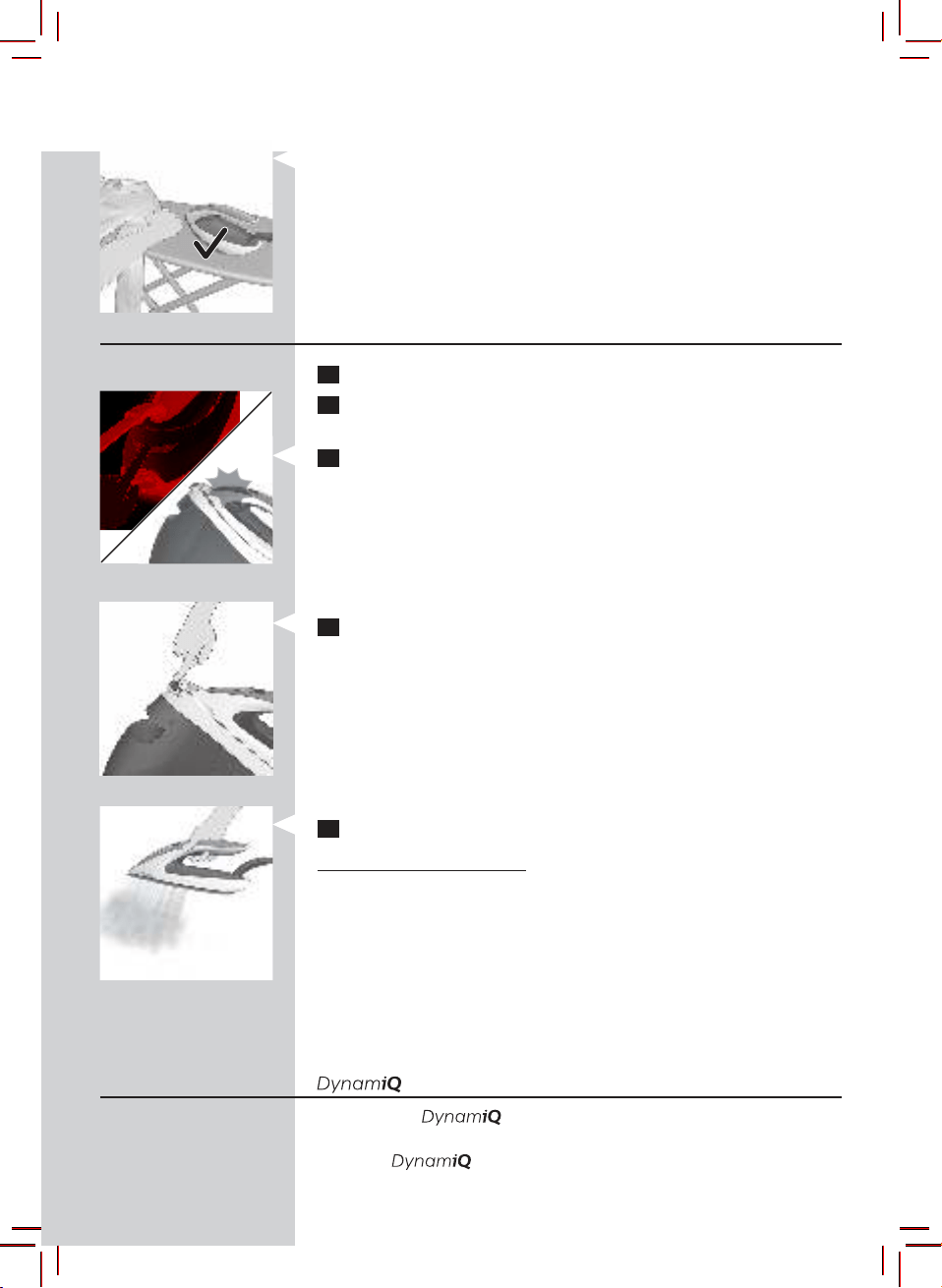
8
ENGLISH
During ironing, you can place the iron either on the iron platform or
horizontally on the ironing board. Thanks to the OptimalTEMP technology,
the soleplate will not damage the ironing board cover.
Ironing
1 Place the steam generator on a stable and even surface.
2 Make sure that there is enough water in the water tank (see section
‘Filling the water tank’).
3 Put the mains plug in an earthed wall socket and press the on/o
button to switch on the steam generator. The blue power-on light on
the appliance and the ‘iron ready’ light start to ash to indicate that
the appliance is heating up (this takes approx. 2 minutes).
, When the appliance is ready for use, the ‘iron ready light’ and the
power-on light stop ashing and light up continuously. Additionally
you hear a short beep.
4 Press the carry lock release button to unlock the iron from the iron
platform.
5 Press and hold the steam trigger to start ironing.
Never direct steam at people.
Note: For best result on tough fabrics such as cotton, linen and jeans,
keep the steam trigger pressed continuously when you move the iron
over the fabric. Then move the iron over the same area a few more times
without steam to dry the fabric.
Note: For the best results on silk and shiny synthetic fabrics, it is
recommended to keep the steam trigger pressed continuously while
ironing.
sensor and intelligent automatic steam mode
The intelligent sensor inside your iron knows exactly when and
how your iron is moving. When you activate intelligent automatic steam
mode, the sensor will start recognizing the movements of
your iron and will enable your iron to release the right amount of steam
Loading ...
Loading ...
Loading ...