Loading ...
Loading ...
Loading ...
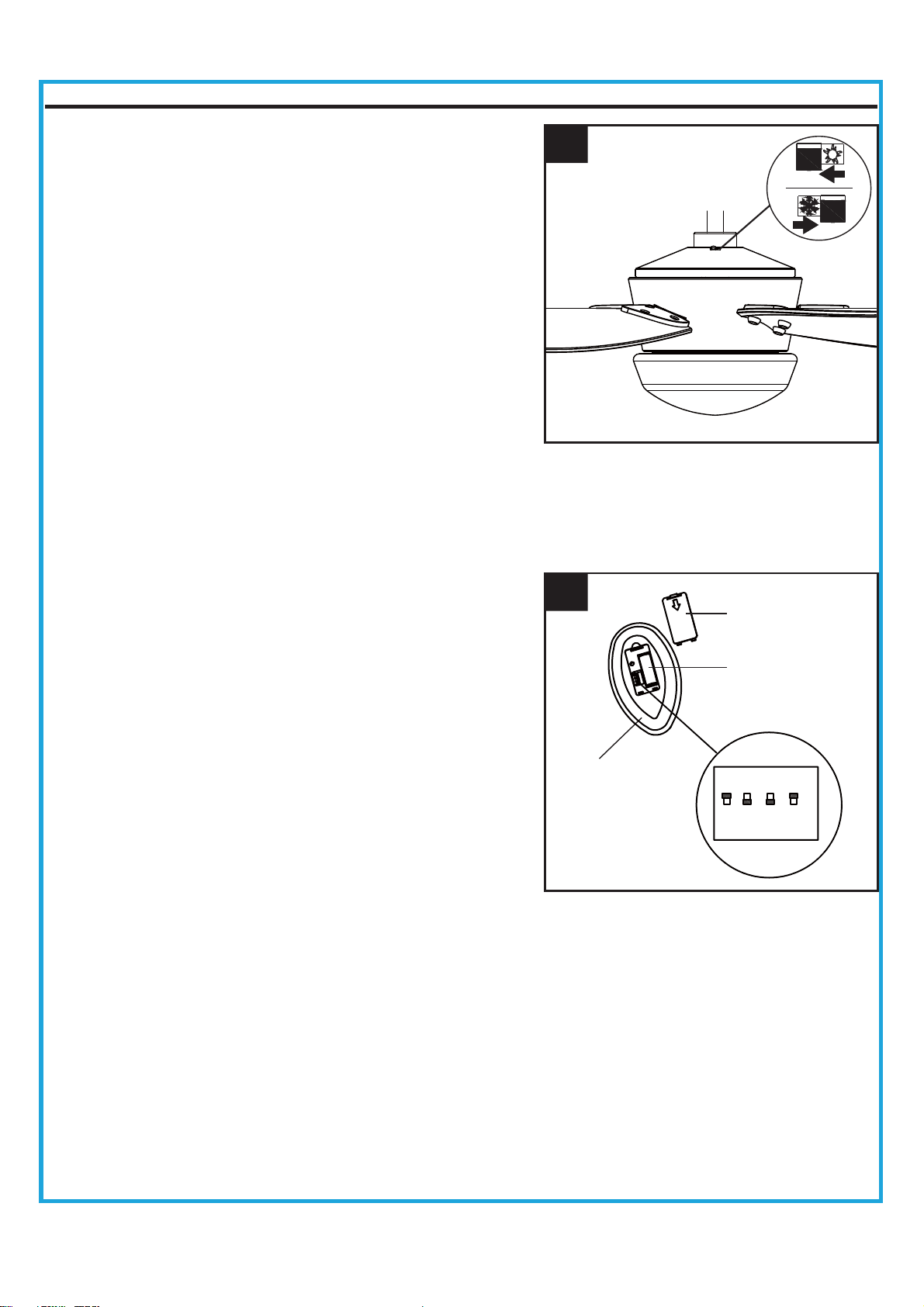
14
OPERATING INSTRUCTIONS
1. When the season changes, you may want to change
the direction in which the fan spins.
In warmer weather, counterclockwise rotation creates a
downward airflow, which cools the air. Push the switch
LEFT and see a SUN icon.
In cooler weather, clockwise rotation creates an upward
airflow,which moves hot air from the ceiling. Push the
switch
RIGHT and see a SNOWFLAKE icon.
WARNING: Turn off and wait for fan to stop before
flipping the reverse switch.
Note:Use a small screwdriver or ballpoint pen to move
the reverse switch if you have difficulty doing so by
hand.
1
2. The remote unit has 16 different code combinations. To
prevent possible interference from the other remote
units, simply change the combination code in the
remote by following the set up procedures listed below.
a.)Remove the remote control battery cover to expose
the remote dip switches. Use a small ballpoint pen (not
included) to set the dip switches to either up or down.
NOTE:
Factory setting is all up. Do not use this
position.
b.)Install the 23A 12V battery (included) and replace
the battery cover you previously removed.
c.)Restore power to the fan, press and hold the “Light”
button until the light flashes (on/off) 3 times and will
stay on, then the control and speed setting process is
complete.
NOTE:
You must press the “Light” button within 30
seconds of restoring power to the fan.
d.)If programming is unsuccessful, retry the above
instructions.
NOTE:
Remove batteries if remote has not been used
for a long period of time in order to avoid damage.
Store remote away from excessive heat or humidity.
2
Remote
Battery Door
Battery
2
1
3
4
ON
DIP
Loading ...
Loading ...
Loading ...