Loading ...
Loading ...
Loading ...
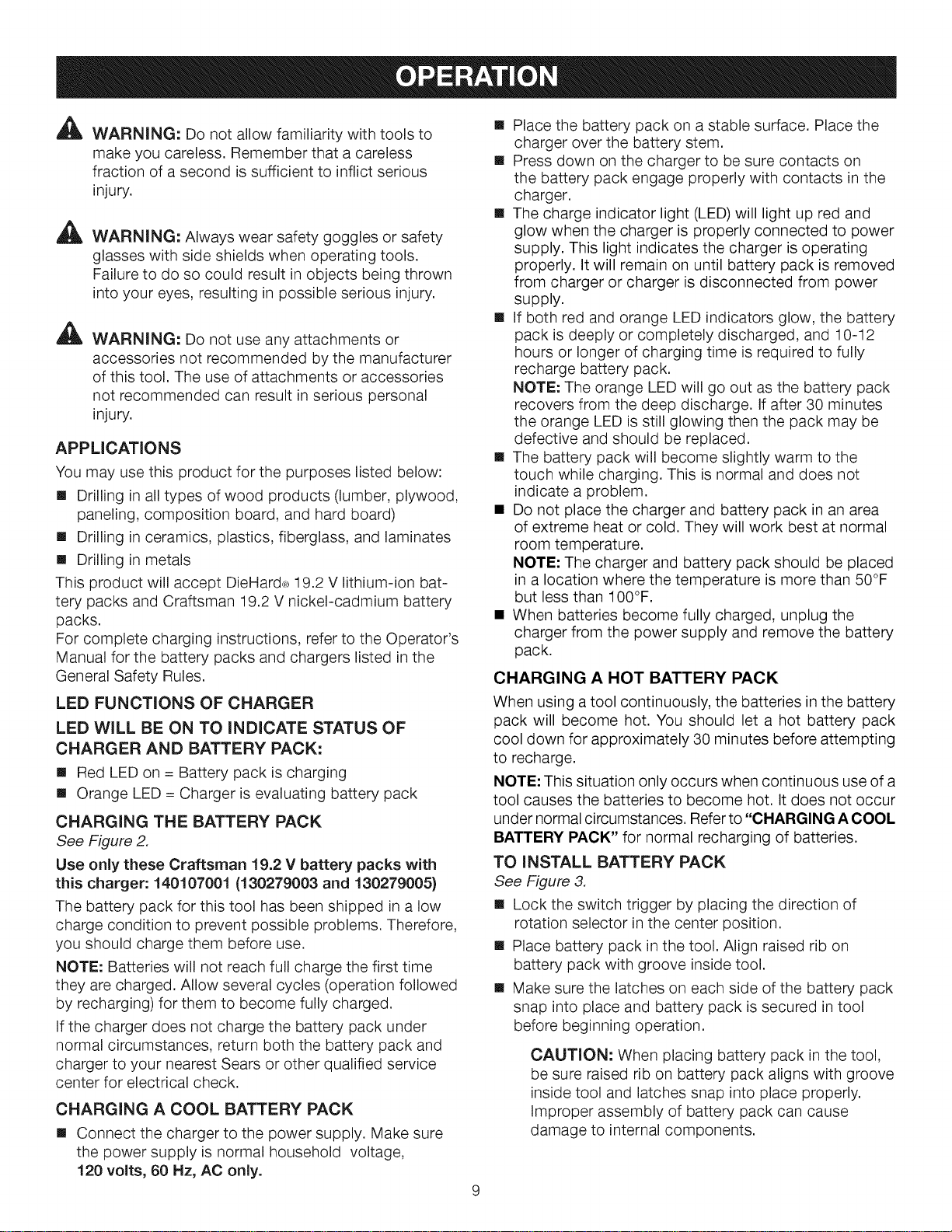
A
WARNING: Do not allow familiarity with tools to
make you careless. Remember that a careless
fraction of a second is sufficient to inflict serious
injury.
A
WARNING: Always wear safety goggles or safety
glasses with side shields when operating tools.
Failure to do so could result in objects being thrown
into your eyes, resulting in possible serious injury.
A
WARNING: Do not use any attachments or
accessories not recommended by the manufacturer
of this tool. The use of attachments or accessories
not recommended can result in serious personal
injury.
APPLICATIONS
You may use this product for the purposes listed below:
[] Drilling in all types of wood products (lumber, plywood,
paneling, composition board, and hard board)
[] Drilling in ceramics, plastics, fiberglass, and laminates
[] Drilling in metals
This product will accept DieHard_ 19.2 V lithium-ion bat-
tery packs and Craftsman 19.2 V nickel-cadmium battery
packs.
For complete charging instructions, refer to the Operator's
Manual for the battery packs and chargers listed in the
General Safety Rules.
LED FUNCTIONS OF CHARGER
LED WILL BE ON TO INDICATE STATUS OF
CHARGER AND BATTERY PACK:
[] Red LED on = Battery pack is charging
[] Orange LED = Charger is evaluating battery pack
CHARGING THE BATTERY PACK
See Figure 2.
Use on(y these Craftsman 19.2 V battery packs with
this charger: 140107001 (130279003 and 130279005)
The battery pack for this tool has been shipped in a low
charge condition to prevent possible problems. Therefore,
you should charge them before use.
NOTE: Batteries will not reach full charge the first time
they are charged. Allow several cycles (operation followed
by recharging) for them to become fully charged.
If the charger does not charge the battery pack under
normal circumstances, return both the battery pack and
charger to your nearest Sears or other qualified service
center for electrical check.
CHARGING A COOL BATTERY PACK
[] Connect the charger to the power supply. Make sure
the power supply is normal household voltage,
120 volts, 60 Hz, AC only.
[] Place the battery pack on a stable surface. Place the
charger over the battery stem.
[] Press down on the charger to be sure contacts on
the battery pack engage properly with contacts in the
charger.
[] The charge indicator light (LED) will light up red and
glow when the charger is properly connected to power
supply. This light indicates the charger is operating
properly. It will remain on until battery pack is removed
from charger or charger is disconnected from power
supply.
[] If both red and orange LED indicators glow, the battery
pack is deeply or completely discharged, and 10-12
hours or longer of charging time is required to fully
recharge battery pack.
NOTE: The orange LED will go out as the battery pack
recovers from the deep discharge. If after 30 minutes
the orange LED is still glowing then the pack may be
defective and should be replaced.
[] The battery pack will become slightly warm to the
touch while charging. This is normal and does not
indicate a problem.
[] Do not place the charger and battery pack in an area
of extreme heat or cold. They will work best at normal
room temperature.
NOTE: The charger and battery pack should be placed
in a location where the temperature is more than 50°F
but less than 100°F.
[] When batteries become fully charged, unplug the
charger from the power supply and remove the battery
pack.
CHARGING A HOT BATTERY PACK
When using a tool continuously, the batteries in the battery
pack will become hot. You should let a hot battery pack
cool down for approximately 30 minutes before attempting
to recharge.
NOTE: This situation only occurs when continuous use of a
tool causes the batteries to become hot. It does not occur
under normal circumstances. Refer to "CHARGING A COOL
BATTERY PACK" for normal recharging of batteries.
TO INSTALL BATTERY PACK
See Figure 3.
[] Lock the switch trigger by placing the direction of
rotation selector in the center position.
[] Place battery pack in the tool. Align raised rib on
battery pack with groove inside tool.
[] Make sure the latches on each side of the battery pack
snap into place and battery pack is secured in tool
before beginning operation.
CAUTION: When placing battery pack in the tool,
be sure raised rib on battery pack aligns with groove
inside tool and latches snap into place properly.
Improper assembly of battery pack can cause
damage to internal components.
Loading ...
Loading ...
Loading ...