Loading ...
Loading ...
Loading ...
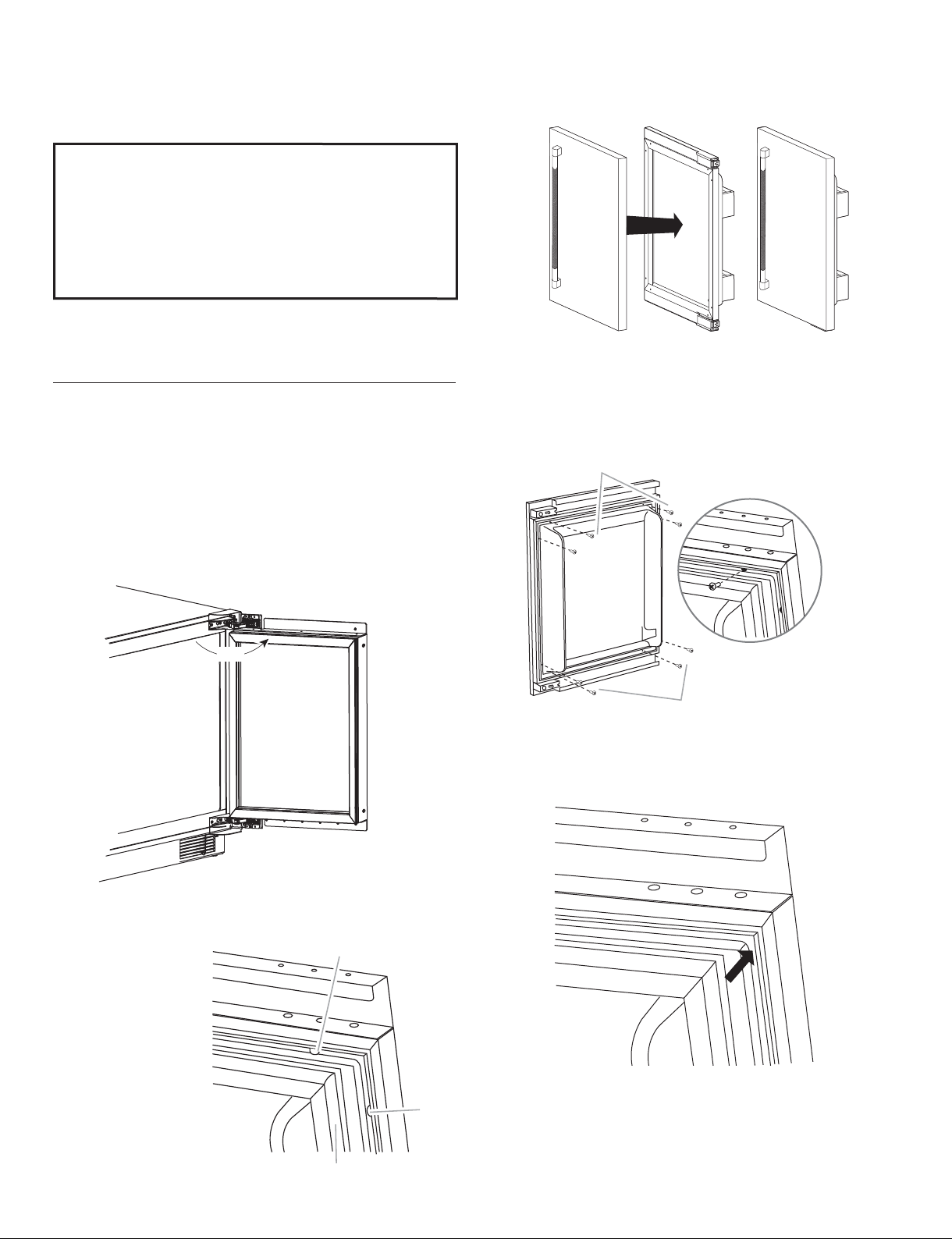
6
NOTE: For standard stainless steel or glass door models, skip
to “Door Closing” section.
Custom Overlay Panel Installation
IMPORTANT:
Create custom overlay panel according to the specifi cations
in the “Custom Overlay Panel” section.
KitchenAid is not responsible for the removal or addition of
molding or decorative panels that would not allow access to
the refrigerator for service.
1. Open the door completely to 115°.
Dispose of and/or recycle all packaging materials.
After all packaging materials have been removed, clean the
inside of your refrigerator. Refer the cleaning instructions in
“Cleaning” section.
Important information to know about glass shelves
and covers:
Do not clean glass shelves or covers with warm water when
they are cold. Shelves and covers may break if exposed to
sudden temperature changes or impact, such as bumping.
Tempered glass is designed to shatter into many small, pebble-
size pieces. This is normal. Glass shelves and covers are heavy.
Use both hands when removing them to avoid dropping.
2. Remove the gasket from the corners of the door, pulling
gently until the two screw holes in each corner of the door
can be seen.
NOTE: The gasket
does not have to be
removed from the
door, only the
corners.
3. Using two people, hold the custom overlay panel against
the door. Be sure that the top and bottom hinges fit
accurately into the routing on back of the custom wood
panel.
A. Screw holes
B. Gasket
A
A
B
NOTE: Handle needs to be installed before the custom
overlay door panel has been installed on the refrigerator
door.
4. Fasten the custom panel to the door using two wood
screws (provided in installation kit) at each corner.
A. M4 x 30 fl athead screws (provided in installation kit)
A
A
5. Press the gasket firmly back into it’s original position.
115°
Loading ...
Loading ...
Loading ...