Loading ...
Loading ...
Loading ...
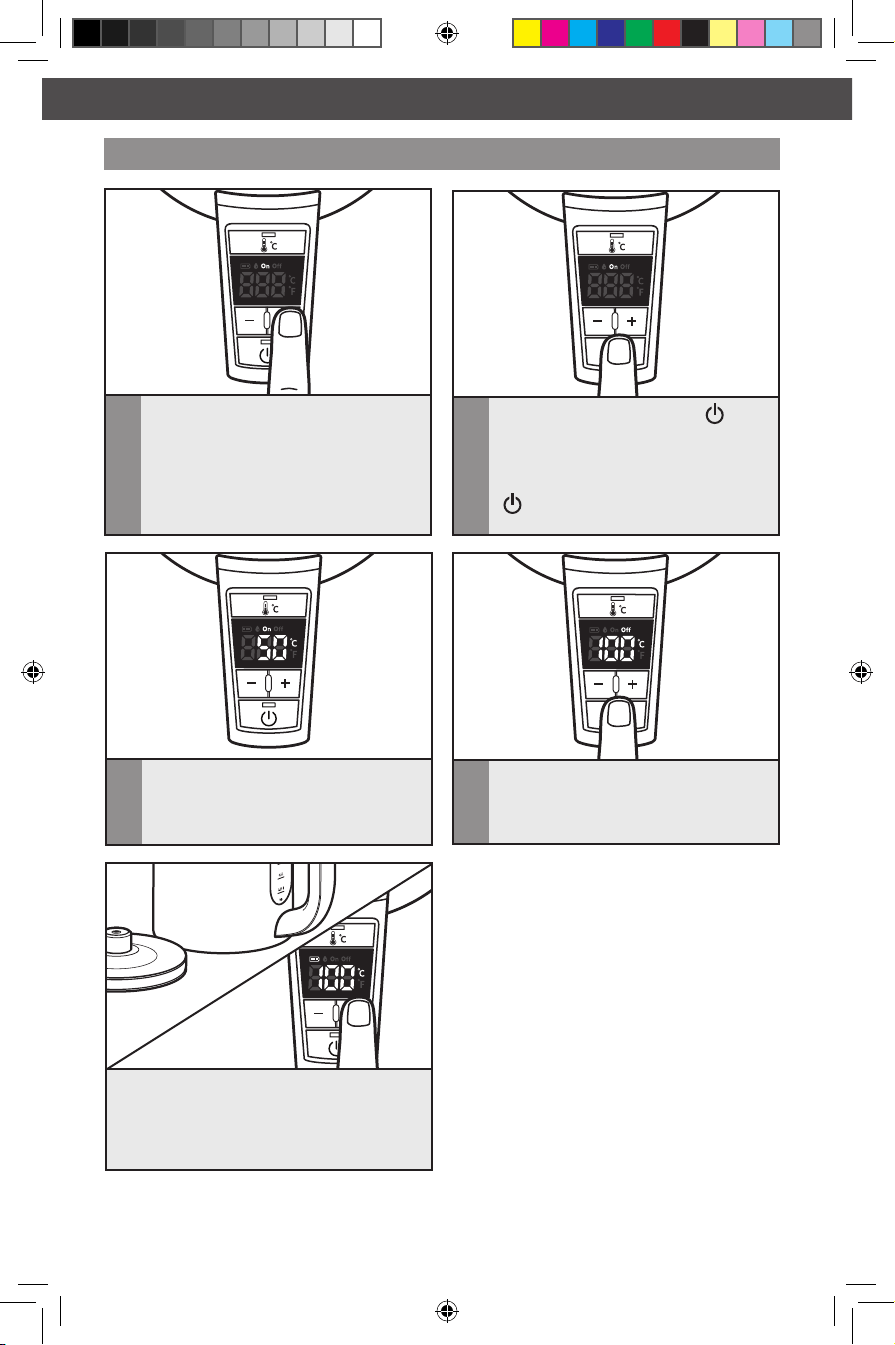
cmd + shift click to change copy cmd + shift click to change copy
10
USING THE WATER KETTLE
NOTE: The temperature will blink 5 times
and return to standby after 5 seconds.
This will continue periodically until after
the water temperature reduces below the
desired temperature.
USING THE WATER KETTLE
Heating water
2
Press the Start/Cancel button (
) to
save temperature and to begin heating
the water. “On” will be displayed on
the screen to indicate the Water Kettle
is heating. The Start/Cancel button
( ) does not function when the Water
Kettle is off the base.
1
The display will show the default
temperature 100° C. Press the “+” or
“-” buttons to select your desired water
temperature, from 50°C to 100°C.
See the “Temperature guide” for more
information.
4
Once the desired temperature has been
reached, three beeps will sound and the
word “Off” will show in the top corner
of the display.
3
Once the water reaches 50°C, the
current temperature will show on the
main display, and continue heating until
the desired temperature is reached.
If batteries have been added and the
Water Kettle is off the base, push any
button to display the current temperature,
and the battery icon will display the battery
charge level.
W10597349A_ENv6.indd 10 9/10/13 8:58 AM
Loading ...
Loading ...
Loading ...