Loading ...
Loading ...
Loading ...
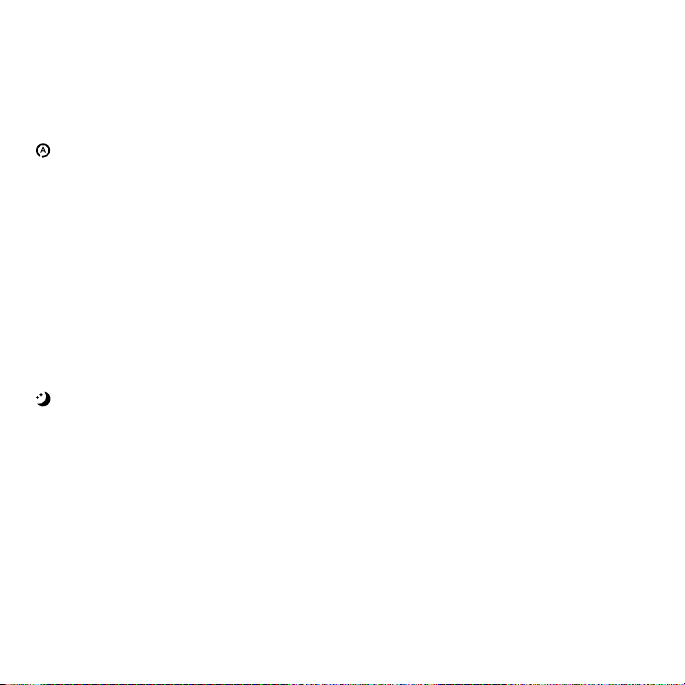
12 English
AUTO MODE
The Purify 9 will continuously monitor the air quality of the room to detect the
presence of particles and gases/odors. In Auto Mode, the fan speed will adjust
speeds as needed to maintain optimum air quality depending on the detection of
particles and gases/odor in the air.
When to Use: This feature allows the unit to reduce energy usage when fewer
airborne contaminants are present in the room. Because active people and pets
tend to stir up airborne particles and odors, the unit will tend to increase speed
during peak periods of activity in the room until lower readings are obtained. This
feature is ideal for rooms where activity fluctuates greatly based on the time of
day. Press the Auto Mode button to turn this feature ON or OFF. The Auto Mode
icon will turn orange to indicate that Auto Mode is active.
SLEEP MODE
This feature senses room light conditions, and automatically adjusts the unit to the
lowest speed setting when in no or low light. In regular light, the unit will operate at
the previous setting. Higher and more powerful speeds may be used throughout
the day with lower speeds and minimal noise being preferable at night. Press the
Sleep Mode button to turn this feature ON or OFF. The Sleep Mode icon will turn
orange to indicate that Sleep Mode is active.
NOTE: When Auto Mode and Sleep Mode are both engaged and the product is in
a low light setting (i.e. nighttime) the product will only operate on the lower speeds
1 through 3 to ensure the unit is providing a consistent, low noise level during
nighttime sleep.
Loading ...
Loading ...
Loading ...
