Loading ...
Loading ...
Loading ...
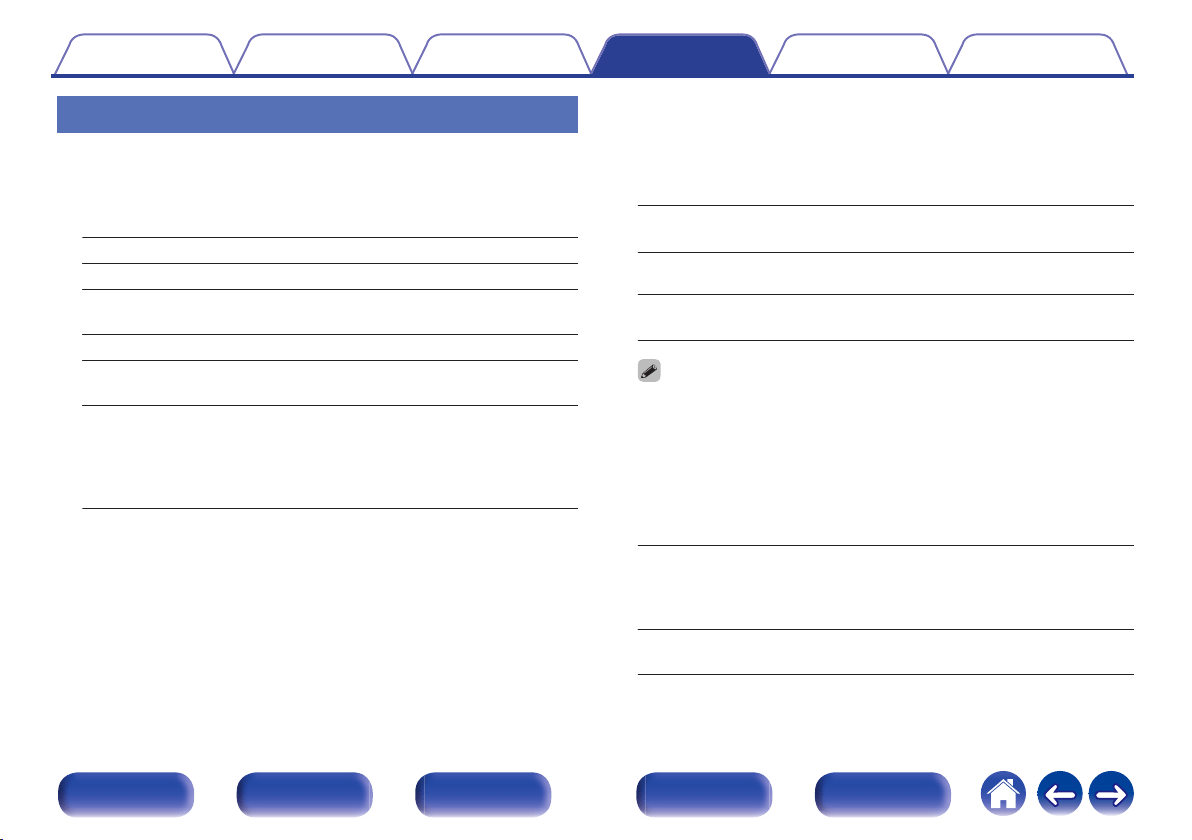
Information
Show information about this unit settings, input signals, etc.
o
Audio
Show the audio information for MAIN ZONE.
Sound Mode: The currently set sound mode.
Input Signal: The input signal type.
Format:
The number of input signal channels
(presence of front, surround, LFE).
Sample rate: The input signal’s sampling frequency.
Offset:
The dialogue normalization correction
value.
Flag:
This is displayed when inputting signals
including a surround back channel.
“MATRIX” is displayed with DTS-ES
Matrix input signals, “DISCRETE” with
DTS-ES Discrete signals.
o
Video
Show the HDMI input/output signals and HDMI monitor information for
MAIN ZONE.
HDMI Signal
Resolution / HDR / Color Space / Pixel Depth / ALLM / QMS /
QFT
/ FRL Rate
HDMI Monitor
Interface / HDR / Resolutions / Enhanced Features /
Max FRL Rate
0
A or B may be displayed at the end of resolution. A represents uncompressed
video and B represents compressed video.
0
Refer to “About HDMI” for more information about ALLM, QMS, QFT, and
FRL. (v p. 266)
o
ZONE
Show information about current settings.
MAIN ZONE:
This item shows information about
settings for MAIN ZONE. The information
displayed differs according to the input
source.
ZONE2:
This item shows information about
settings for ZONE2.
Contents Connections Playback Settings Tips Appendix
234
Front panel Display Rear panel Remote Index
Loading ...
Loading ...
Loading ...