Loading ...
Loading ...
Loading ...
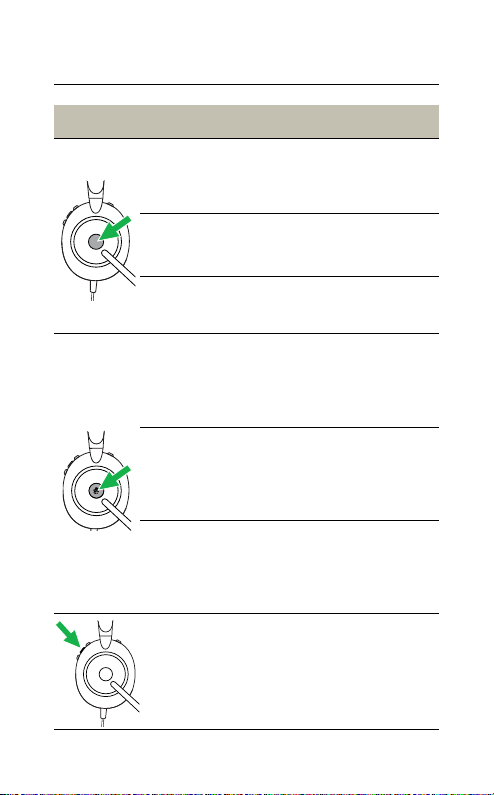
12
ENGLISH
6.1 Calls & music
Right
Calls and music
Answer call
Press the Multi-
function button
End call
Press the Multi-
function button
Reject call
Double-press the
Multi-function button
Bring Microsoft
Teams to
foreground on
computer
Press the
Microsoft Teams
button* (when signed
into Microsoft Teams)
Join active
Microsoft Teams
meeting
Press the
Microsoft Teams
button* (when signed
into Microsoft Teams)
View Microsoft
Teams missed calls
and voicemails
Press the
Microsoft Teams
button* (when signed
into Microsoft Teams)
Play/pause music
Press the Play/pause
music button
*requires Microsoft Teams headset variant
Loading ...
Loading ...
Loading ...
