Loading ...
Loading ...
Loading ...
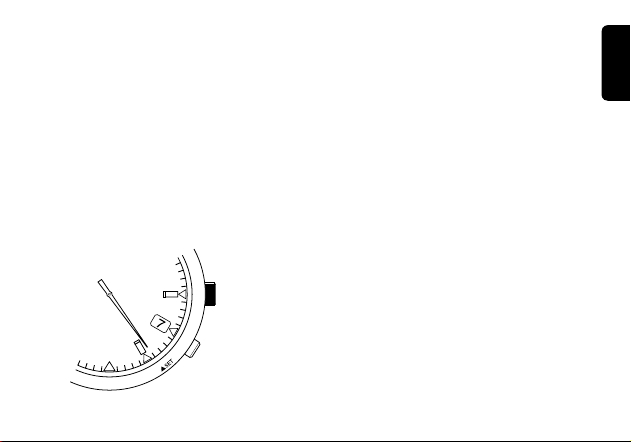
8
9
English
<Time setting warning function>
As the watch is exposed to light sufficient for charging and begins re-charging after it has stopped, the
second hand will move to the SET position, informing you that the time is incorrect and must be set.
Although movement of the 24-hour hand, hour hand, and minute hand will start after the second hand
has moved to the SET position, the time and calendar must be set after the watch has fully charged.
Note: When the time setting warning function is enabled
•Crownandbuttonoperationsotherthanthoseusedtosetthetimeandcalendarwillnotfunction.
•Thetimesettingwarningfunctioniscancelledwhenthecrownispulledouttoposition2(time
correction position) while in time/calendar mode. The second hand will stop at the SET position
unless the time is set after pulling the crown out to position 2.
•Ifthewatchhasstoppedduetoaninsufcientcharge,exposethewatchtolightsufcientforcharging
until the display switches to the time setting warning indication
(SET position) (30 minutes or more).
<Overcharging prevention function>
Once the rechargeable cell is fully charged, an overcharging
prevention function will activate so that it is not charged any
further.
<Low Power Warning>
Regardless what mode the watch is in, if the power becomes very low, the watch will switch to the time
display and the second hand will move to the ‘CHARGE’ position indicating that recharging is
necessary.
After the second hand has moved to the ‘CHARGE’ position, the watch will switch to display the time
in the following sequence, 24-hour hand, hour hand, minute hand, date (function hand).
Although the watch is functioning properly in this low charge state, it will stop within approximately 5
days (approximately 2 days if the display switches from charge warning operations to time change
movement).
Restore the 1-second interval movement of the second hand by exposing the watch to light sufficient for
charging.
If the watch stops due to insufficient charge, be sure to fully charge it,
perform the all reset and 0-positioning procedure and then re-set the
time as well as the calendar.
Note, during low power:
•Thechronographwillstop,evenduringmeasurement,andreset.
•Thetimesetforlocaltime(timedifference)ismaintained.
•Thealarmsoundwillnotbeemittedevenifthealarmhasbeenset.
•Crown(changingmodes)andbuttonoperationswillnotfunction.
Loading ...
Loading ...
Loading ...
